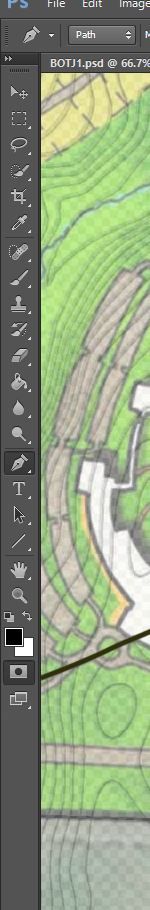Copy link to clipboard
Copied
The new curvature pen tool is not visible in the pen tool menu. How does one access it? Am I missing something? The menu I see is different from the photo in the new features web page.
Joe
The menu I see in Photoshop 2018:
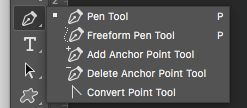
Screenshot of the menu on the Adobe help page for the pen tool:
Draw with Pen tools in Photoshop
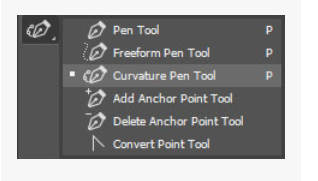
 1 Correct answer
1 Correct answer
jml2035 wrote
........ How do we make the Curvature Pen tool appear in ALL workspaces?
The problem can occur if you bring across a custom workspace that included the toolbar settings. It will not have that tool in the group.
Go into your workspace.
Then edit the toolbar (click on the three dots) and in the Customise Toolbar dialogue move the tool into the appropriate group (or if you prefer just click on Restore defaults . Then click Done.
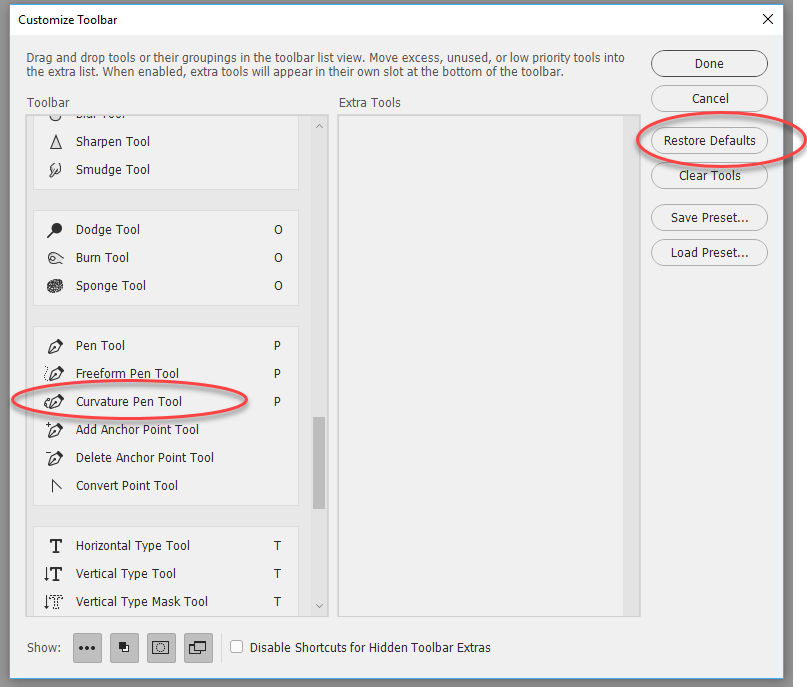
Then save your workspace.
Dave
Explore related tutorials & articles
Copy link to clipboard
Copied
Make sure that 2018 has downloaded. Sometimes if you do a general update of all your apps, PS sometimes doesn't update.
Copy link to clipboard
Copied
It's Photoshop 2018 I'm using. Doesn't make any difference if I open it from my applications menu or from the CC menu.
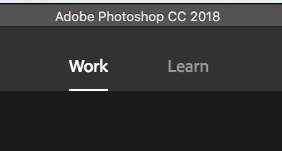
Copy link to clipboard
Copied
Ok I found a solution: I went to window-workspace and changed my workspace to 'essentials' and the tool appeared!
I hope this helps!!
Copy link to clipboard
Copied
That does work! Problem is semi fixed. The tool disappears in all my custom workspaces. You listening Adobe? How do we make the Curvature Pen tool appear in ALL workspaces?
Joe
Copy link to clipboard
Copied
If changing the workspace doesn't work, does resetting the pen tool's preferences work?
Copy link to clipboard
Copied
jml2035 wrote
........ How do we make the Curvature Pen tool appear in ALL workspaces?
The problem can occur if you bring across a custom workspace that included the toolbar settings. It will not have that tool in the group.
Go into your workspace.
Then edit the toolbar (click on the three dots) and in the Customise Toolbar dialogue move the tool into the appropriate group (or if you prefer just click on Restore defaults . Then click Done.
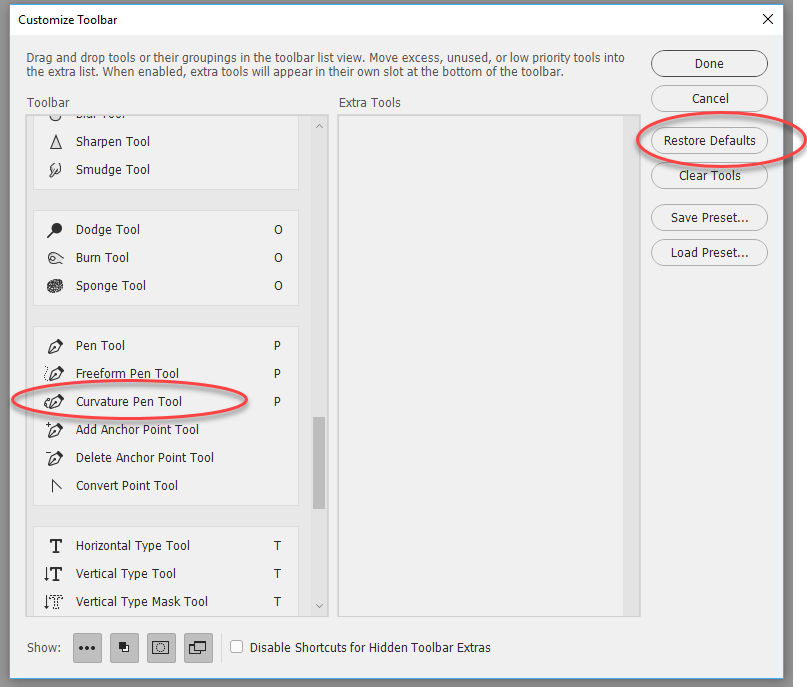
Then save your workspace.
Dave
Copy link to clipboard
Copied
Thank you so much! That worked perfectly.
Joe
Copy link to clipboard
Copied
You're welcome ![]()
Dave
Copy link to clipboard
Copied
I have the same problem, I updated ps and launched it through the Creative Cloud desktop application, but cannot see the new curvature pen tool!!
Ok I found a solution: I went to window-workspace and changed my workspace to 'essentials' and the tool appeared!
I hope this helps!!
Copy link to clipboard
Copied
I have the same problem, no Curvature pen Tool in 2018. I've tried all suggested solutions
Copy link to clipboard
Copied
this doesn't work. none of these things work. I need to draw a curve sometime this century. why don't I have the curvature pen?
Copy link to clipboard
Copied
victoriapersephone wrote
this doesn't work. none of these things work. I need to draw a curve sometime this century. why don't I have the curvature pen?
Hi
Can you confirm first the exact version of Photoshop that you have installed - go to Photoshop > Help > System info and copy the first line or just press the copy button and paste here
Dave
Copy link to clipboard
Copied
Adobe Photoshop Version: 2017.1.1 20170425.r.252 2017/04/25:23:00:00 CL 1113967 x64
I'm having same problem here....can not get the curvature pen tool to show up after doing all steps noted here. Thanks!
Copy link to clipboard
Copied
Curvature pen tool is in 2018, not 2017. Update PS to 2018.
Copy link to clipboard
Copied
Thanks for the quick replay Chuck! That makes sense...BUT in my creative cloud drop down it does not show there is a 2018 update available...the one I posted above is the most recent PS update available in my CC drop down menu. Any idea why?
Thank you, Kevin
Copy link to clipboard
Copied
Hi
The update will only show if you have an OS capable of running it. The minimum requirements are here:
Dave
Copy link to clipboard
Copied
OK that makes sense....I need to update my Mac software - thanks!
Copy link to clipboard
Copied
So there is no curvature pen tool in 2017? I can not find it. I'd rather not update in the middle of a project to the latest version of PS and get stuck in Adobe Hell.
Copy link to clipboard
Copied
The curvature pen tool is in the latest version . CC2017 does not have that tool
Dave
Copy link to clipboard
Copied
That is correct…I am in the same boat, I want the tool but not worth risking getting stuck with Adobe update issues. But my other issue is that I can not access the 2018 update (that has the tool) until I update my Mac software…that always causes headaches… so I am going to have to wait until I have minimal projects going on - bummer!
Copy link to clipboard
Copied
I don't have the 3 dots on my interface...