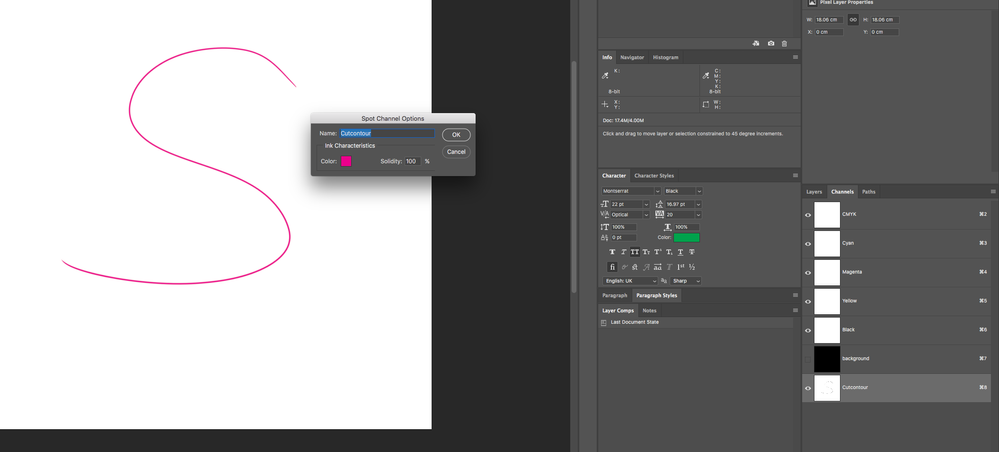Custom Color Books
Copy link to clipboard
Copied
Hi, curious if anyone knows how to create a custom color book (.acb) that can be selected from the color picker dialogue in CC.
Explore related tutorials & articles
Copy link to clipboard
Copied
A couple of useful links:
http://magnetiq.com/pages/acb-spec/
here's a script to create your own custom color book
http://www.tonton-pixel.com/blog/scripts/utility-scripts/generate-color-book-file/
Copy link to clipboard
Copied
Thanks for the links - the first one doesn't help since I do not code, but may be helpful to others who can.
The second link I tried from another thread, I only got errors when trying to run the script to open the colorbook that user created. It seems like it worked for CS4 and under if I remember...I don't think it's current for the newest version of CC. Did you have luck when running the script?
Copy link to clipboard
Copied
"For the most part, you should not be creating color book files. Those are for folks like Pantone, Toyo, DIC, etc. who publish real swatch books.
Most users should only be creating .ACO or .ASE files for their color swatches." -- Chris Cox
Copy link to clipboard
Copied
Thanks for your concern.
We prefer to print with 74 pantones over the rest - these house pantones are the most common colors we see and for that reason have more inks mixed for them on hand.
I need a specific color book to choose from in the color picker dialogue for customer art; I need it to show me the closest pantone match to the 74 that we use and not to the entire pantone library.
It's easy to do in illustrator, but photoshop makes it tricky.
Copy link to clipboard
Copied
**UPDATE**
I found a nifty converter (user friendly too) online where you can add swatches using a color picker, Hex code or CMYK/RGB values and it will then generate a .ACB file for you. It's specified as an "AutoCAD" color book generator but from my understanding they the same .ACB files.
Only bummer is PS doesn't recognize the .acb file. I uploaded the file to my presets with the other .acb files and then restarted photoshop - maybe someone here knows why or maybe this sparks another option
Copy link to clipboard
Copied
Is this it? AutoCAD Color Book Editor I'll have a look.
I don't use spot colors, but the color names.acb file from one of the links was fun to play with.
I'm using CC 2017, but I have 2015.5 in the wings.
Copy link to clipboard
Copied
yes it is, guess I could have posted the link! Thanks for adding it to the thread.
**UPDATE**
I downloaded a hex editor from the macstore iHex - Hex Editor on the Mac App Store and opened some existing color books - they mainly look like jibberish
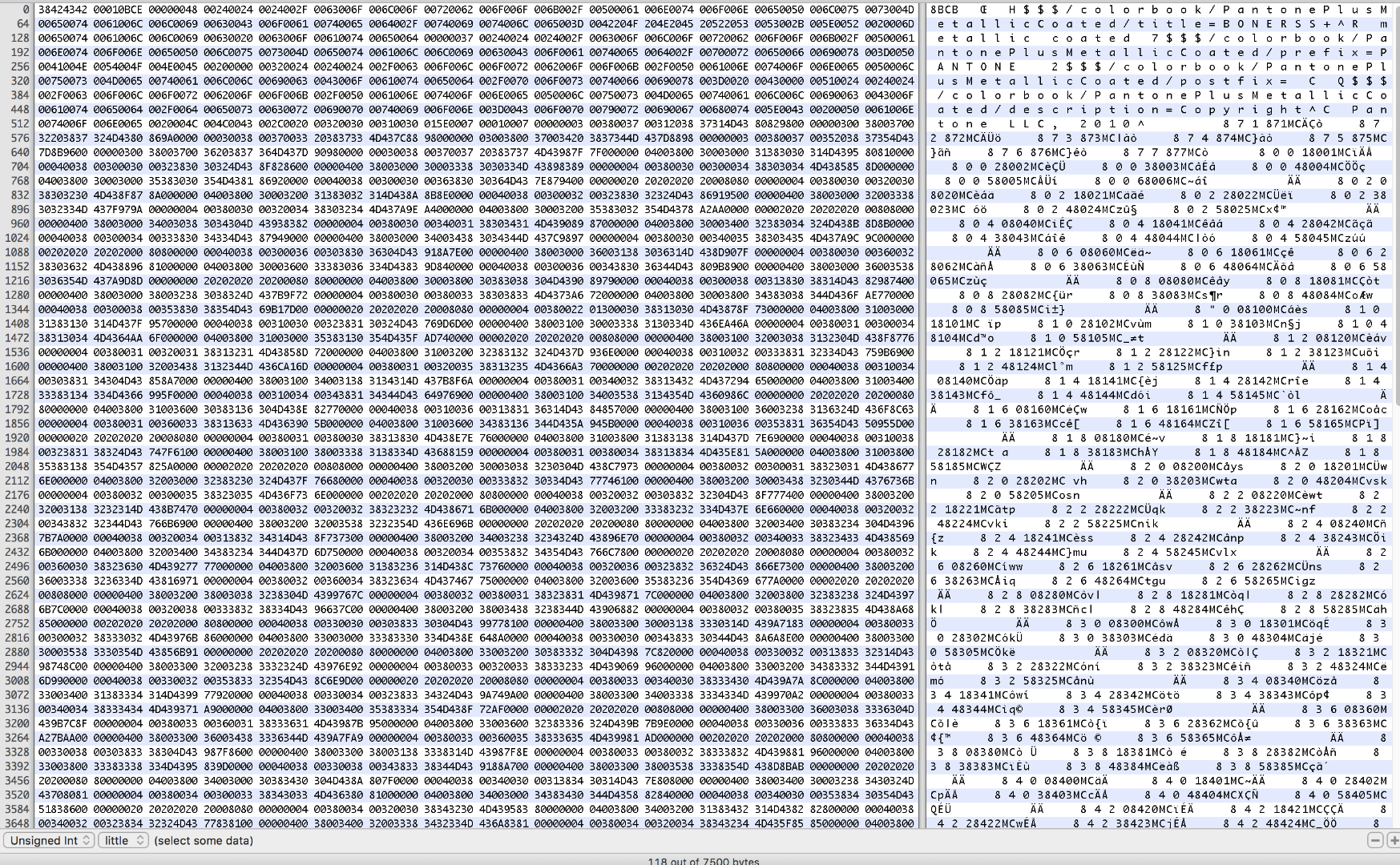
I resaved the file with new name and loaded into my presets. After restarting photoshop the new color book DID show up in the color picker dialogue. Now I just need to know how edit hex-code...
Copy link to clipboard
Copied
That does make a lot of work, but if you have only 74 custom spot inks, it might not be bad.
Chris Cox was the senior programmer on Photoshop, so I tend to take him seriously. When I answer questions I want to make an effort to be sure. I have a feeling it is just for reference and since you have the inks on site, there won't be any misunderstandings.
Anyway someone had the problem of just using a limited number of inks and saving it as Custom.acb This conversation provided a few tips.
Creating a ACB (Adobe Color Book) File
Those Pantone Libraries Adobe gets are tested (and corrected) to work with Photoshop, and I don't know what rules a Custom book might break.
But if you like the results, that's all that counts.
Gene
Copy link to clipboard
Copied
Yea maybe so - I've emailed a guy in another thread who's created colorbooks to see if he provide a quote. I don't have the time to learn right now so thats probably my best route.
It's so frustrating that it's doable in Illustrator and inDesign, but not photoshop. I know It's technically not the same since Illustrator recognizes a user created swatch file rather than an .acb, but the outcome is the same. You can use the drop down dialogue and see your custom swatch palettes right next to the color books and change cmyk/rgb values to a designated set of spot colors. Wonder why some adobe programs can do this but others can't - oversight?
Copy link to clipboard
Copied
I don't know exactly why, but Photoshop is a raster image editor that doesn't directly support Spot colors.
That sort of thing is left to Illustrator and InDesign. Exactly why Adobe doesn't support it in Photoshop can be best answered in those support forums.
Anyway I see making ACB files is not a homebrew thing, I hope a professional can sort it out for you. I don't know how these things are priced, but it's worth it of it frees up time for your paying work.
In any case please report back with your results. You can save the next person a lot of running around.
Gene
Copy link to clipboard
Copied
@gener7 Sorry but thats is not true, perhaps you just dont have the knowledge yet. Its is possible to work with spot colors in Photoshop. You can add a spot in the Channel tab, it does work a bit different vs the other apps.
You basically need to make a selection of your pixels which need to get assigned a spot color. Then fill the selection in that channel. It has been in Photoshop for years actually
Though something is about to get changed though. I find this a very strange road Pantone is taking. My bet they make even less money using this approach.
Here's a link with the info about Pantone weird business move and also info on how to work with Spot color in Photoshop.
https://helpx.adobe.com/photoshop/using/printing-spot-colors.html
Find more inspiration, events, and resources on the new Adobe Community
Explore Now