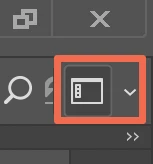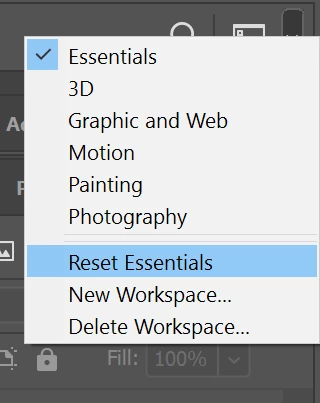Dialog Box Won't Expand
Whenever I try to open a new document, my dialog box keeps opening up in a very slim window.
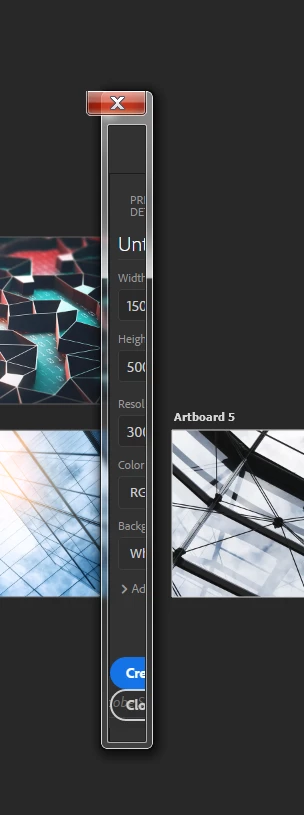
It wont expand. The mouse is not even changing when I hover over the sides and corners. I've tried restarting the program, and updating the software, both methods have failed. Has anyone ever run into this problem? How do I fix this?