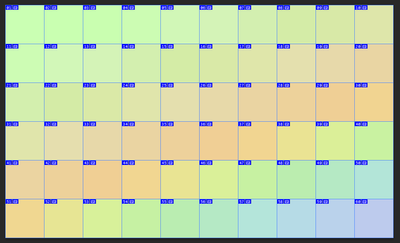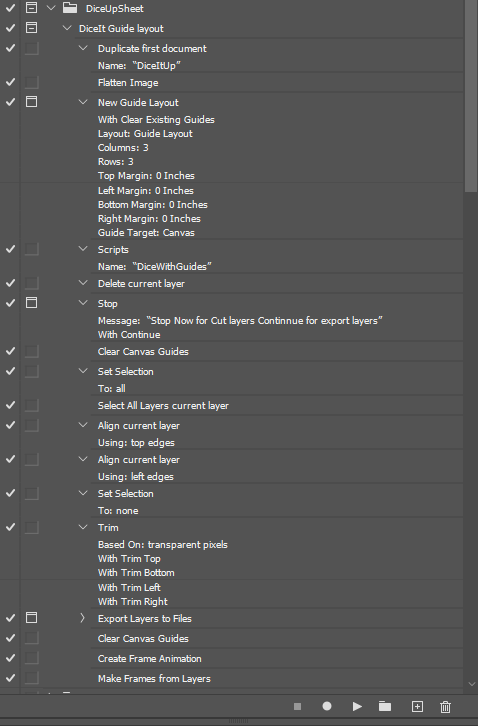Copy link to clipboard
Copied
Hi, I'm trying to divide a high res image into 100 separate rectangles, then I need each separate rectangle in its own layer so I can turn them on and off. I've looked at the slice tool but this saves separate images elsewhere. I need to have all divided slices in one file on separate layers. (So when all layers are 'turned on' the image appears normal.)
Is there a way to do this please? Any help appreciated.
Using PS CC.
Thanks
 1 Correct answer
1 Correct answer
A while back I believe Pfaffenbichler posted a script that dices up an image onto layers according to guidelines. I use his script in an action that has an interactive New Guide Layout step before the Script step. Its easy to dice up an image that way. Here the script again.
// split Image to layer according to guides;
// 2015, use it at your own risk;
#target photoshop
if (app.documents.length > 0) {
var myDocument = app.activeDocument;
var myResolution = myDocument.resolution;
var theLExplore related tutorials & articles
Copy link to clipboard
Copied
This is a job for scripting. Hopefully one of the folks on here who write scripts can help.
Copy link to clipboard
Copied
Slice markup is not a bad way. Here is a script* that copies the contents of each slice to a separate layer**
#target photoshop
var s2t = stringIDToTypeID,
AR = ActionReference,
AD = ActionDescriptor;
try {
try {(r = new AR).putProperty(s2t('property'), p = s2t('layerID'));
r.putEnumerated(s2t('layer'), s2t('ordinal'), s2t('targetEnum'));
var id = executeActionGet(r).getInteger(p);}
catch (e) {throw "No layer selected!\nOpen the document and select layer"}
try {(r = new AR).putProperty(s2t('property'), p = s2t('slices'));
r.putEnumerated(s2t('document'), s2t('ordinal'), s2t('targetEnum'));
var slices = executeActionGet(r).getObjectValue(p).getList(p);}
catch (e) {throw "This version of photoshop does not have access to slices"}
for (var i = 0; i < slices.count - 1; i++) {
(r = new AR).putIdentifier(s2t('layer'), id);
(d = new AD).putReference(s2t('target'), r);
executeAction(s2t('select'), d, DialogModes.NO);
(r = new AR).putProperty(s2t('channel'), s2t('selection'));
(d = new AD).putReference(s2t('target'), r);
d.putObject(s2t('to'), s2t('rectangle'),
function (b, d) {
for (var i = 0; i < b.count; i++)
d.putUnitDouble(k = (b.getKey(i)), s2t('pixelsUnit'), b.getInteger(k))
return d;
}(slices.getObjectValue(i).getObjectValue(s2t('bounds')), new AD)
);
executeAction(s2t('set'), d, DialogModes.NO);
try {executeAction(s2t('copyToLayer'), undefined, DialogModes.NO)}
catch (e) {throw "Script cannot create layer from empty space!\nMake sure that current layer contains pixels in all slices"}
}
} catch (e) { alert(e) }
* script will work only on the latest versions of Photoshop. If you are really using CC (v14), then you need another solution
** at the time of launching the script, the layer that needs to be divided into parts must be selected
Copy link to clipboard
Copied
Thank you. I'm not in a position to upgrade my PS, but I really appreciate your response.
Copy link to clipboard
Copied
I've looked at the slice tool but this saves separate images elsewhere.
==========
Starting with what you have now -- image slices saved as individual files, simply use File > Scripts > Load files into stack. I think that solves the problem without writing additional scripts.
Copy link to clipboard
Copied
Thanks for your response. It does indeed load the slices into a file, stacked. But I need them aligned/assembled to make the original image. Also using Image Slice only renders 72dpi files. My search continues....
Copy link to clipboard
Copied
A while back I believe Pfaffenbichler posted a script that dices up an image onto layers according to guidelines. I use his script in an action that has an interactive New Guide Layout step before the Script step. Its easy to dice up an image that way. Here the script again.
// split Image to layer according to guides;
// 2015, use it at your own risk;
#target photoshop
if (app.documents.length > 0) {
var myDocument = app.activeDocument;
var myResolution = myDocument.resolution;
var theLayer = myDocument.activeLayer;
var layerID = getLayerId(theLayer);
var originalRulerUnits = app.preferences.rulerUnits;
app.preferences.rulerUnits = Units.POINTS;
// check guides;
var theVer = new Array;
var theHor = new Array;
var theNumber = myDocument.guides.length;
for (var m = 0; m < theNumber; m++) {
if (myDocument.guides[m].direction == Direction.HORIZONTAL) {theHor.push(myDocument.guides[m].coordinate)};
if (myDocument.guides[m].direction == Direction.VERTICAL) {theVer.push(myDocument.guides[m].coordinate)};
};
// sort and add beginning and end;
theHor = treatGuideArray (theHor, app.activeDocument.height);
theVer = treatGuideArray (theVer, app.activeDocument.width);
$.writeln(theHor.join("\n")+"\n\n\n"+theVer.join("\n"));
// create selections;
for (var y = 0; y < theHor.length - 1; y++) {
var Y1 = theHor[y];
var Y2 = theHor[y+1];
for (var x = 0; x < theVer.length - 1; x++) {
try {
var X1 = theVer[x];
var X2 = theVer[x+1];
rectangularSelection([Y1, X1, Y2, X2], false);
// layer via copy;
var id14 = charIDToTypeID( "CpTL" );
executeAction( id14, undefined, DialogModes.NO );
// add mask;
intersectedLayerMask (layerID)
} catch (e) {};
// reselct layer;
myDocument.activeLayer = theLayer;
};
};
activeDocument.selection.deselect();
// reset the ruler units;
app.preferences.rulerUnits = originalRulerUnits
};
////////////////// the functions //////////////////
////// treat array //////
function treatGuideArray (theArray, theExtreme) {
theArray.sort(function(a,b){return a - b});
if (Number (theArray[theArray.length - 1]) != theExtreme) {theArray.push(theExtreme)};
if (Number (theArray[0]) != 0) {theArray.unshift(new UnitValue(0, "pt"))};
theArray.sort(function(a,b){return a - b});
return theArray;
};
////// rectangular selection //////
function rectangularSelection (theBounds, add) {
// =======================================================
if (add == false || add == undefined) {var idsetd = charIDToTypeID( "setd" )}
else {var idsetd = charIDToTypeID( "AddT" )};
var desc55 = new ActionDescriptor();
var idnull = charIDToTypeID( "null" );
var ref11 = new ActionReference();
var idChnl = charIDToTypeID( "Chnl" );
var idfsel = charIDToTypeID( "fsel" );
ref11.putProperty( idChnl, idfsel );
desc55.putReference( idnull, ref11 );
var idT = charIDToTypeID( "T " );
var desc56 = new ActionDescriptor();
var idTop = charIDToTypeID( "Top " );
var idRlt = charIDToTypeID( "#Rlt" );
desc56.putUnitDouble( idTop, idRlt, theBounds[0] );
var idLeft = charIDToTypeID( "Left" );
var idRlt = charIDToTypeID( "#Rlt" );
desc56.putUnitDouble( idLeft, idRlt, theBounds[1] );
var idBtom = charIDToTypeID( "Btom" );
var idRlt = charIDToTypeID( "#Rlt" );
desc56.putUnitDouble( idBtom, idRlt, theBounds[2] );
var idRght = charIDToTypeID( "Rght" );
var idRlt = charIDToTypeID( "#Rlt" );
desc56.putUnitDouble( idRght, idRlt, theBounds[3] );
var idRctn = charIDToTypeID( "Rctn" );
desc55.putObject( idT, idRctn, desc56 );
executeAction( idsetd, desc55, DialogModes.NO );
};
// by mike hale, via paul riggott;
function getLayerId(theLayer){
// http://forums.adobe.com/message/1944754#1944754
app.activeDocument.activeLayer = theLayer;
//Assumes activeDocument and activeLayer
var ref = new ActionReference();
ref.putEnumerated(charIDToTypeID("Lyr "), charIDToTypeID("Ordn"), charIDToTypeID("Trgt"));
d = executeActionGet(ref);
return d.getInteger(charIDToTypeID('LyrI'));
};
////// load transparency, ontersect with layer mask ofd another layer, add layer mask //////
function intersectedLayerMask (layerID) {
var idChnl = charIDToTypeID( "Chnl" );
// =======================================================
var idsetd = charIDToTypeID( "setd" );
var desc2 = new ActionDescriptor();
var idnull = charIDToTypeID( "null" );
var ref1 = new ActionReference();
var idfsel = charIDToTypeID( "fsel" );
ref1.putProperty( idChnl, idfsel );
desc2.putReference( idnull, ref1 );
var idT = charIDToTypeID( "T " );
var ref2 = new ActionReference();
var idTrsp = charIDToTypeID( "Trsp" );
ref2.putEnumerated( idChnl, idChnl, idTrsp );
desc2.putReference( idT, ref2 );
executeAction( idsetd, desc2, DialogModes.NO );
// =======================================================
var idIntr = charIDToTypeID( "Intr" );
var desc3 = new ActionDescriptor();
var idnull = charIDToTypeID( "null" );
var ref3 = new ActionReference();
var idMsk = charIDToTypeID( "Msk " );
ref3.putEnumerated( idChnl, idChnl, idMsk );
var idLyr = charIDToTypeID( "Lyr " );
ref3.putIdentifier( idLyr, layerID );
desc3.putReference( idnull, ref3 );
var idWith = charIDToTypeID( "With" );
var ref4 = new ActionReference();
var idfsel = charIDToTypeID( "fsel" );
ref4.putProperty( idChnl, idfsel );
desc3.putReference( idWith, ref4 );
executeAction( idIntr, desc3, DialogModes.NO );
// =======================================================
var idMk = charIDToTypeID( "Mk " );
var desc4 = new ActionDescriptor();
var idNw = charIDToTypeID( "Nw " );
desc4.putClass( idNw, idChnl );
var idAt = charIDToTypeID( "At " );
var ref5 = new ActionReference();
var idMsk = charIDToTypeID( "Msk " );
ref5.putEnumerated( idChnl, idChnl, idMsk );
desc4.putReference( idAt, ref5 );
var idUsng = charIDToTypeID( "Usng" );
var idUsrM = charIDToTypeID( "UsrM" );
var idRvlS = charIDToTypeID( "RvlS" );
desc4.putEnumerated( idUsng, idUsrM, idRvlS );
executeAction( idMk, desc4, DialogModes.NO );
};
Here is what my Action look like.
Copy link to clipboard
Copied
Thanks for your response. This is rather above my 'pay-grade' as I've never created or run a script before. How do I actually use this complex code? Can I decide how many slices/boxes result? Will they fall into a file registered and aligned in separate layers?
Thanks
Copy link to clipboard
Copied
Save the code as Script.jsx in Presets/Scripts folder of your Photoshop. After (re)launching the application you can find the script as exactly same named 'Script' item in File / Scripts menu.
Copy link to clipboard
Copied
Will this assemble the image so it looks right with all layers turned on? And in original high resolution? (Slices make low-res web images) Both of these are deal-breakers for the job.
I've been experimenting and 'Load files into Stack' is nearly what's required, but it still requires manual re-assembly.
(I know it sounds crazy but client wants image diced into 1000 parts!)
Thanks again.
Copy link to clipboard
Copied
That was only instruction how to run the script 😉
Copy link to clipboard
Copied
Ah yes of course. Ok thanks!
Copy link to clipboard
Copied
Info on how to save and use scripts here:
Downloading and Installing Adobe Scripts
My earlier post offers scripts to split a large image into separate tiles, and another script to re-assemble.
Copy link to clipboard
Copied
Thanks I'll give this a try.
Nailed it! Thank you!
Copy link to clipboard
Copied
Did you mark my post as a correct answer because of the link to scripts to divide and combine?
Or for the link on saving and installing scripts...
Or for both?
Copy link to clipboard
Copied
I was surprised this answer was marked as correct solution too.
I'm not remember well but I think @J453 could do it.
Copy link to clipboard
Copied
Both scripts were the solution. Sorry, I have marked as correct answer now. (New to the forum).
Thanks again.
Copy link to clipboard
Copied
Shouldn't the post with script from Oct 23, 2021 be marked as correct solution?
Copy link to clipboard
Copied
I'm happy to mark it as such, but I don't see a post from 23rd (may be a time difference thing? I'm in UK).
Trying to do the right thing as everyone has been very helpful.
Copy link to clipboard
Copied
The date I posted linking you to right post, just click it or find it by author: JJMack
btw. marking another posts as correct solution with each visit won't be helpful for new users.
Copy link to clipboard
Copied
Find more inspiration, events, and resources on the new Adobe Community
Explore Now