Answered
Download all cloud files to my desktop.
Is there any way I can download all my Photoshop Cloud files to my desktop? Either from the Creative Cloud App or from the Web. Please Help!!
Is there any way I can download all my Photoshop Cloud files to my desktop? Either from the Creative Cloud App or from the Web. Please Help!!
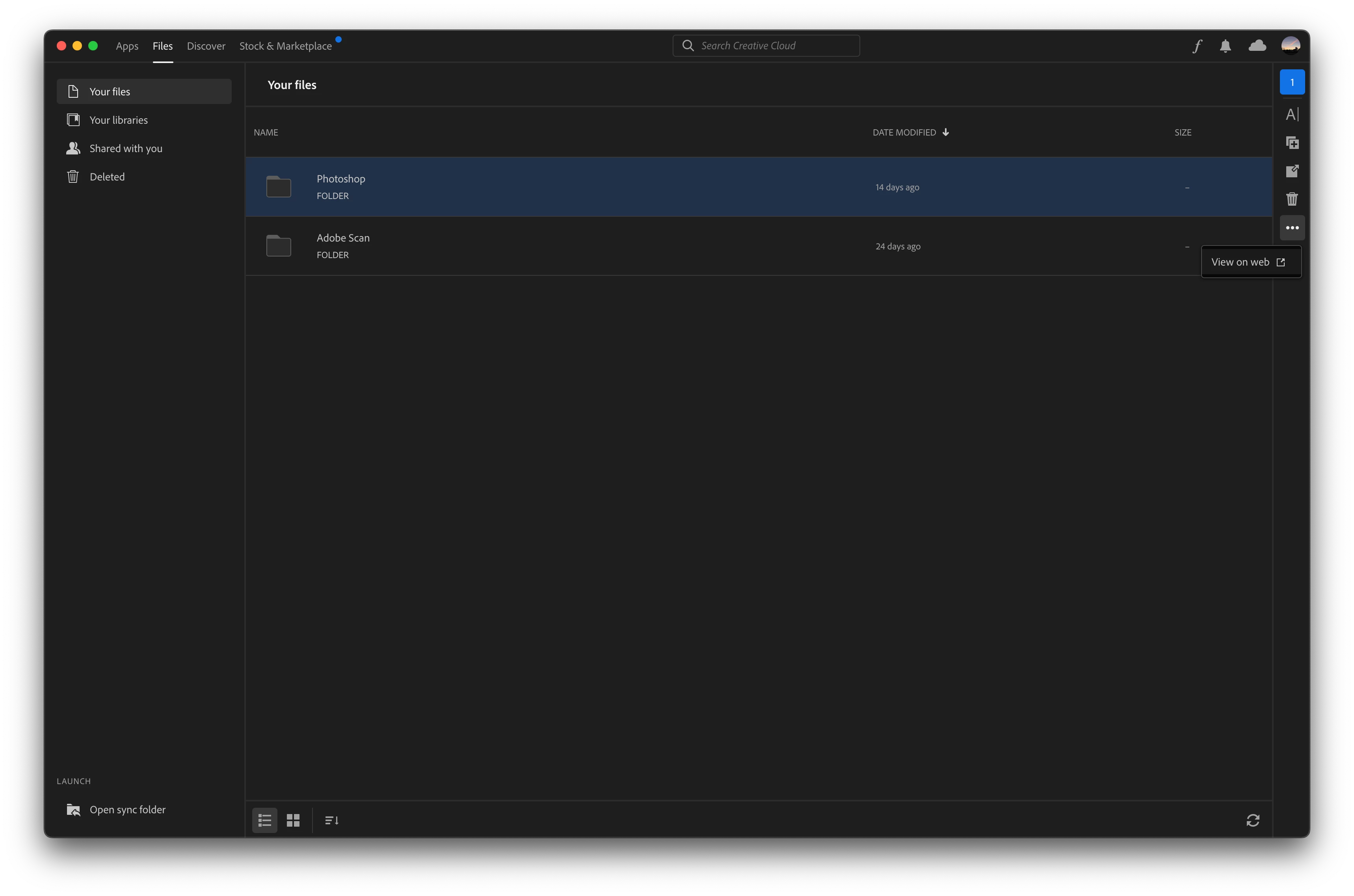
Hi @nevillebrem you cant download folders. Open the folder, select all the assets inside then download the assets, not the folder.
Already have an account? Login
Enter your E-mail address. We'll send you an e-mail with instructions to reset your password.