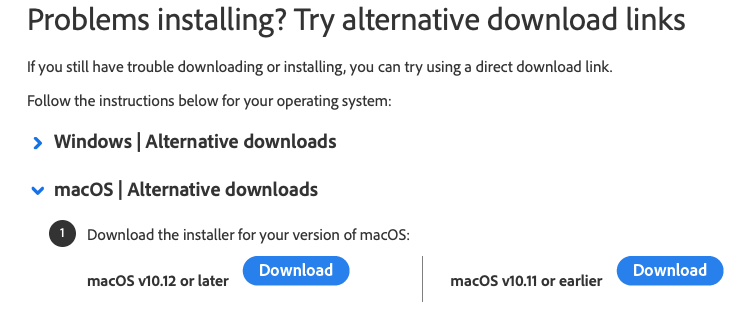- Home
- Photoshop ecosystem
- Discussions
- Re: Download older versions of Photoshop
- Re: Download older versions of Photoshop
Copy link to clipboard
Copied
As a member of creative cloud I want to upload an older version of photoshop to my (older) macbook. I can't upgrade my macbook. Just need to load photos from my camera. Can I still download CS6 or similar?
 1 Correct answer
1 Correct answer
@tanguy ml23502809ousx – That post was from six years ago, and things have changed a bit since then...
What previous version do you need? If only one release back, then you should be able to find it this way:
https://helpx.adobe.com/download-install/using/install-previous-version.html
Otherwise, you may be able to find older installers by scrolling through the posts here:
Adobe Creative Cloud Direct Download Links
Hope that helps.
Explore related tutorials & articles
Copy link to clipboard
Copied
You can download cs6, but it will not work with your CC membership, it requires a unique serial code.
This link will help you assuming you have a cs6 serial key: https://helpx.adobe.com/x-productkb/policy-pricing/cs6-product-downloads.html
Copy link to clipboard
Copied
CS6 and later versions are available for CC subscribers.
In the CC desktop app, scroll down to Previous versions, click Install next to Photoshop, and choose CS6.
Copy link to clipboard
Copied
Use the Creative Cloud Deshtop Application to install previous versions of Photoshop.
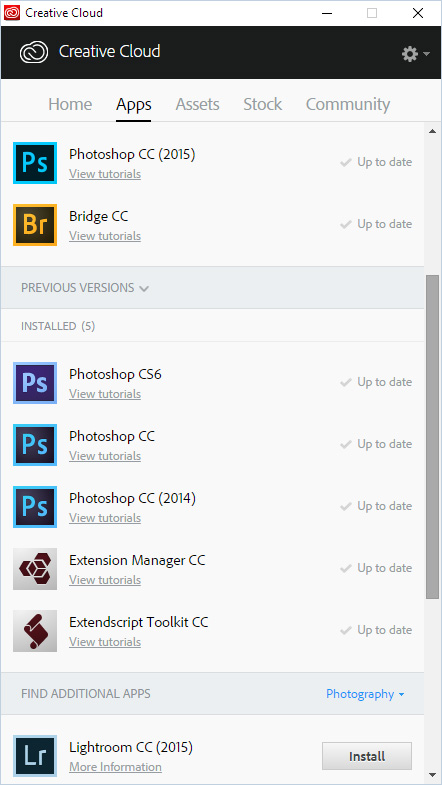
Copy link to clipboard
Copied
Hello. thank you. SomehowI cannot find the option to download the previous versions as your screenshot
Copy link to clipboard
Copied
@tanguy ml23502809ousx – That post was from six years ago, and things have changed a bit since then...
What previous version do you need? If only one release back, then you should be able to find it this way:
https://helpx.adobe.com/download-install/using/install-previous-version.html
Otherwise, you may be able to find older installers by scrolling through the posts here:
Adobe Creative Cloud Direct Download Links
Hope that helps.
Copy link to clipboard
Copied
This a screenshot guide to getting those previous versions using your CC Desktop app.
Copy link to clipboard
Copied
I don't get the option of previous versions in the 'Filter Apps' dropdown list, please help
Copy link to clipboard
Copied
lauram20346467 wrote
I don't get the option of previous versions in the 'Filter Apps' dropdown list, please help
What do you see when you look here :
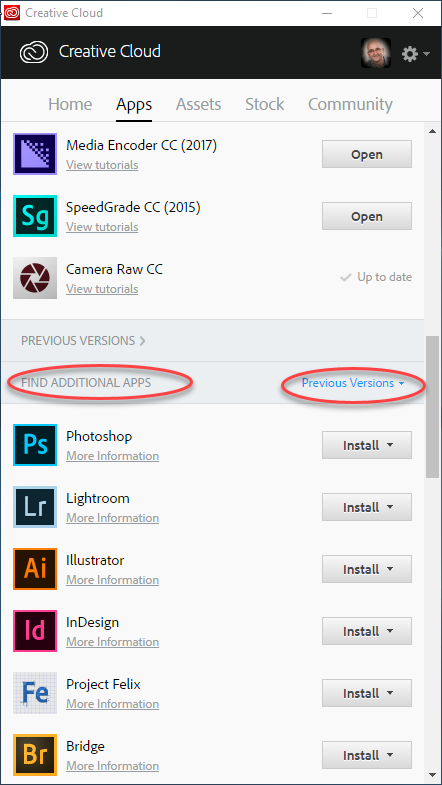
Dave
Copy link to clipboard
Copied
it only shows recent previous version.
i want more older version. what can i do?
Copy link to clipboard
Copied
Your Adobe Creative Cloud application should be vetsiom 4.1.1.202. When you open that desktop application you should see FIND ADDITIONAL APPS then on the right a pull-down triagle icon using the you shoule see VIEW PREVIOUS VERSIONS click one it. Then on Products like Pfotoshop and Install button with a triangle pull-down menu icon you can uset to install previouse versions of an applicayion like Photoshop and the Bridge.
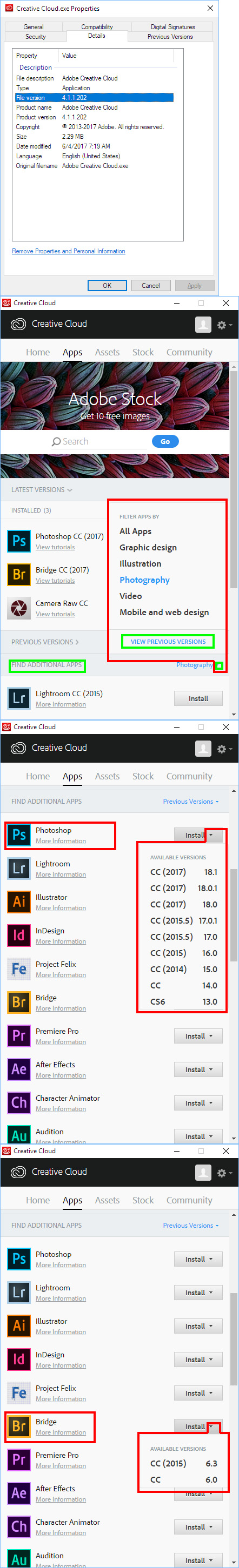 .
.
Copy link to clipboard
Copied
lauram20346467 wrote
I don't get the option of previous versions in the 'Filter Apps' dropdown list, please help
That option is not available if you are running a trial instead of a subscription.
Copy link to clipboard
Copied
I just got the 4.2.0.211 version of the creative cloud so i can't download Photoshop CS6 version.
I really need it cause i allready have a serial number, can't afford a new one.
Please help!
Copy link to clipboard
Copied
rascolmihai wrote
I just got the 4.2.0.211 version of the creative cloud so i can't download Photoshop CS6 version.
That version of the CC app does allow you to download CS6 (and all the other versions up to and including CC2017) - provided you have the CC subscription .
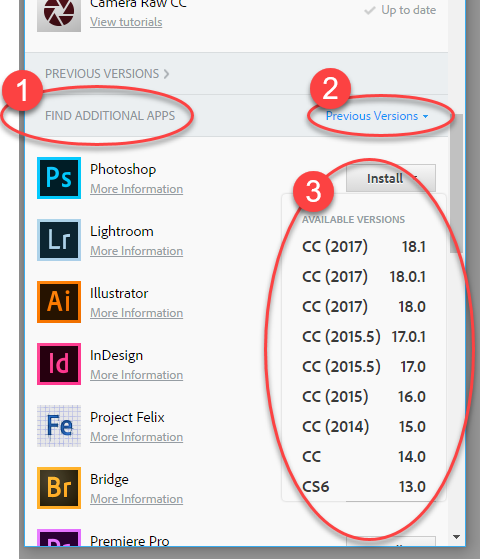
Dave
Copy link to clipboard
Copied
Thank you for the fast reply!
But still cant do it, guess i dont have the CC subscription, this new app is kinda not so userfriendly.
Managed to instal it from a link in my email to
ADOBE LICENSING WEB SITE (LWS)

Copy link to clipboard
Copied
Hi Friends I have cs6 key unfortunately i dont have the cd to install.Could any please assist me to download the cs6 .
Copy link to clipboard
Copied
Try looking here Download Adobe Creative Suite 6 applications
Copy link to clipboard
Copied
Creative Cloud 4.3.0.256 NO LONGER offers the Previous Version option.
Copy link to clipboard
Copied
That is not good information. Adobe just changed the UI

Copy link to clipboard
Copied
As JJMack has pointed out, the new version of the desktop app makes it easier to find older versions of the apps.
Dave
Copy link to clipboard
Copied
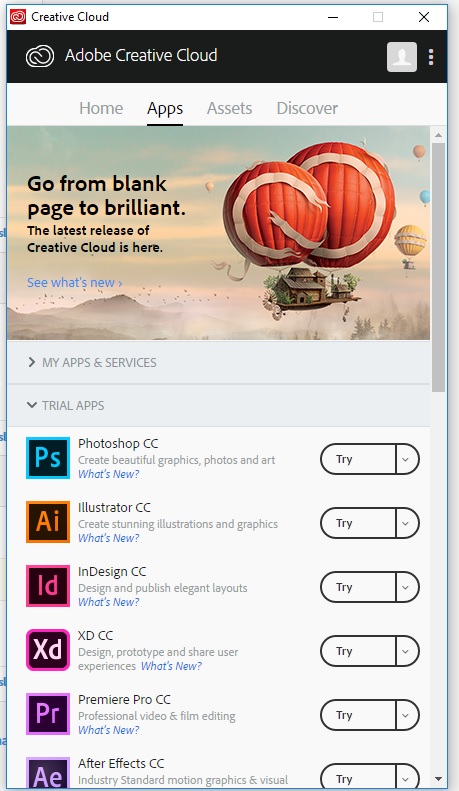 Nothing show as previous versions
Nothing show as previous versions
Copy link to clipboard
Copied
Hi
As far as I know, you don't get access to the previous versions until you have a subscription. At the moment you are just showing trials which are the latest versions.
Dave
Copy link to clipboard
Copied
I'm on an older Mac Pro that is stuck at 10.11.6, waiting for the new Mac Pro. I just lost my system disk and all previos versions of Photoshop. Now all CC is saying Not compatible. I am proffesional photographer with deadlines to meet, I cannot do anything at the moment.
Copy link to clipboard
Copied
Hi,
Can you download from the URL below?
https://helpx.adobe.com/creative-cloud/system-requirements.html
https://helpx.adobe.com/download-install/kb/creative-cloud-previous-version-apps-download.html
Best,
Susumu Iwasaki
Copy link to clipboard
Copied
Got photoshop to download and open, I need Bridge also...
-
- 1
- 2