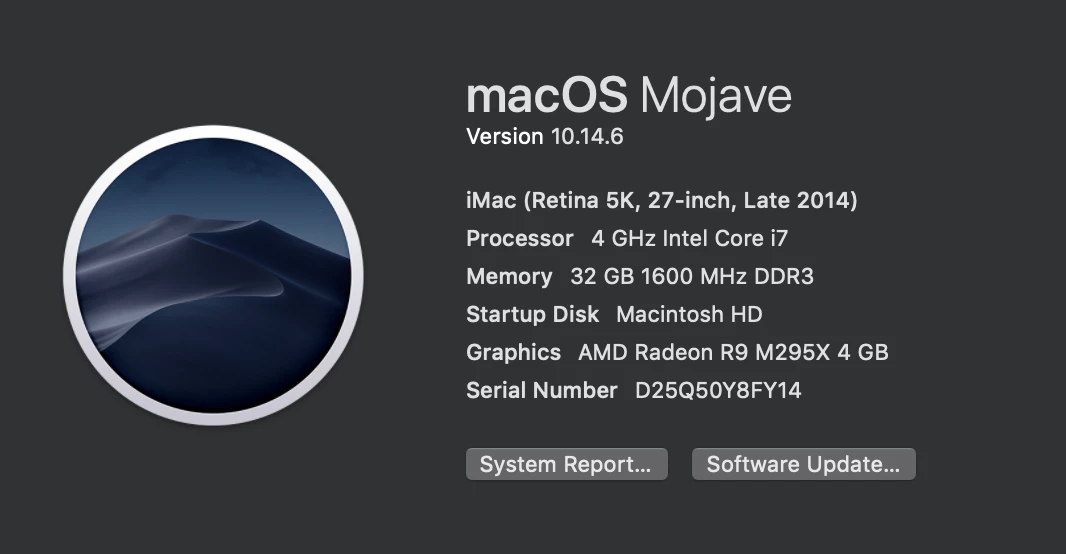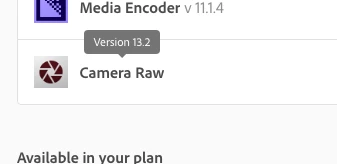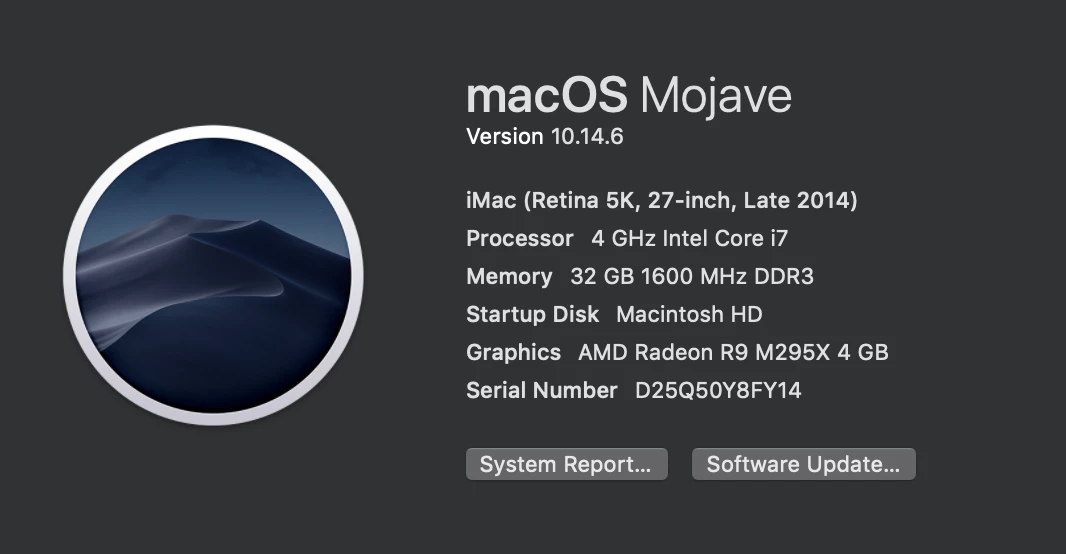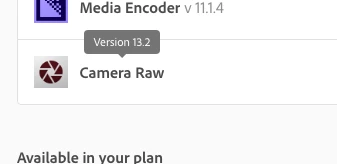Answered
Downloaded ACR 13.2 but PS only opens Version 13.1
According to my CC app, I have ACR 13.2 installed and the latest version of PhotoShop (22.3.0), but when I open PS, it says I'm only on ACR Version 13.1, which is a big deal because I really want the Super Resolution feature. According to Adobe's system requirement page, my computer is up to spec.
Any ideas of why I can't get 13.2? It's really strange because it says right in the app that I am updated, but in PS it opens as 13.1.