- Home
- Photoshop ecosystem
- Discussions
- Re: Drop Down Menus in Photoshop CS 6 Goes Blank I...
- Re: Drop Down Menus in Photoshop CS 6 Goes Blank I...
Copy link to clipboard
Copied
Hi
I'm having trouble with Photoshop CS6 in Mavericks. After a working a little while, all pop up/drop down menus goes blank. They still work, but I can't see what's on them. Even the Apple menu bar is afflicted by this, though only when Photoshop is in the front.
Any help is appreciated. Thanks. PS: I do use a cintiq on a 2012 Macbook Pro 15" with retina display.
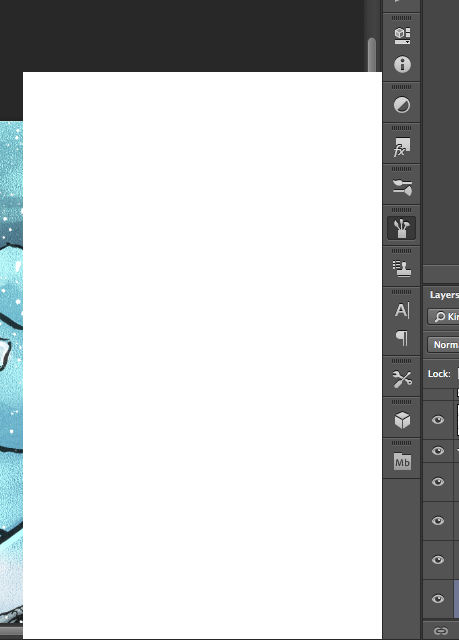
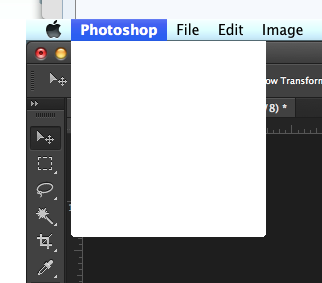
 1 Correct answer
1 Correct answer
It looks like the plug-in fails to initialize on certain Photoshop installations. This should be fixed in:
http://www.bache.name/download/osx/WhiteWindowWorkaround.plugin1_0_5.zip
If the plug-in is properly installed, then you should see something similar to the following in the OSX console after launching Photoshop:
Adobe Photoshop CC[14728]: WhiteWindowWorkaround Initialized
You can see the OSX console by going to “Utilities” from Finder, and then running the Console application.
Explore related tutorials & articles
Copy link to clipboard
Copied
Unfortunately, this trick did not help to many of users. It is working on some machines for some time, but still appears ![]()
Copy link to clipboard
Copied
Im happy for you if that latest driver works. But I'm guessing you are just lucky so far. The latest Wacom driver is so full of bugs I had to downgrade. 1st off the white menus for me still appeared. 2nd, the driver dont save your tablet settings (its a bug in the latest, wacom confirmed it) so every time you reboot you have to set it up again to use the right screen area. 3rd, its giving me more of the other photoshop bugs than usual (polygonal lasso tool and jitter lags)
Copy link to clipboard
Copied
Sorry to read that Donbarron its clearly a very tricky issue I wander if the newer machines are more prone. Mine is 2010. As yet since the Wacom reinstall I have not had an issue but who's to say they wont return..
David
Copy link to clipboard
Copied
Any new news from any front? Still dont see any upgraded drivers from Wacom and Adobe seems to have abandoned this forum.
Copy link to clipboard
Copied
No any news. I even try to address in twitter to official Photoshop account and get an answer that they will check this problem. Since that time several days have passed and still no responce.
I offer that everybody will post the question about "blank menu issue" and "brush freeze" in twitter https://twitter.com/photoshop and let us bomb the official PS account untill they do something.
Copy link to clipboard
Copied
I have tried making a ton og threads here, sending bug reports to adobe and Wacom multiple times. I've given up their crap customer service. They think since its working for them, probably with minor testing, its good enough. I've reverted to Mountain Lion, Photoshop doesnt support Mavericks IMO - it's working but not supported currently.
Copy link to clipboard
Copied
I am having the same issue with Dreamweaver. The drop down menus go blank after I've been working in Dreamweaver for a short time - probably less than half an hour. Has anyone else had this issue. I'm using a Macbook Pro running Maverick OS 10.9.
Thanks
Lilybeth
Copy link to clipboard
Copied
I am also having issues with this. It started upon upgrade to Mavericks and seems to occur and random intervals after using the dodge/burn tool. Sometimes the white menus will appear seconds after the tool is used... other times it will take minutes. In all cases the program becomes unuseable (so I must save either as a full PSD constantly or flatten and save as a jpg) and must be force closed completely before being able to resume working. It's a very annoying issue that was not present in Mountain Lion.
Additionally NEF files take much longer to view, increasing workflow time, and previews randomly do not work.
![]()
Any progress in identifying a workable update to this issue?
Copy link to clipboard
Copied
I think then that this is a Maverick OS problem. I'm planning to revert back to the Snow Leopard OS and hopefully this will fix the problem. Thanks for your response.
Copy link to clipboard
Copied
Jesper told me by email that some users report the problem is fixed when creating a new user account. I still need more time to test this, can anyone say anything more about this?
I can't see how a new user account is any different from a new computer? Why would that help? I'm having issues of 5 new computers, one which came straight with Mavericks and had the menu problem from day 1. Would there be any reason for me tro try creating a new user acccount? It's a lot of hassle especially that this issue requires extensive use of Photoshop as it may be "dormant" for up to a week at a time in my experience.
Copy link to clipboard
Copied
I am not sure why this is different but it worked for me as well. I am not using the new account. It always happens with the dodge/burn tool so I just avoid it like the plague. I create an overlay layer with 50% grey and paint in what I need with the proper opacity.
If I've learned anything from this experience, it's shortcut keys.
After many emails back and forth with Jesper, I am sure he is as frustrated as we are.
I also noted this morning that the US Wacom website doesn't say 10.9. The Asian website does but the driver numbers are the same.
For what it's worth...
Mark
Www.markenglish.com
Copy link to clipboard
Copied
Not sure I understand what you mean here:
I am not sure why this is different but it worked for me as well. I am not using the new account. It always happens with the dodge/burn tool so I just avoid it like the plague.
Did making a new user account solve the white menu problem? If so why are you not using it?
Copy link to clipboard
Copied
Yes, I created a new admin account and tested for about 20-30 minutes with dodge/burn only and had no white menus. I would need to test considerably more in different images, scenarios, layers and so on before fully moving to the new account. Considering that the new account works clean I have to wonder whether moving everything to the new account would not recreate the issue.
The new account is a work around not a solution.
I was hoping 10.9.1 would help even though it did not mention the issue. It did not help.
Mark
www.markenglish.com
Copy link to clipboard
Copied
Do you have any Nik/Google plugins installed with Photoshop? If so, try disabling them.
Copy link to clipboard
Copied
Having previously posted I can still confirm no further issues with blank menu's after reinstally wacom drivers.
I also have Nik Tottally Rad and Imagnomic plugins.
David
Copy link to clipboard
Copied
THere no new wacom drivers. the current latest are more buggy than the previous ones even.
I dont have any plugins installed in photoshop, but I still get the white menus and polygonal lasso tool auto completes. Now having reverted back to Mountain Lion both of these issues are not happening. So, I for one hope you are still searching for a solution, I cant go back to Mavericks with Photoshops current state.
Copy link to clipboard
Copied
I am not using NIK or Google plugins and have tried installing the the Wacom drivers a number of times and still have the issue.
As mentioned earlier, the Wacom drivers on the dot com site only support up to 10.8 now
MacOSX - Driver 6.3.7-3 (10.6x - 10.8x)
Copy link to clipboard
Copied
I guess thats good news, wacom said earlier the driver was fully supported by mavericks. Maybe they now realize it had a lot of bugs. I see they recently released a new driver for windows, perhaps the mac version is right around the corner.
Copy link to clipboard
Copied
I have the exact same problem
started while I was using the pattern stamp tool I noticed when I went to the opacity slider for the layer patternstamp tool came up instead of the slider under the percentage box, (didn't get screen grab of that bit) then all the other menues went bokers
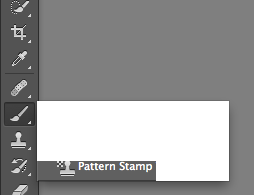
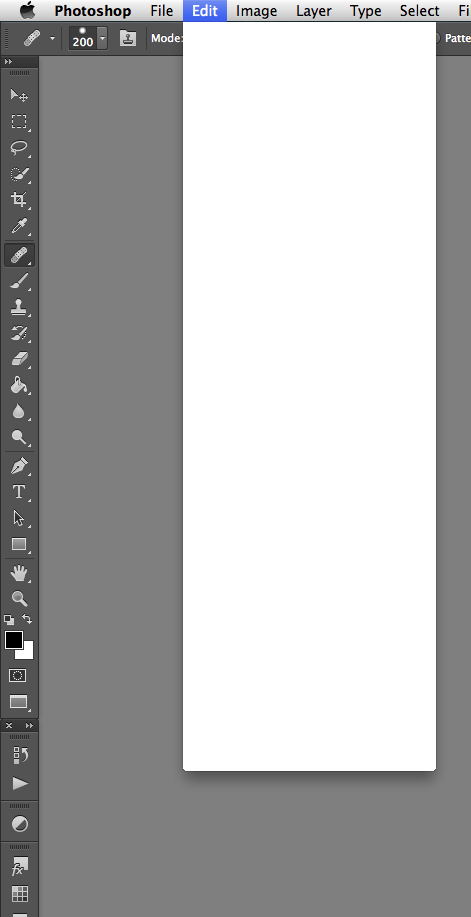
Copy link to clipboard
Copied
I noticed Wacom changed the OS range that the last driver was good for and now includes 10.9. Wish they'd come out with a new driver and not just keep changing text.
Not sure if this helps any Jepser but when selecting the opacity slider I get a random tool item insted of the slider bar. I think someone else mentioned thios earlier as well.
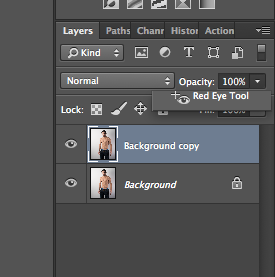
Copy link to clipboard
Copied
that was me squire, it can up with patch tools instead of the slider....bonkers - I will be mightili unimpressed if they stop updating the perpetual licence version to fix these howlers
Copy link to clipboard
Copied
I can vouch that the menu issue persists and that I know it has occurred when using the opacity slider -- as folks have reported here a random tool will appear there - frequently the sponge tool for me. Is this issue any closer to being addressed (along with Maverick's really errant spacebar preview of RAW files in Finder... which work 1/3 of the time or are otherwise incredibly slow to browse. In Mountain Lion this was lightning fast).
Copy link to clipboard
Copied
Yeah, in my experience Mountain Lion had a huge range of negative experiences in exchange for very few positive ones.
I´m sad to say that wacom recently responded to my post about the multiple bugs you get in photoshop, and they weren´t able to reproduce any of them!!! (go figure) I doubt they´ve tried very hard, because I think it isn´t a rare problem but something consistent to everyone using wacom/Photoshop CC/Mavericks. So, just working in Photoshop for an hour on a drawing, you will notice: -Polygonal Lasso tool breaks, Keyboard shortcuts not responding, white menus appear. You have to reset photoshop about every 10-20 mins...Is there anyone out there reading this forum that uses Photoshop CC with a wacom and Mavericks that don´t have any of these problems? (please let us know, I´m curious)
Apart from that, Mavericks were suppose to boost your machine performance. But in my experience, the whole machine performed worse. Especially Adobe programs. Suddenly 32 gb of ram (which I have) seemed too little. Quick Look in mavericks suddenly didnt support a fraction of the codeks it supported before.
So I reverted back to Mountain Lion after a couple of weeks. It felt like getting a new machine again. My machine run faster/smoother, games runs better. No more white menus in photoshop, no more auto completion on the polygonal lasso tool and keyboard works again with photoshop.
What pisses me off about all of this, is that Wacom seems to just not care very much about these problems. Adobe hardly cares at all. They hardly seem to respond to these threads anymore. And, there hasn´t been any updates to photoshop CC in a long time. At least in After effects, there are frequent updates trying to address the bugs everyone are complaining about in the forums. But the Photoshop team doesn´t care it seems. These bugs should be top priority(!), above new features, and they should try to fix them ASAP! But instead I get the feeling we won´t see any fixes for any of these bugs ever, because Adobe and Wacom seem to think it isnt a common problem. I´ve sent bug reports twice to Adobe, without a single reply except "maybe apple will make a fix in the OS later" and nothing about them looking into it. And Wacom seem to think its nothing wrong with their driver.
Now, the latest Final Cut is out, and you can´t update the software any more without upgrading to Mavericks. And the same goes for iWorks. So, it´s clear that Apple is abandoning earlier OS´s. I don´t want to be stuck on Mountain Lion forever - even though at this moment its the only sensible solution.
Copy link to clipboard
Copied
updating logitech trackball (to see if helps) - they have posted more recent version of LCC
http://www.logitech.com/en-us/support/3129?section=downloads&softwareid=10022&crid=583&osid=35
"Why Update?
Bug fix for Mac OS X 10.9.x"
+
After reading a recent comment on Nik/Google pulg ins /filters I have also unchecked anywhere where it offers GPU use for that product I have tried reproducing steps that caused yestardays quirk.Not had prob since , but early days yet...
Copy link to clipboard
Copied
I'm having the exact same problem that most of you guys seem to have here as well. I just got the new MacBook Pro with the retina display and I'm using it together with Photoshop CC (as well as Bridge CC) and my Wacom Bamboo tablet.
It happens most often when I use tools in Photoshop like dodge, burn, etc. etc. and now I can't have Photoshop open without getting these "blank menus" for more than 2 minutes! It's driving me crazy and I have to quit everything and start over again and again. Since I'm a freelance photographer this is absolutely crucial for me to even be able to get any work done. I've tried to uninstall and reinstall several times but the problem is still there.
Have you heard anything new about this problem?!