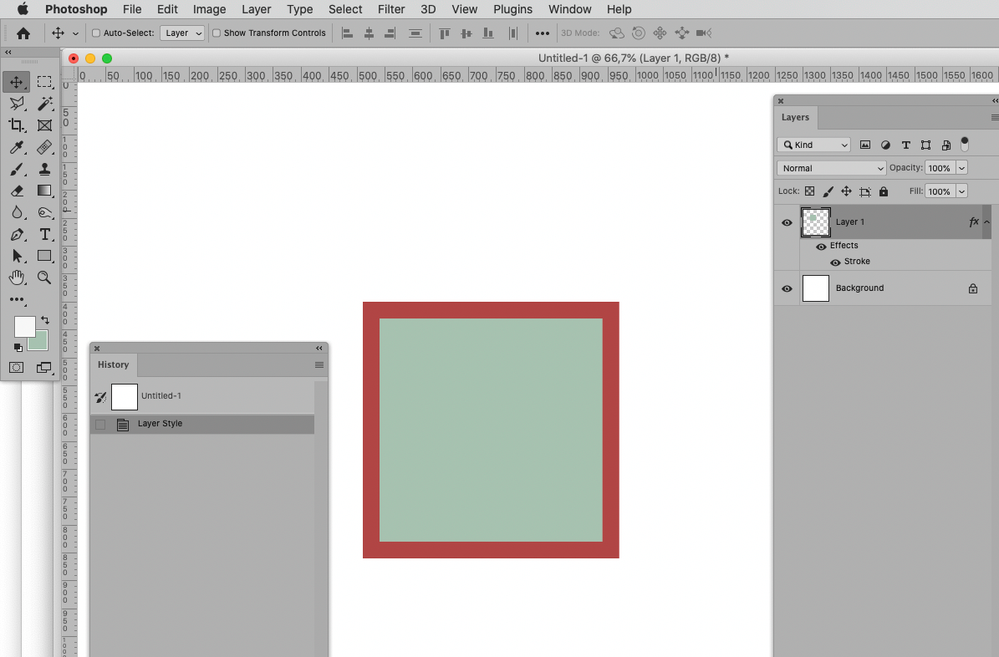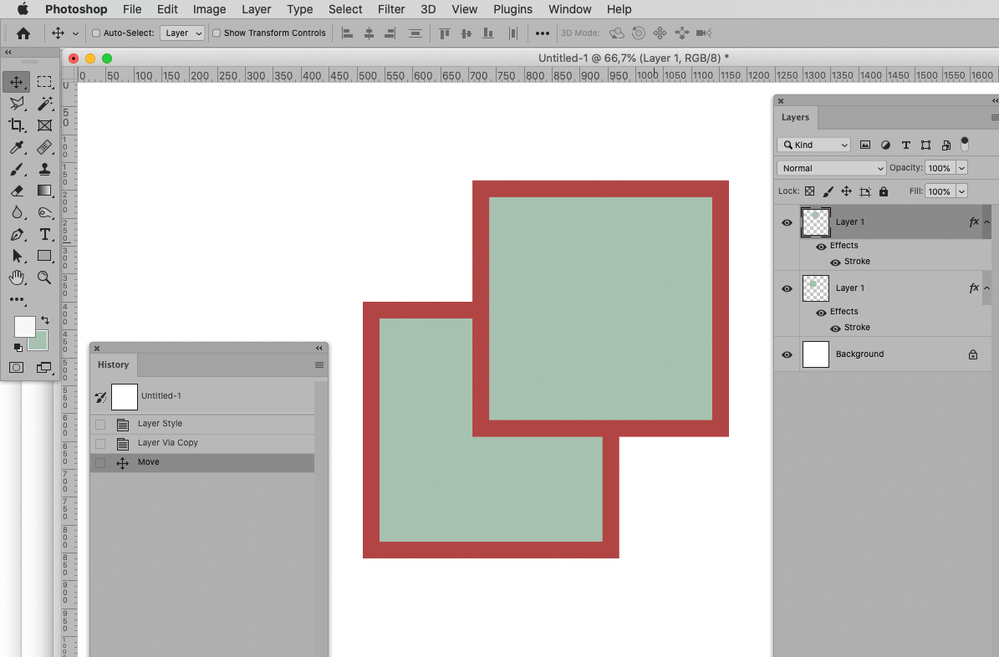- Home
- Photoshop ecosystem
- Discussions
- Re: duplicate layer - makes the stroke effect to d...
- Re: duplicate layer - makes the stroke effect to d...
duplicate layer - makes the stroke effect to disappear!
Copy link to clipboard
Copied
Hello, I'm working on an album in photoshop. i'm duplicating a layer with a stroke effect, the layer i duplicated from "lose" this effect, only by appearance - because it is still there, on the layer. and it keeps on to the next, and on to the next after...
i have reinstalled adobe before it started, with all new versions of apps (i worked with old onne before - which were fine, great!) and in general - all the apps doesn't feel the same as before, and the appearance seems different.
I need it to be fixed and not a workaround (as abode agents suggested), because clearly something is wrong or with adobe creative cloud this time on my computer.
Explore related tutorials & articles
Copy link to clipboard
Copied
I need it to be fixed and not a workaround (as abode agents suggested), because clearly something is wrong or with adobe creative cloud this time on my computer.
If you want to talk about the issue you may need to actually provide meaningful information, so could you please post screenshots with the pertinent Panels (Toolbar, Layers, Options Bar, …) visible?
Copy link to clipboard
Copied
I seem to have no problems with duplicating Layers with Layer Style Stroke, so please provide meaningful information.
Please read this (in particular the section titled "Supply pertinent information for more timely and effective answers”):
Find more inspiration, events, and resources on the new Adobe Community
Explore Now