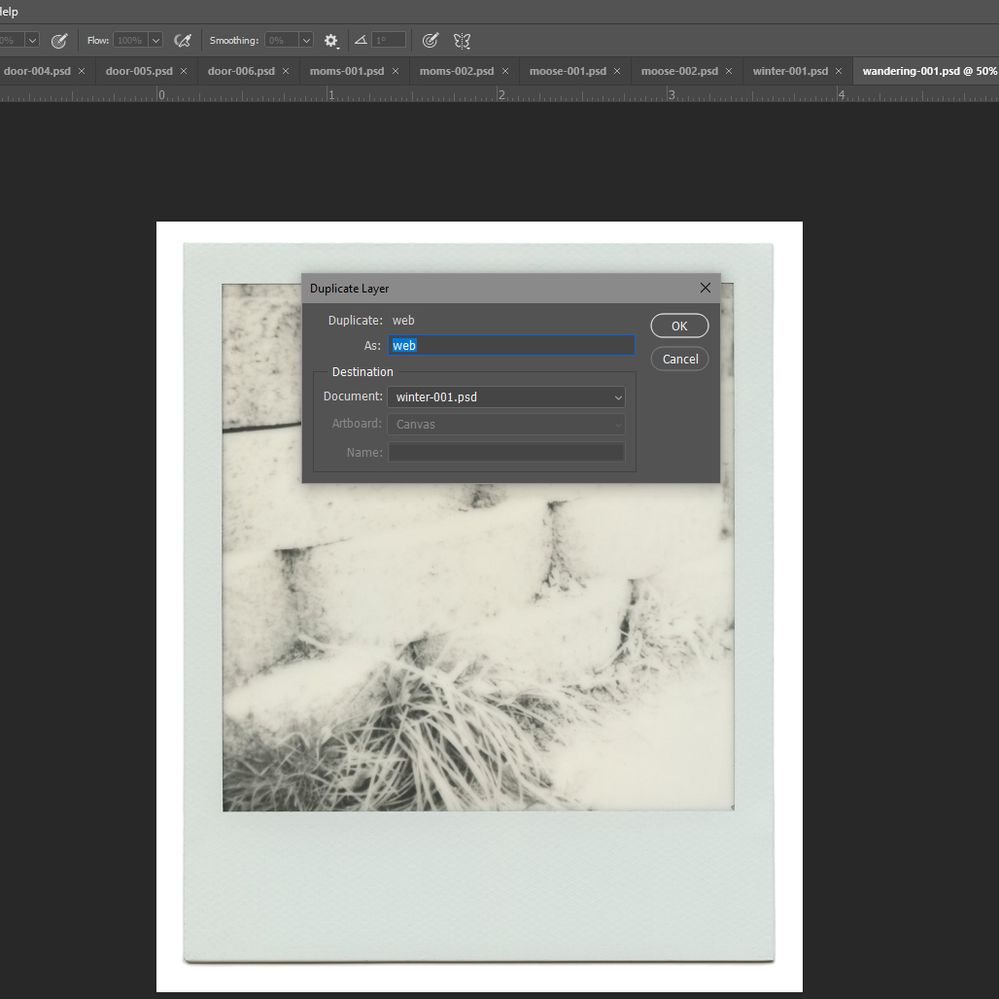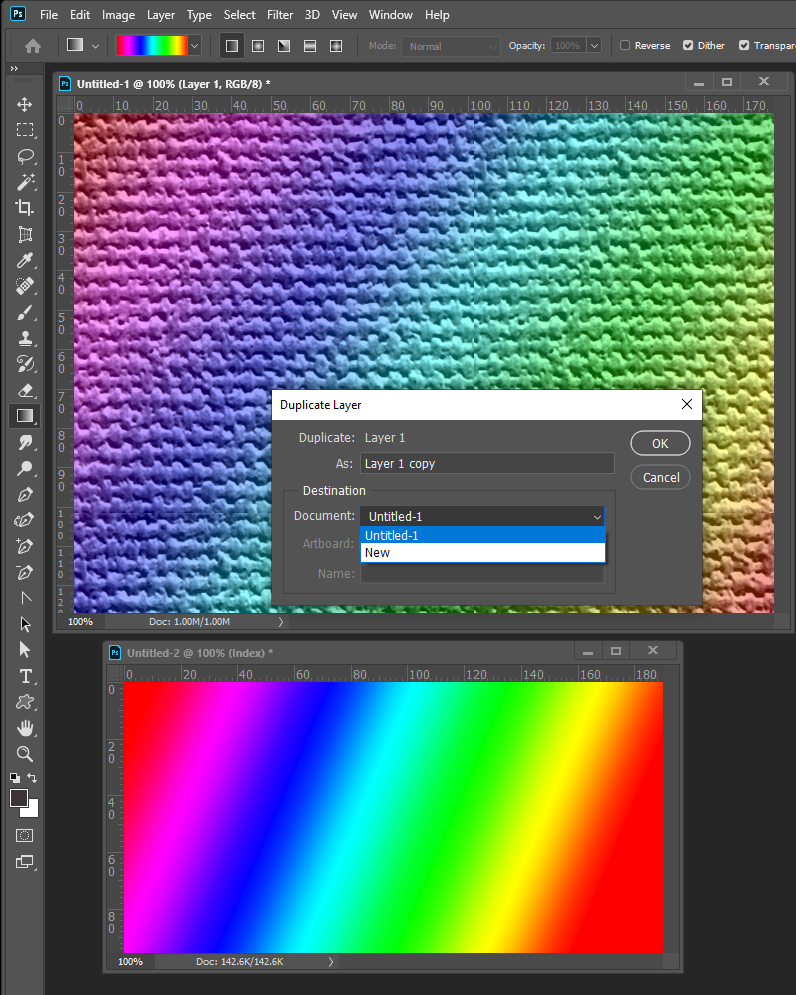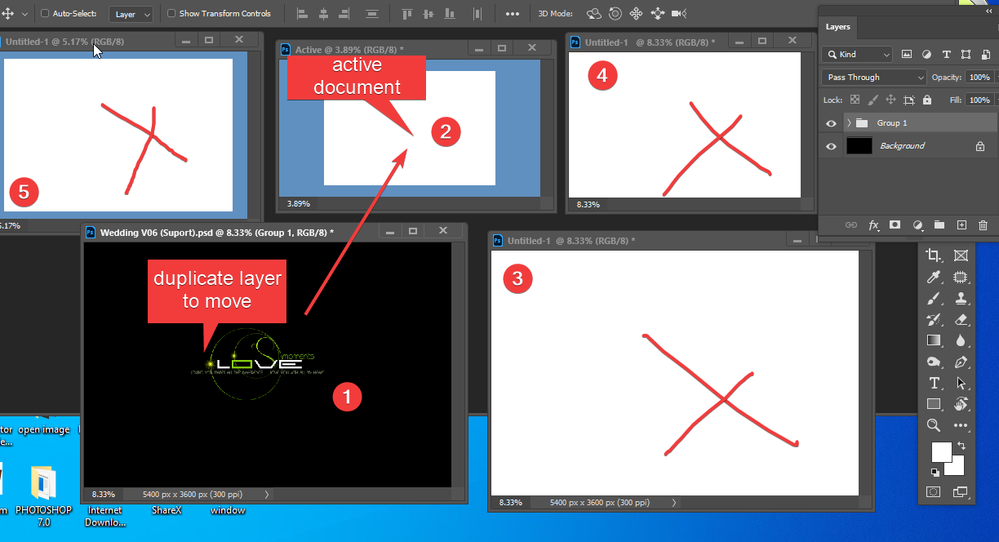- Home
- Photoshop ecosystem
- Discussions
- Re: A feature request has already been made 8 year...
- Re: A feature request has already been made 8 year...
Copy link to clipboard
Copied
There should be an option to "duplicate layer to all documents". Right clicking on one layer and selecting duplicate layer and then which image to duplicate it to is very time consuming when you need to apply the layer to multiple images and frustrating if you skip a document or two. I tried making an action, but it just wanted to copy the layer to the same image. Photoshop should make an option for this, instead of us having to search around on the internet and download sketchy "scripts" from people. Unless there is something that I am missing and can't find that makes this easier?
 2 Correct answers
2 Correct answers
A feature request has already been made 8 years ago, and a high-level Adobe employee answered with a link to a, you guessed it – "Sketchy script from some person":
http://cameronmcefee.com/blog/photoshop-script-duplicate-to-all
https://raw.githubusercontent.com/cameronmcefee/Duplicate-to-All/master/Duplicate-to-All.js
You could vote on this and add a comment asking
...thank to reply.....I want to paste each time the selected layer of the front document just to the back document ..not all open documents
By @nandu nag
It is easy for a human to know which of the multiple open documents is the active document. It is also easy for a script to know which of the multiple open documents is the active document. So all good on the source document!
The target document may not be so easy. A human knows which is the back document, however, a script would need to be
...Explore related tutorials & articles
Copy link to clipboard
Copied
» tried making an action, but it just wanted to copy the layer to the same image.«
With the detail you provided it’s not possible to discern what the problem is.
You really shoud provide a meaningful description of the process – for example why a Layer and not an image? Placing an image is pretty easily done with an Action.
»Photoshop should make an option for this, instead of us having to search around on the internet and download sketchy "scripts" from people.«
If »people« are so suspicious to you what are you doing here talking to them?
And no one is stopping you from creating a Script yourself that is devoid of sketchiness.
Please post Photoshop Feature Requests over on
Copy link to clipboard
Copied
Because not all of us know how to make scripts, obviously or I would just do that. And obviously I'm not talking about the people on this website.
I'm talking about copying an adjustment layer to multiple images. Does anyone out there have any USEFUL info? Without being rude?
Copy link to clipboard
Copied
If it’s an adjustment layer that can be saved as a preset, such as Curves or Levels, you could try saving a preset, then making an action that loads that preset. Then batch that.
Copy link to clipboard
Copied
ok cool thanks! I will try that out!
Copy link to clipboard
Copied
Well, I know that my tone can be abrasive but if you think I was being rude you may want to give your original post another reading.
Copy link to clipboard
Copied
My post wasn't rude, maybe you shouldn't take things personally.
Copy link to clipboard
Copied
So are you trying to claim that my first post was rude (not that you were taking anything personal) but your original post was proper (and I should not take it personal)?
Copy link to clipboard
Copied
A feature request has already been made 8 years ago, and a high-level Adobe employee answered with a link to a, you guessed it – "Sketchy script from some person":
http://cameronmcefee.com/blog/photoshop-script-duplicate-to-all
https://raw.githubusercontent.com/cameronmcefee/Duplicate-to-All/master/Duplicate-to-All.js
You could vote on this and add a comment asking for it to be included as a native feature. It only has one vote (low ranking) and as it has not appeared in the software I'm guessing that the idea is of little importance to Adobe.
There is always a balancing act in software development. It is little things like your request which should be a "no brainer", one would think that they are easy to program and would be of sufficient use to all users that they should be included as standard. It is great that Adobe allows Photoshop to be extended via scripts, however, at times that can also appear to be a good reason for Adobe not to hard code in such features as a basic program feature.
If you do download this .zip, I had an error running the duplicate-to-all.jsx version, however, the duplicate-to-all.js version worked fine.
NOTE: The script has no error checking for incompatible layers (unlike the native feature), so "sketchy" things may happen if the layer to be duplicated is not applicable in the receiving document/s (such as a source RGB document vibrance adjustment layer being applied to a Lab mode target document).
https://prepression.blogspot.com/2017/11/downloading-and-installing-adobe-scripts.html
Copy link to clipboard
Copied
Ok good to know! Thanks! I just don't really trust downloading stuff from unknown sources. I will give this a go, thanks for your help!
Copy link to clipboard
Copied
If you do make feature request or participate in one the was made you should spell out how the feature should work on documents with compatibility issues with the layer. Also how layer alignment relative to document canvases should be handled etc. There are many attributes document have, mode, color spaces, bit depth, etc layer are not generic. There are types of layers some document type do not support layers. It not possible to add a generic dupe layer to all open document.
Duplicating a layer to an other open document is not always possible these today it is not always an option.
Copy link to clipboard
Copied
Ah I can see how that would matter! I am copying an adjustment layer with a mask to other images that are the same size and everything is basically the same except the image itself. I can see how that would make it difficult to have the option available in photoshop for sure! Thanks for helping me learn stuff haha
Copy link to clipboard
Copied
can possible Laye duplicalte Only active document
Copy link to clipboard
Copied
You need not write in english if you are not comfortable with that language.
It is not clear to me what you are asking or telling.
Copy link to clipboard
Copied
Copy link to clipboard
Copied
duplicate layer to only Active layer in only ... not to all open document..
Copy link to clipboard
Copied
The screen-recording you linked to seems to be missing the Layers Panel so it may be less clear in illustrating the task than you think.
And please post meaningful and complete sentences.
I already told you that you need not use english if you should not be comfortable with that language.
Copy link to clipboard
Copied
Copy link to clipboard
Copied
It seems you want to copy a LayerSet from an active document to one other open document – so what is the problem?
Please provide a meaningful description in complete sentences.
Copy link to clipboard
Copied
Hello, how do you copy from a non active document? Is it always the same content? Libraries might be better.
What if the documents do not have the same size? scaling? centering?
Copy link to clipboard
Copied
Copy link to clipboard
Copied
Hello again, We all know that you want to copy from one document to the other, but the script needs to be coded in a certain way:
I magine you have to explain me to do the action: I might not open the images in the same order, you need to tell me, open this document to copy from, and that other document to copy to...
Will you always have the document from which to copy in front of the other document?
Is it always the same text/image?
You can post in Hindi or whatever language you use, we can use a translation tool, but you do need to explain everything.
Copy link to clipboard
Copied
thank to reply.....I want to paste each time the selected layer of the front document just to the back document ..not all open documents
Copy link to clipboard
Copied
thank to reply.....I want to paste each time the selected layer of the front document just to the back document ..not all open documents
By @nandu nag
It is easy for a human to know which of the multiple open documents is the active document. It is also easy for a script to know which of the multiple open documents is the active document. So all good on the source document!
The target document may not be so easy. A human knows which is the back document, however, a script would need to be programmed to achieve the same result. This would rely on "marking" either the source or the target document or relying on the order that the documents were originally opened. The index order of the source and target documents would need to be logical and consistent.
Edit: The following script has very specific requirements to work as intended, please follow the notes at the head of the script.
#target photoshop
/*
1. Open the target/destination docs first in floating windows
2. Open the source doc last in a floating window
3. Select the layer to duplicate in the source doc and run the script
4. The layer will be copied to the previous doc to the upper left
5. As the duplicate layer command is used, it is assumed that all docs share the same colour mode and colour space
*/
var sourceDoc = activeDocument;
var sourceLayerName = sourceDoc.activeLayer.name;
var openDocCount = documents.length;
var targetDocIndex = openDocCount - 2;
var targetDocName = documents[targetDocIndex].name;
dupeLayer();
function dupeLayer() {
function s2t(s) {
return app.stringIDToTypeID(s);
}
var descriptor = new ActionDescriptor();
var list = new ActionList();
var reference = new ActionReference();
var reference2 = new ActionReference();
reference.putEnumerated( s2t( "layer" ), s2t( "ordinal" ), s2t( "targetEnum" ));
descriptor.putReference( s2t( "null" ), reference );
reference2.putName( s2t( "document" ), targetDocName );
descriptor.putReference( s2t( "to" ), reference2 );
descriptor.putString( s2t( "name" ), sourceLayerName );
descriptor.putList( s2t( "ID" ), list );
executeAction( s2t( "duplicate" ), descriptor, DialogModes.NO );
}
Copy link to clipboard
Copied
Thank you soooo much sir. This script is working perfectly and it will save lots of time. Thanks once again
-
- 1
- 2
Find more inspiration, events, and resources on the new Adobe Community
Explore Now