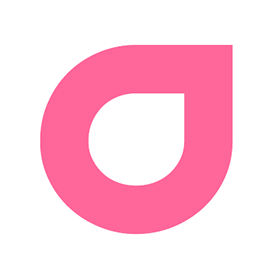- Home
- Photoshop ecosystem
- Discussions
- Re: Dynamic link Media Server not available
- Re: Dynamic link Media Server not available
Copy link to clipboard
Copied
Whole reason I started paying a monthly fee to Adobe is to be able to edit video in Photoshop CC 2018. However every time I try to open a .mov file (2 minutes long) I get the error message "could not completed your request because dynamic link media server is not available".
I've searched and tried multiple reported fixes for this :
disable firewall
disable avast security
restart with each of these actions of course
I cannot manually switch graphics cards on this machine..that happens automatically
Apple Macbook Pro
2.6 gig intel core i7
16 gb ram
Radeon Pro 4096 MB
and Intel HD graphics 530 1535 MB
All software is up to date..
Can someone please offer something that will allow me to actually use PS CC 2018 for video editing pls ?
 1 Correct answer
1 Correct answer
Thanks Adobe for nothing !!
They take my money monthly..but offer no support whatsoever...
Cannot wait until there are other pro choices on the market...will jump ship on adobe so fast it's not funny....
Here's the answer to this problem....with an addition for 10.13.6 below so make sure to read carefully.
- Go to the macOS Finder
- Hold down the [option] key and select Go> Library...
- Navigate to /Library/Preferences/Adobe/amecommand/10.0.0/
- Locate the file called “Trace Database.txt”
- If that file is prese
Explore related tutorials & articles
Copy link to clipboard
Copied
Thanks Adobe for nothing !!
They take my money monthly..but offer no support whatsoever...
Cannot wait until there are other pro choices on the market...will jump ship on adobe so fast it's not funny....
Here's the answer to this problem....with an addition for 10.13.6 below so make sure to read carefully.
- Go to the macOS Finder
- Hold down the [option] key and select Go> Library...
- Navigate to /Library/Preferences/Adobe/amecommand/10.0.0/
- Locate the file called “Trace Database.txt”
- If that file is present, and it is empty, delete it
- Then go to /Library/Preferences/Adobe/dynamiclinkmediaserver/10.0.0/
- Locate the file called “Trace Database.txt”
- If that file is present, and it is empty, delete it.
- Restart Photoshop
Note: If your videos stop rendering, you may need to go through these steps again.
For 10.13.6 High Sierra
The library/adobe/amecommand/10.0.0 folder does not exist...so I simply followed step 5 on...and can now import video into PS CC 2018. yay !
Copy link to clipboard
Copied
What do i do on a windows 10? i have the same problem and when i open the dynamic folder its empty
Copy link to clipboard
Copied
Thank you so much mpphoto1 - your solution worked for me. I am wondering how did you find the solution. I was just about to contact Adobe, but that would mean lots of time wasted and I expect there would be no solution at the end.
Copy link to clipboard
Copied
Works just fine for me too, follwoing your tip:
For 10.13.6 High Sierra
The library/adobe/amecommand/10.0.0 folder does not exist...so I simply followed step 5 on...and can now import video into PS CC 2018.
Thanks!
Copy link to clipboard
Copied
RE: Step 5
I have found the “Trace Database.txt” file and it has;
Assert 1 5
dynamiclink 1 5
Stupid question, but is that considered 'empty' or 'containing data'? and if the latter what should i do next?
Copy link to clipboard
Copied
What if the Trace Database.txt file is not empty? Do I still trash it?
Copy link to clipboard
Copied
This worked exactly once, and now does not work on any other computers.
My issue is in an entire classroom of 14,1 iMacs running MacOS 10.13.6 and Adobe CC2018. Some of the computers have no issues, others do. It makes no sense. I tried the solution above above, and it worked on one unit, but none of the others.
I tried the Photoshop Preferences reset mentioned somewhere else as well with no success. I tried opening a PSD file with video in it without success.
Having a solution to a problem that no one can explain is impossible. What is the "Dynamic Link Media Server" and how is it effected by opening video. What is actually happening when it runs into an error? Why can I search "Dynamic Link Media Server" on Adobe's help section, but then they have no posts? This is a stupid problem to have.
Copy link to clipboard
Copied
OMG, thank you so much. It worked for me too! Yay!
Copy link to clipboard
Copied
Same issues with LR !! And Adobe appear to not care and not know how to fix.
Below worked for me once ... now can not import any MP4 video
Chatting to Abobe, they haven't a clue ... tell me to try all the things that are obvious to try (which I have) and then they can't think of how to help ! No use at all !
Copy link to clipboard
Copied
So the fix does work, to an extent. I, as the admin user, can fix the issue with the above method. However, even fixing the issue in the user account does not work using admin privileges. Fixing the issue using the admin user also does not fix the issue for regular user log in. I must be logged in as the admin and continue to use the account.
I have yet to see any real reason why this even happens. The way the error is listed, it sounds like it should be an issue with linking files in some way. That being said, when I attempted my "work around" of saving video files as PSD files, when they were opened they had the red exclamation in the Layers palette signifying a missing file. However, you cannot "relink" the video file and it does not ask you to fix the issue when opening it.
I'd really like to know what the issue is even if I have to continue doing this lame fix method, I'd at least like to know what is causing it.
Find more inspiration, events, and resources on the new Adobe Community
Explore Now