- Home
- Photoshop ecosystem
- Discussions
- Re: Editing an image to make the outline more bold
- Re: Editing an image to make the outline more bold
Copy link to clipboard
Copied
I'm in the process of making a new logo for my brand. I have everything I need, but I would like the image of the fox to be slightly thicker i.e. the lines to be slightly thicker. The fox image is a PNG file. Is there any way to do this?
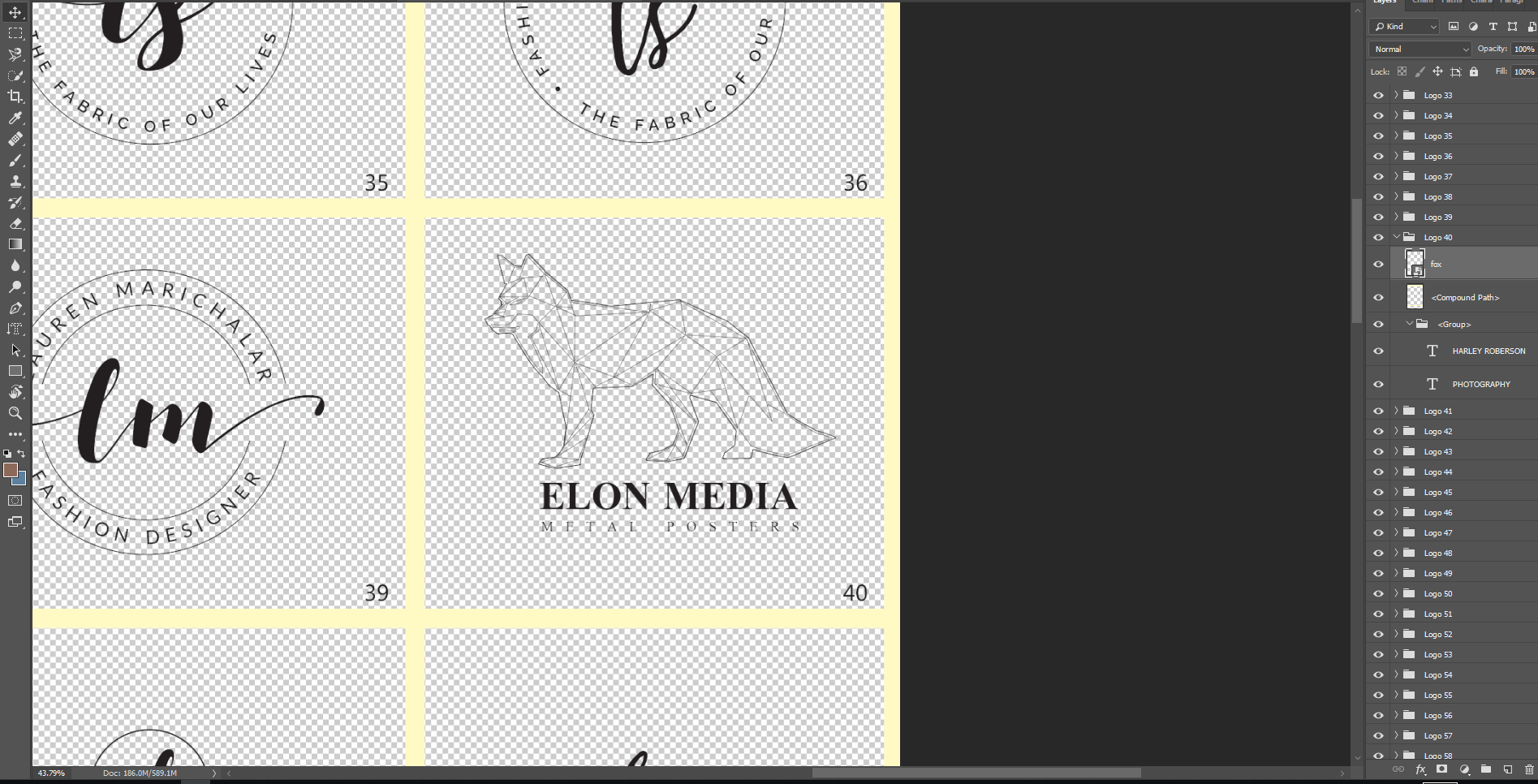
Thank you ![]()
 1 Correct answer
1 Correct answer
There you go. The outline and text, in whatever the time between these two posts has been.
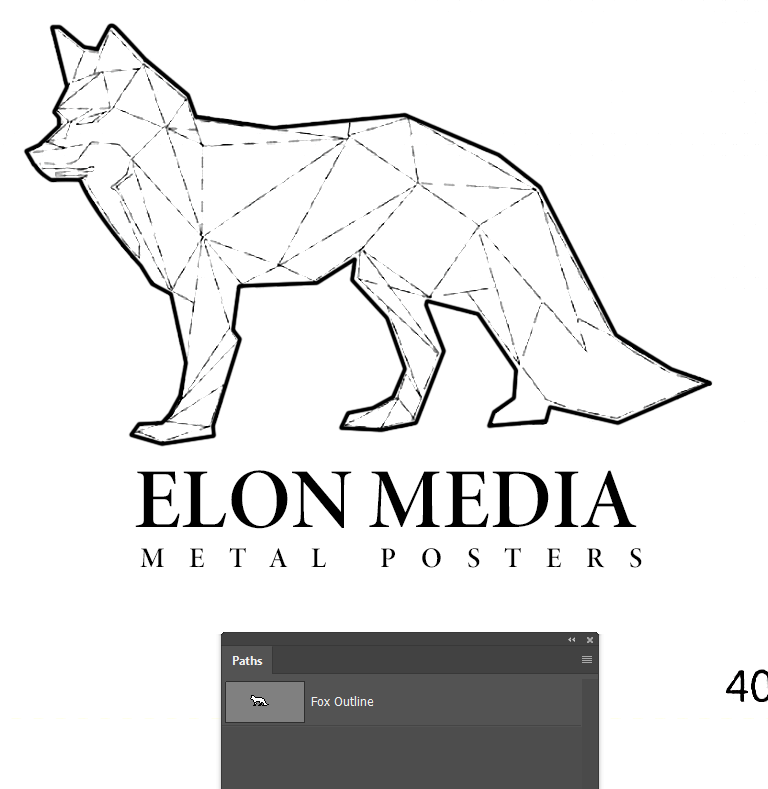
Explore related tutorials & articles
Copy link to clipboard
Copied
You have several options:
- Copy the fox layer and set its blend mode to Multiply. This will move any pixels not already full black, towards full black, but it won't make the lines thicker
- Paint over the fox with a brush set to Overlay. This will have a similar result to #1
- There is only one truly viable approach to take, and that is to rebuild it as a Vector Object. It's your brand for goodness sake, and it says a lot about your company. As a vector graphic you will have total control over line thickness, colour etc. You can use it any size and it will remain totally clean and smooth. Combine the fox graphic with the text, and make it a Smart Object, and drag it to a Library. It will be instantly available going forward. It's an hours work for any half proficient graphic artist.
Copy link to clipboard
Copied
There you go. The outline and text, in whatever the time between these two posts has been.
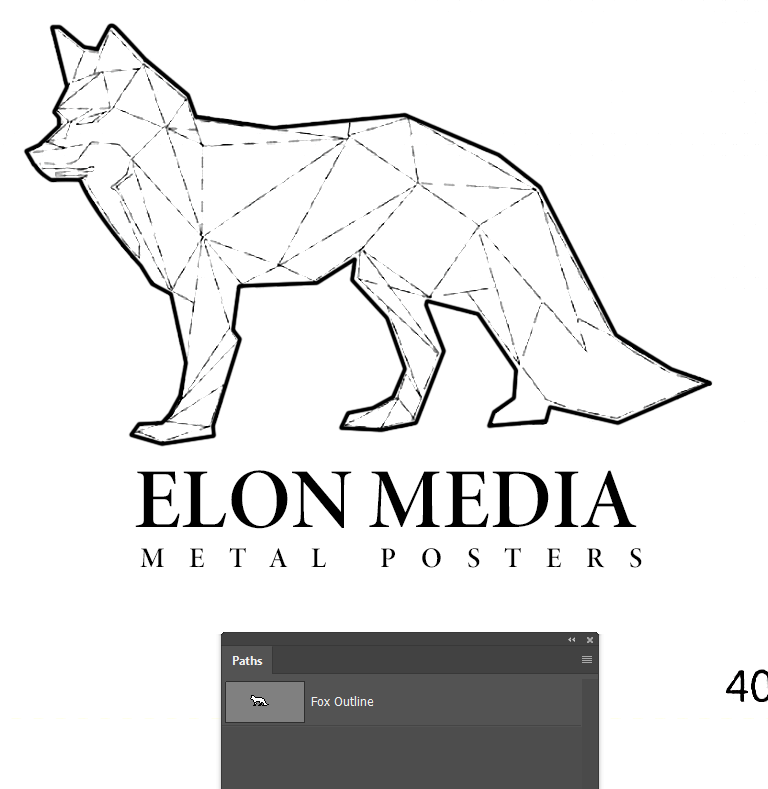
Copy link to clipboard
Copied
Trevor.Dennis wrote
- There is only one truly viable approach to take, and that is to rebuild it as a Vector Object. It's your brand for goodness sake, and it says a lot about your company. As a vector graphic you will have total control over line thickness, colour etc. You can use it any size and it will remain totally clean and smooth. Combine the fox graphic with the text, and make it a Smart Object, and drag it to a Library. It will be instantly available going forward. It's an hours work for any half proficient graphic artist.
Trevor, I agree that vector is the way to go, and that’s why I would do this in Illustrator and place it as a Smart Object into Photoshop if it needs to be there.
You can see in the Layers panel that it’s already a Smart Object, but we don’t know what’s inside. MikeZero , can you please double-click the Smart Object and let us know? I will be the one hoping it opens in Illustrator and is already vector. If so, edit it there, then save and close it.
If not, use use Trevor’s approach or post back.

Copy link to clipboard
Copied
You could scale it up to 200%, run the Minimum filter, and scale it back down to 50%. You could skip the scaling, but I think it makes the results look nicer.
Copy link to clipboard
Copied
Semaphoric wrote
You could scale it up to 200%, run the Minimum filter, and scale it back down to 50%. You could skip the scaling, but I think it makes the results look nicer.
Hey, I just learned a new trick. Nice one.
It still looks a bit ragged, and is crying out a rebuild as a vector object

Copy link to clipboard
Copied
> rebuild as a vector object
Given all the straight line, I couldn't agree more.
Find more inspiration, events, and resources on the new Adobe Community
Explore Now

