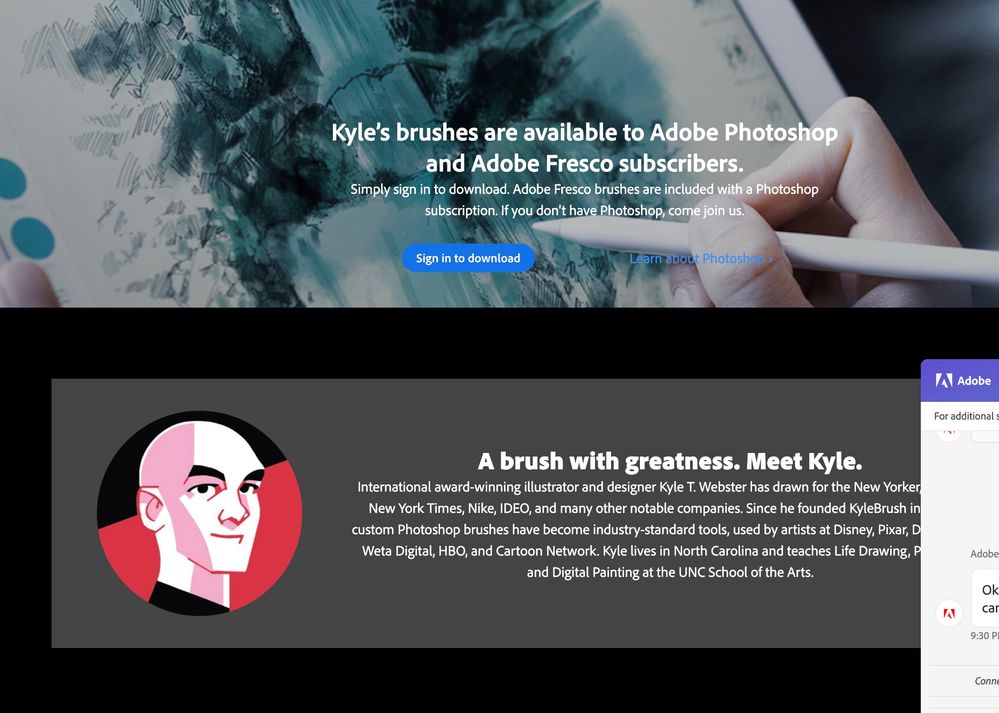- Home
- Photoshop ecosystem
- Discussions
- Re: Endless sign in loop when trying to download K...
- Re: Endless sign in loop when trying to download K...
Endless sign in loop when trying to download Kyle Brushes
Copy link to clipboard
Copied
When I try and download the Kyle Brushes I get this page. So I sign on. Then it kicks me right back to this page. It is an endless loop. Does anyone else get this? I am on a coprporate "Adobe for Teams" account - but I don't think that should matter does it? I have full access to all of the other Adobe apps.. it is very bizarre. This is the page in question if anyone else wants to try it: https://www.adobe.com/products/photoshop/brushes.html
Explore related tutorials & articles
Copy link to clipboard
Copied
Hi
I don't have a solution, but this is my experience
I tested the page, and it works for me. But didn't work with my other Adobe account. Double check you are login with the correct account
Best
E
Copy link to clipboard
Copied
Has anyone a solution? I have been trying to download these brushes every day for weeks, hoping Adobe would fix this glitch. I have tried everything on every forum, from testing different browsers, ensuring I'm signed in correctly. I am a paid CC member, under my companies teams account. At one point in time, I successfull downloaded these brushes from this link a year ago. Now – nothing. An endless loop. Same screen as above.
Copy link to clipboard
Copied
Have you tried in incognito mode/private browser window?
Copy link to clipboard
Copied
Still doesn't work for me. Eventually I had to have an Adobe Support person download them for me and send them to me. It was ridiculous.
Copy link to clipboard
Copied
Yes, I walked through everything with Adobe Support just now as well. They just asked me which packs I was hoping to download and I think they are going to do the same thing. It's really unfortunate.
Copy link to clipboard
Copied
I remember we had a number of threads on this issue two or three years ago, but did not know it was happening again. One solution from back then was to use this alternative location. Can you let us know if it works for you?
https://www.adobe.com/products/photoshop/brushes.html
or
https://www.adobe.com/products/photoshop/brushes.html#!&from_ims=true&old_hash=&api=authorize
Find more inspiration, events, and resources on the new Adobe Community
Explore Now