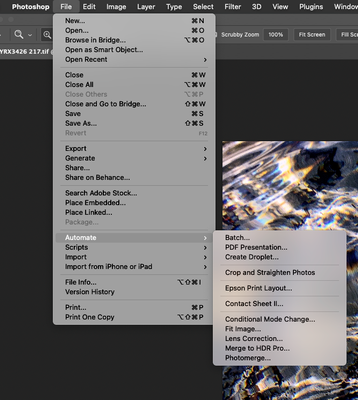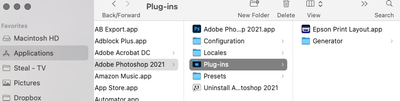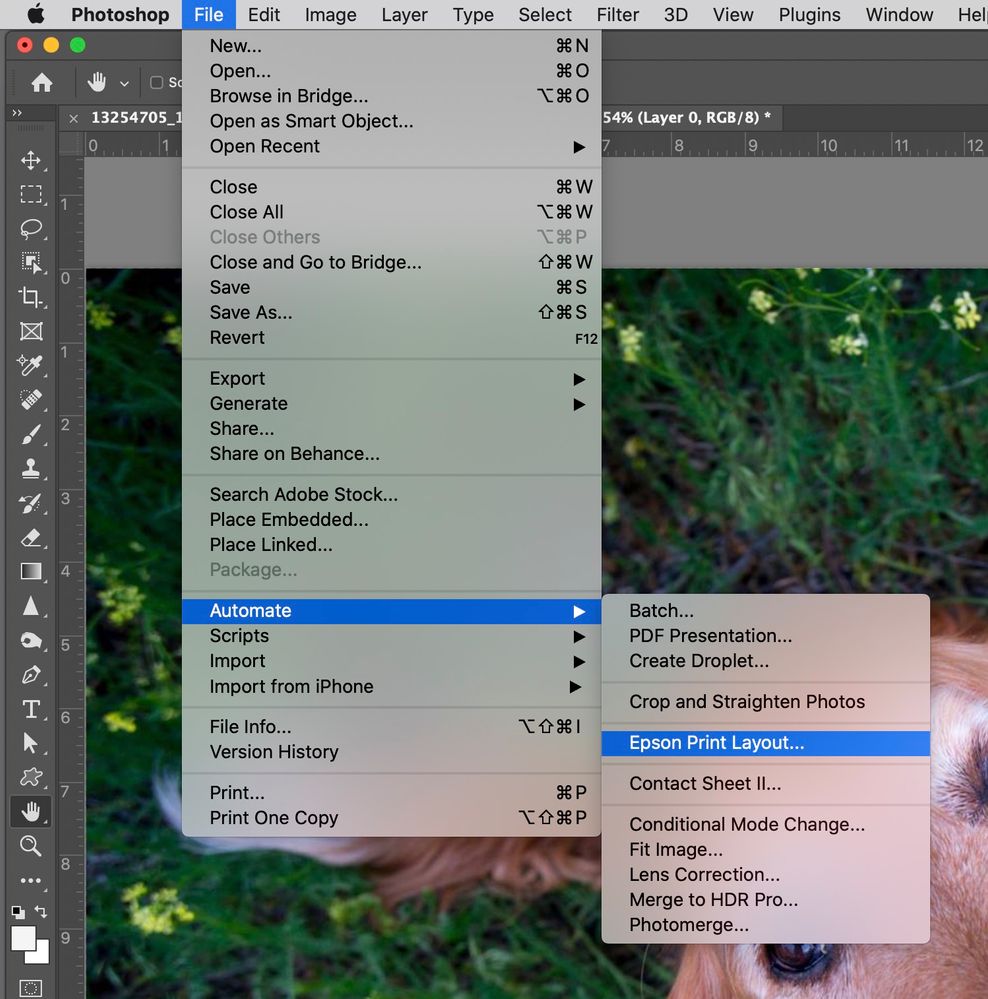- Home
- Photoshop ecosystem
- Discussions
- Re: Epson Print Layout missing in Photoshop
- Re: Epson Print Layout missing in Photoshop
Copy link to clipboard
Copied
I am on a Macbook Pro runing Big Sur and the latest versions of Lightroom and Photoshop.
I have an Epson P900 printer and have installed Epson Print Layout. The Print Layout workls as a stand alone program and interfaces with Lightroom as expected, but in Photoshop I am supposed to be able to open a selected image in the Print Layout software by clicking in Photoshop File/ Automate/ and then Epson Print Layout. Epson Print Layout does not show up in the drop down menu.
Anyone else see this issue and have a fix?
 2 Correct answers
2 Correct answers
After adjusting Permissions on all the files and folders for Ps and Epson, drag the Epson app into Ps Plugins folder manually. Restart Ps. Worked for me.
That did the trick. Thanks so much. Odd work around but it works.
Epson did tell me they are working on updated drivers and such for Big Sur.
Explore related tutorials & articles
Copy link to clipboard
Copied
In Windows you will find the plugin named "Epson Print Layout.8li" under...
C:\Program Files\Common Files\Adobe\Plug-Ins\CC\Epson Print Plug-In
Try to find a similar folder/plugin on your Mac...
You can try to put it in the "normal" plugin folder (e.g. C:\Program Files\Adobe\Adobe Photoshop 2021\Plug-ins)
Copy link to clipboard
Copied
Thanks Tom, I have looked for the file and not found it yet. But at least with your info I have a clue as to a file name and perhaps it will surface somewhere.
As a next step I am going to get Epson Print Layout on my wifes Macbook. She has not updated the operating system yet so I can see if it's the new operating system that is causing the issue.
Too many changes, new printer, new application, a Photoshop update and a new operating system all with in a week.
Copy link to clipboard
Copied
I'll do a little digging, but so far so good on my end.
Copy link to clipboard
Copied
Thanks this is driving me crazy
Copy link to clipboard
Copied
Ok did some testing on my wifes Macbook Pro.
She has not updated her operating system, it's Catalina. Photoshop was 2020.
Installed Epson Print Layout, Check Photoshop and the Print layout was under the Automate dropdown. YES
Updated to Photoshop 2021, still good
Installed all of the software for the printer (P900). still good.
So Mac's new operating is looking like it breaks the link. The plugin is in fact present on my machine in the same place as it is on my wife's.
My next step will be to look for some preferences I can delete and rebuild, failing that I will role back the operating system and see what happens.
Copy link to clipboard
Copied
I had the same problem with the same system. I got it to work. Try adjusting the Permissions on your Ps app at the bottom of the Get Info panel. Make them all Read & Write. Also, delete the Epson program from your system and download it again. Worked for me.
Copy link to clipboard
Copied
Thank you for the help. I gave it a try but didn't help.
Did you change your permissions for Photoshop in the finder under applications or did you somehow do this somewhere else?
Copy link to clipboard
Copied
After adjusting Permissions on all the files and folders for Ps and Epson, drag the Epson app into Ps Plugins folder manually. Restart Ps. Worked for me.
Copy link to clipboard
Copied
That did the trick. Thanks so much. Odd work around but it works.
Epson did tell me they are working on updated drivers and such for Big Sur.
Copy link to clipboard
Copied
Spoke too soon. After I did what Crafty Pilboow suggested the Epson Print Layout showed in the dropdown menu and I thought I was good to go. But when I went to actually use it the link could start the program.
After thinking about this I moved the Application back to the Epson folder in the Applications folder then did a "Open Contents" comand and found the Plug in folder and moved just that to the the PS plugin folder.
Now it all works for me. Happy Camper here and Happy Thanksgiving to all the US members here.
Copy link to clipboard
Copied
Danke für die sehr guten Hinweise! Habe den Drucker unter Big Sur erstmal wieder deinstalliert.
1. Treiber von der Epson Webseite herunterladen und installieren.
2. Epson Drucker in den Systemeinstellungen suchen und den zu installierenden Treiber auswählen
3. So wie Michigan in fly beschrieben hat: Epson Print Layout installieren und sich den Paketinhalt anzeigen lassen, bis zum Plugin für PS gehen und diesen in den Pluginordner von PS verschieben, dann kann man mit dem Tool auch in PS arbeiten. Das wird bei mir unter Zusatzmodule angezeigt, das Plugin startet aber nur wenn man es unter Datei -> Automatisieren auswählt
P.S. Ich hab zur Sicherheit das komplette Installationstool von Epson installiert und mit diesem auch nochmal die Verbinung zum Drucker (bei mir drahtlos) initialisieren lassen, da das Plugin den Drucker vorher nicht gefunden hatte.
Copy link to clipboard
Copied
On my PC, I installed the P800 print driver and Epson Print Layout (EPL) and got the App running independently. I then opened PS and looked for EPL under File/Automate. It wasn't there. I moved EPL from the Epson Software folder to the Adobe/Common/Plug-ins Folder. PS then listed Epson Print Layout under File/Automate, but there was an error when I clicked the App. Next, I moved the App back to the Epson folder and everything worked smoothly. Can't explain why, but it's an exercise that worked.
Copy link to clipboard
Copied
How do I adjust PS permissions and where do I find it. The Epson Print Layout is missing under Files/Automate
Copy link to clipboard
Copied
I have an iMac with the latest OS and an Epson P800. I can't for the life of me find the right app to put in the plug in directory. I can't get out of landscape mode on a super B3. Adobe is not at all helpful, they claim that the Epson site has the information which it doesn't from what I can tell. Anyone actually solve this yet??
Copy link to clipboard
Copied
Apologies, but, unfortunately this is going to be a subject best raised with Epson support.
I hope this helps
neil barstow, colourmanagement net :: adobe forum volunteer
google me "neil barstow colourmanagement" for lots of free articles on colour management
Copy link to clipboard
Copied
With Photoshop installed, download the latest Epson Print Layout/Plug In and install it. Restart computer. Epson Print Layout shows up in File/Automate.
No need to delete old Epson Print Layout or drag Epson Print Layout to Plugin folder which did not work for me.
Copy link to clipboard
Copied
@miked70785171 good to know the EPPL installer is working properly now, what macOS version are you using please?
neil barstow, colourmanagement net - adobe forum volunteer - co-author: 'getting colour right' google me "neil barstow colourmanagement" for lots of free articles on colour management Help others by clicking "Correct Answer" if the question is answered. Found the answer elsewhere? Share it here. "Upvote" is for useful posts.
Copy link to clipboard
Copied
Copy link to clipboard
Copied
@miked70785171 Sequoia, thanks
it did work on the Sequoia Mac I tried too, but it's good to know it works for other Sequoia users too
Appreciate the update
NeilB
Find more inspiration, events, and resources on the new Adobe Community
Explore Now