Turn on suggestions
Auto-suggest helps you quickly narrow down your search results by suggesting possible matches as you type.
Exit
- Home
- Photoshop ecosystem
- Discussions
- Eraser tool is square, not a circle
- Eraser tool is square, not a circle
0
Community Beginner
,
/t5/photoshop-ecosystem-discussions/eraser-tool-is-square-not-a-circle/td-p/8779152
Dec 27, 2016
Dec 27, 2016
Copy link to clipboard
Copied
Hi I can't get the eraser tool to the shape of a circle. For years it always was in the shape of a circle, Now when I go to use it there is the shape of a square. It still erases but the circle is easier to use.
Community guidelines
Be kind and respectful, give credit to the original source of content, and search for duplicates before posting.
Learn more
 1 Correct answer
1 Correct answer
Guide
,
Dec 27, 2016
Dec 27, 2016
You have set it to Block instead of Brush in the Options bar.
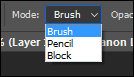
Explore related tutorials & articles
Community Expert
,
/t5/photoshop-ecosystem-discussions/eraser-tool-is-square-not-a-circle/m-p/8779153#M66940
Dec 27, 2016
Dec 27, 2016
Copy link to clipboard
Copied
You can chose to use any brush preset with the eraser, the same as with the brush tool. Right click on the canvas to open the brush selection panel, and chose the preset you want.
Community guidelines
Be kind and respectful, give credit to the original source of content, and search for duplicates before posting.
Learn more
Guide
,
/t5/photoshop-ecosystem-discussions/eraser-tool-is-square-not-a-circle/m-p/8779154#M66941
Dec 27, 2016
Dec 27, 2016
Copy link to clipboard
Copied
You have set it to Block instead of Brush in the Options bar.
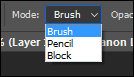
Community guidelines
Be kind and respectful, give credit to the original source of content, and search for duplicates before posting.
Learn more
New Here
,
LATEST
/t5/photoshop-ecosystem-discussions/eraser-tool-is-square-not-a-circle/m-p/8779155#M66942
Jun 22, 2018
Jun 22, 2018
Copy link to clipboard
Copied
In Adobe Animate CC, to get the square eraser back to a circle, select the eraser tool and keep pressing the '[' key
Community guidelines
Be kind and respectful, give credit to the original source of content, and search for duplicates before posting.
Learn more
Resources
Quick links - Photoshop
Quick links - Photoshop Mobile
Troubleshoot & Learn new things
Copyright © 2024 Adobe. All rights reserved.
