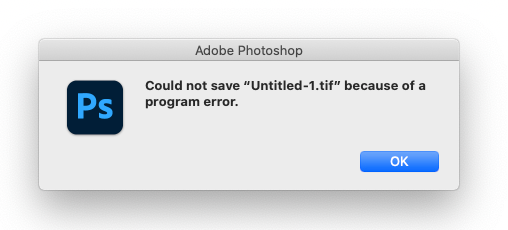- Home
- Photoshop ecosystem
- Discussions
- Re: Getting error could not save because of a disk...
- Re: Getting error could not save because of a disk...
Copy link to clipboard
Copied
 1 Correct answer
1 Correct answer
I found the solution! You need to grant full write access to Photoshop. Go to System Preferences > Security and Privacy, then Privacy tab. Scroll to folded on left called "Full Disk Access" then login to edit preferences and make sure to check off Photoshop to give it access!
Explore related tutorials & articles
Copy link to clipboard
Copied
Hi there,
Sorry that you're getting an error that Photoshop 2020 could not save the file because of a disk error.
Are you getting the error while saving a specific file to a specific location? Does the issue occurs with all the files? Also, which version of macOS are you running?
Please check that you have the latest version of Photoshop 2020(v21.2) installed. See this link for more details: Keep Photoshop up to date
To troubleshoot the error you're getting while saving, please checkout the steps mentioned in this article Troubleshoot scratch disk full errors in Photoshop and let us know how it goes.
Thanks,
Akash
Copy link to clipboard
Copied
my file is open inside external hardisk
Copy link to clipboard
Copied
Try to move the file directly to your computer and check if it opens correctly or the error appears again.
Copy link to clipboard
Copied
Does moving the file to another disk make the option FULL DISC access to me?
Its stupid to mark something as a solution whereas is applies to only a certaion OS.
This option isnt availablke on Windows!
Win 11 | Intel Ultra9 185H | 64 GB | GeForce RTX 4070 // AI is cool but ethical use is hot!
Copy link to clipboard
Copied
I found the solution! You need to grant full write access to Photoshop. Go to System Preferences > Security and Privacy, then Privacy tab. Scroll to folded on left called "Full Disk Access" then login to edit preferences and make sure to check off Photoshop to give it access!
Copy link to clipboard
Copied
Hi, we are happy that your problem has been solved. If you need help in the future, please contact us 🙂
Copy link to clipboard
Copied
I don't have "Full Disk Access" under the Privacy Tab so I can't try the above option. I'm getting this error message when I try to open a .psb file: "photoshop could not complete your request because of a disk error"
Suggestions please??
Copy link to clipboard
Copied
Then you probably have an older mac os system, try other tabs on the left, and see if any of them show photoshop as an option, older version could have it grouped somewhere else. What OS system are you on?
Copy link to clipboard
Copied
Hi
I have Big Sur Version 11.2, so I think the system version is not the problem..
*Daiana Paula Yurzola*
[Personal information removed]
Copy link to clipboard
Copied
Mac is not the only OS available in the market
Win 11 | Intel Ultra9 185H | 64 GB | GeForce RTX 4070 // AI is cool but ethical use is hot!
Copy link to clipboard
Copied
I have full disk access checked, Up to date with macOS Big Sur... not updates available on CC. still can't save a file...
Copy link to clipboard
Copied
How about for windows11? any answer from a windows user? thanks
Copy link to clipboard
Copied
I gave Photoshop "Full Disk Access" and still having the same error "Could not save because of a disk error"
Please help!
Copy link to clipboard
Copied
I see the problem says answered but there are people that aren't getting a fix. So here's how I fixed mine. I made sure all text was updated as it wasn't in sync with the font I downloaded after opening the file. You guys probably can't close photoshop after the error so force quit photoshop. Re open the photoshop file you were working on that isn't saved, go to edit and hit undo or hit command + z. This should bring back your file since photoshop will create a recovered file when you force quit. This should be able to save as mine was. Make sure to save as just in case. Hope this helps as I've dealt witht his on multiple projects and this time I tried everything until I got a solution.
Copy link to clipboard
Copied
The real solution in 99% cases. Thank you, @CreativeGuyTy.
Copy link to clipboard
Copied
I have been getting error while saving and merging the layers after updating to v22.1. My photoshop files are saved on creative cloud and I am importing the files to edit through external drive.
PS It's working when I am hiding that specific layer.
Macbook Pro early 2015 running BigSur.
Copy link to clipboard
Copied
absolute pisstake. Was finishing up on a client project and I literally cant save to either the cloud or harddrive due to 'program error'. First I could edit text at all (the :prohibited: cursor would pop up despite the layer being selected, not locked and the type tool selected).
, now when I make changes to text I have to zoom out/ in to see the actual change. And most notably, I CANNOT SAVE ANY OF IT.
If youre going to purposely make a cloud-based system and Apple gets to create an OS that forces you to abandon 5.5 or other non-subscription package, at least make it work when I have literally one last image to draw for a client for a deadline
Copy link to clipboard
Copied
I am also totally angry. Test the program before you force us to update and use it with no other choice. There is obviously a bug in Photoshop 2021.FIX IT!!!!
I just spent 4 hours on a document that I cannot delete. and Adobe just goes on charging money while you cannot work!!
Disgusting!!
I cannot save it to the cloud, as a psb, to the web or in any other format. I cleared the HD and everything off the computer and STILL I CANNOT SAVE THIS FILE. HOURS WASTED WHICH I SHOULD CHARGE TO ADOBE!!!
AND I have to wait 2 hours before I can talk to someone for help. TERRIBLE SERVICE!!!
Copy link to clipboard
Copied
So what's the outcome of all this? How do l fix it. I've lost hours and hours because this problem is still on going after l updated..
Copy link to clipboard
Copied
I'm having the same issue. I was able to save to files to the cloud and then when it came to the third I get this generic error message.
Copy link to clipboard
Copied
And the sad thing is I still have not seen anything from Adobe in regards to acknowledgement or fixes or updates on it... I tried copying all layers with shift+cmd+C and photoshop threw a 'program error' dialog box at me. Ridiculous!
[personal info removed]
Copy link to clipboard
Copied
Hi everyone. I'm having the same problem. Just like the image below. Tryied everything. Change format (tiff/jpeg/psd/etc), change location… Same reply always…
Copy link to clipboard
Copied
Arg! Same issue here
Copy link to clipboard
Copied
I am having the same issues lost hours of work nothing is being saved.
Find more inspiration, events, and resources on the new Adobe Community
Explore Now