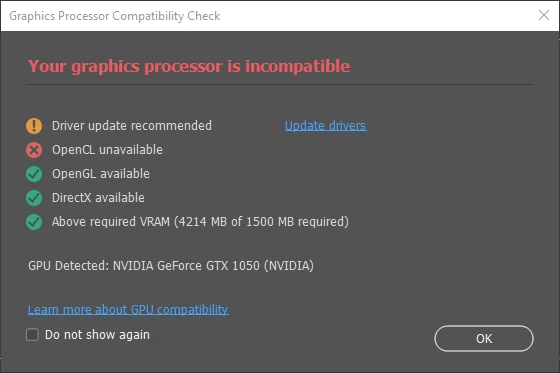Error "Your graphic processor is incompatible"
Hi,
The above error message appears when starting Photoshop CC. All components are updated to their latest versions:
- Windows 10 Home 64-Bit
- NVIDIA GTX 1050 Driver version 472.39 (Studio Driver)
- Photoshop 23.0.0
This used to work like without issue. Now, some functionalities and add-ins crash PS. Any idea what could solve this? I tried uninstalling the drivers, followed by a clean re-install. Adding PS and sniffer.exe in the Program Settings of the NVIDIA Control Panel. Nothing works. Here is the systen info. Thank you for any help!