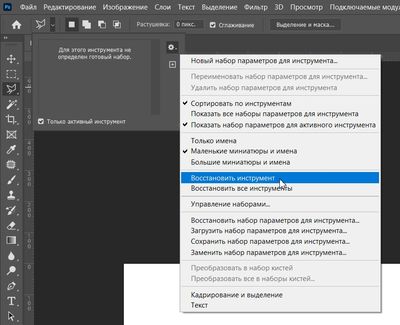- Home
- Photoshop ecosystem
- Discussions
- ESC, Delete/ Backspace no longer working with the ...
- ESC, Delete/ Backspace no longer working with the ...
ESC, Delete/ Backspace no longer working with the Polygonal Lasso
Copy link to clipboard
Copied
When creating a selection with the polygonal lasso I used to be able to use the ESC key to exit out of the selection. Also, using the delete or backspace key used to allow me to go pack to a previous point in my selection. Neither of these functions are working for me anymore on Windows 10 Pro 64bit and Photoshop 23.4.2
Explore related tutorials & articles
Copy link to clipboard
Copied
Thanks and sorry, I was a little angry because of the last months/years of Microsoft's and Adobe's software releases. And yes, I would not be surprised if this problem occured just because of parallel updates of Windows and Photoshop.
Copy link to clipboard
Copied
I have this problem too. Sometimes it works just fine and sometimes the shortcuts don't work at all. It's super annoying.
Copy link to clipboard
Copied
Just found this page searching for an answer to the same problem.
Copy link to clipboard
Copied
Hi all, having the same problem! 3 out of 4 times shortcuts don't work on poly lasso. Just commenting to add my voice.
Cheers
Copy link to clipboard
Copied
Here the problem is still present, too. But this is no surprise:
As long as the new Photoshop version only works together with the new Bridge version, I will not update Photoshop. The new Bridge version is the weirdest software revision I have ever seen by Adobe.
I hate the Cloud concept of Adobe. Until CS6 the programs were released every 1 or 2 years. Until the next Creative Suite came out there were only updates with bugfixes. When the next Creative Suite came out, the previous CS-version was well-engineered to the end.
Now with Creative Cloud, every now and then comes a new version with new features, annoying features, with new bugs. The old version is not engineered anymore or maximum until the end of the year.
As a result we see these bugs which break the every day workflow of users who have to earn money with this software.
And as a bonus: Yes, Photoshop, Illustrator and Premiere do have some now features since CS6. But the only feature which I really accept as an improvement is the better hardware support of Premiere Pro. All the other programs and their features are nearly the same or not much better than in CS6. On contrary: The User Interface of your programs became weird crap (e.g. auto-hide of scrollbars in inactive windows, buttons that don't appear like buttons, lesser contrasts, more and more pressure to save the documents in the cloud, ...) - just like Windows 10 and 11.
Maybe your software is now good for the ones who work fast and upload their photo to Instagram 3 seconds after they shot it with their Smartphone. Those who [removed by moderator] about unclean edges with your fancy quick selection tools.
But for exact and professional work your new features [removed by moderator] - especially when you break basic features that worked perfectly over 20 years.
If my CS6 (at home, not at work) does not work anymore some time in the future, then I will leave Adobe forever. And if you think I would not have paid for Adobe in the last 10 years: If you had continued the release standalone Creative Suites then I really would have bought newer versions.
At work I will recommend to get away from Adobe CC. Your CC software is [removed by moderator]. Sorry.
Copy link to clipboard
Copied
Sorry about this heavy offtopic answer - I was very angry yesterday for many different reasons.
Copy link to clipboard
Copied
Hi, I understand frustration when the software that helps us get our income does not work as intended...
Thank you for acknowledging and explaining your situation. Here's hoping things will get better soon!
Copy link to clipboard
Copied
2014 Adobe Employees confronted with the same problem: https://community.adobe.com/t5/photoshop-ecosystem-bugs/p-backspace-key-not-working-with-polygonal-a... "Thanks for the report. I've logged it in the bug database and we are currently investigating."
Now when they see everyone is having the same problem they just say, "[removed] your settings must be wack stay safe tho"
Like cmon bruh
Copy link to clipboard
Copied
@Nathan27563091dza5 wrote:
2014 Adobe Employees confronted with the same problem:
https://community.adobe.com/t5/photoshop-ecosystem-bugs/p-backspace-key-not-working-with-polygonal-a...
"Thanks for the report. I've logged it in the bug database and we are currently investigating."
Nathan, I followed your link from 9 years ago and also saw, "This issue is fixed in the 14.2.1 update" from Senior Product Manager Jeffrey Tranberry.
Jane
Copy link to clipboard
Copied
This is not acceptable. You've been aware of this for long enough to fix it. [removed by moderator] Make it work!
Copy link to clipboard
Copied
Could someone please tell me if this problem is fixed in the newer Photoshop versions (2023)?
I hate to update the [removed by moderator] Adobe Bridge. But this lasso-bug [removed by moderator] that much.
Especially when using the magnetic lasso: Hitting Space for moving the image on the screen - and then the lasso selects crazy [removed by moderator] diagonally across the image when moving the mouse :-X. And the Delete key cannot undo this. [removed by moderator].
Copy link to clipboard
Copied
Hi, do you have a recording of the issue? Can't repro right now...
Copy link to clipboard
Copied
No, but I can try in the next few days to record the problem with simple Windows tools. You will not be able to see mouse clicks or keyboard interactions there. I don't have access to professional recording tools at work.
Copy link to clipboard
Copied
Backspace for lasso works in 24.1.0 for me now
Copy link to clipboard
Copied
Photoshop CC 24.1.1
OS : Windows 10
This doesn't happen every time, but sometimes when I'm zoomed in on an image and I'm using the Lasso tool to select an area, and I try to backspace to go back to the previous state, the backspace key doesn't work and I can't move the screen by pressing the spacebar. So sometimes I have to cancel all my selections, zoom out, zoom back in, and select again. Is there any way to improve this?
Copy link to clipboard
Copied
Merging with main thread.
Copy link to clipboard
Copied
Hi, I finally had access to a Windows machine running the latest 24.1.1 version. Indeed, Delete does not work as expected 100% of the time with the magnetic lasso tool. Sometimes, I need to add a point, in order to remove the previous one. Sometimes, it seems that hovering the last point seems to allow Delete to work.
Things I'm going to test: only having Ps running. Currently, I have Office teams, chrome, and some explorer Windows.
Another thing to try: trying to disable the spring loaded shortcuts.
Copy link to clipboard
Copied
Thank you for testing that issue. And I hate to see that this bug is still present in the newest version.
I made a short video as you wished: https://youtu.be/M0ju7AdC3GE
I made a few comments what I try to do.
- Space bar to move the image a bit. It grips only after some mouse movement. In the meantime the magnetic lasso selects a bit across the image. Besides from that, I have many situations where Space bar does not work at all.
- Delete never works
- Enter or Esc to end the selection never work
- Alt always works (to switch to the polygonal lasso)
And by the way:
Adobe Premiere Pro became another piece of s..oftware, just like Photoshop.
Copy link to clipboard
Copied
Hi, My experience is that delete sometimes does not work, in your care, is it 100% of the cases?
Copy link to clipboard
Copied
If I close a selection and do [something?!] then it works for 1-2 selections again. Then the problem occurs again for 2-3 selections.
In my opinion it is totally random. I do not know what causes the problem to appear or disappear.
When I start a selection and the problem occurs, the problem persists all the time for that selection. I never experienced that the problem appears or disappears within one single selection.
In the second half of the video I tried to press the Delete key continuously and hover the mouse over the last magnetic points. It seemed that it sometimes deletes the last point - but then creates another new point immediately.
Copy link to clipboard
Copied
Добры день! Необходимо выбрать на панеле инструментов лассо и зайти в настройки инструмента на панеле сверху (где настраиваются его свойства), там будет шестеренка с настройками, где необходимо выбрать "восстановить инструмент", все заработает)
Copy link to clipboard
Copied
Thank you, that seems to work. It killed my current selection, but after that the problem did not occur again. Let's see...
Anyway: I updated Photoshop 1-2 weeks ago. And the problem was still present after that.
And furthermore: Now the "hand" tool (space bar) gets sticky. When using the space bar to move the artboard, sometimes it keeps to be sticked to the mouse cursor, even when space bar is not pressed anymore.
It never gets boring with Adobe software since the last 10 years. And not in a pleasant way...
Copy link to clipboard
Copied
Problem is still present in the 24.7.0 release. Really exhausted by these bugs and the condescending attitudes of some of these Adobe "helpers"
Adobe- The Workflow Killer
Copy link to clipboard
Copied
Yes, here it is still present, too. The "solution" up there seemed to work first, but after a few hours/days the problem appeared again.
Plus: Some more annoying bugs, as described above. This sticky space bar sucks so much. Really Adobe: I hate your development. Personally I will never buy (or rent, he he he...) any Adobe product anymore. At work... I will use what we have to use. But if anyone asks I will never recommend Adobe again. Sorry, but you had many years to become a reliable software company again. But now it's too late.
Copy link to clipboard
Copied
Worked for me! Many thanks!
Find more inspiration, events, and resources on the new Adobe Community
Explore Now