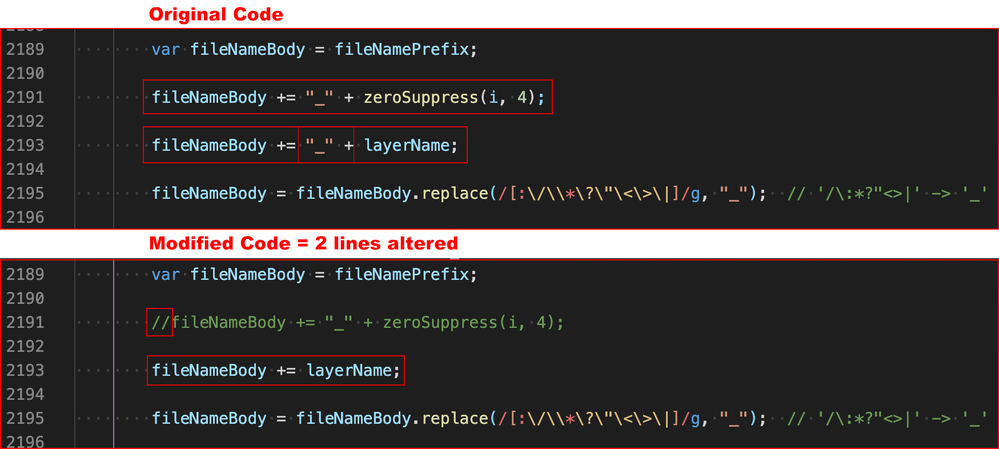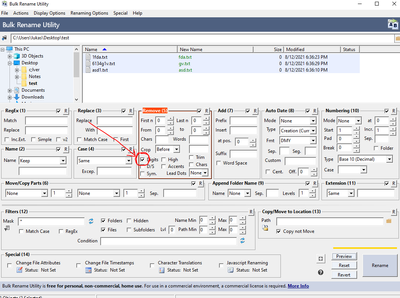Copy link to clipboard
Copied
I love the option to export layers to files especially when you have a ton of headshots that all need to be the same size. However, I wish you could turn off the feature of the layers being auto numbered. The result is your file name (File Name Prefix) and auto numbering. I then have to go to the exported files and delete the numbering out of the file names. Is there a work around for this. Just like there is a check box for Visible Layers Only there should be a check box for Auto Numbering Exported Files.
 1 Correct answer
1 Correct answer
Further to my previous reply...
The Export Layers to Files.jsx script can be modified... Working on a copy of the original script, modify the following two lines of code as detailed in the following screenshot:
Mac:
/Applications/Adobe Photoshop 2021/Presets/Scripts
Win:
C:\Program Files\Adobe\Adobe Photoshop 2021\Presets\Scripts
The onus is on you to ensure that there are no duplicate layer names as dupes will be overwritten. Hope this helps!
EDIT: A related topic here –
Explore related tutorials & articles
Copy link to clipboard
Copied
I realize this requires external software, but nonetheless you can try using a batch renaming software, like Batch Rename Utility.
If the only thing you want to remove from the names are numbers, then just tick this box:
(In Batch Rename Utility).
Copy link to clipboard
Copied
Thank you. I will look into this software for the MAC. I still think that they should give us the option. 🙂
Copy link to clipboard
Copied
You can also use Adobe Bridge if you are going to do a batch rename.
However, the sequential numbers are added to create unique filenames. Consider the following example where the source file had the same layer name in more than one layer. There will be a clash.
The Batch Rename preview shows that there will be 4 files of the same name, however, if one does actually go ahead with the rename, the clash has to be taken care of so that files are not overwritten and lost:
Before:
prefix__0001_Background.jpg
prefix__0000_Background.jpg
_0001_Background.jpg
_0000_Background.jpg
After:
Background (1).jpg
Background (2).jpg
Background (3).jpg
Background.jpg
So, as long as there are no duplicate layer names, it would be safe to remove the sequential numbers.
Copy link to clipboard
Copied
Further to my previous reply...
The Export Layers to Files.jsx script can be modified... Working on a copy of the original script, modify the following two lines of code as detailed in the following screenshot:
Mac:
/Applications/Adobe Photoshop 2021/Presets/Scripts
Win:
C:\Program Files\Adobe\Adobe Photoshop 2021\Presets\Scripts
The onus is on you to ensure that there are no duplicate layer names as dupes will be overwritten. Hope this helps!
EDIT: A related topic here –
Copy link to clipboard
Copied
Can Export Layers to Files be modified so that when running the script in an action it will use the file name as the prefix?
Right now it continually overwrites the previous exports when I batch run the action it is in.
Copy link to clipboard
Copied
I would think that a different script specifically written for the task at hand with no GUI would likely be better.
Get ready! An upgraded Adobe Community experience is coming in January.
Learn more