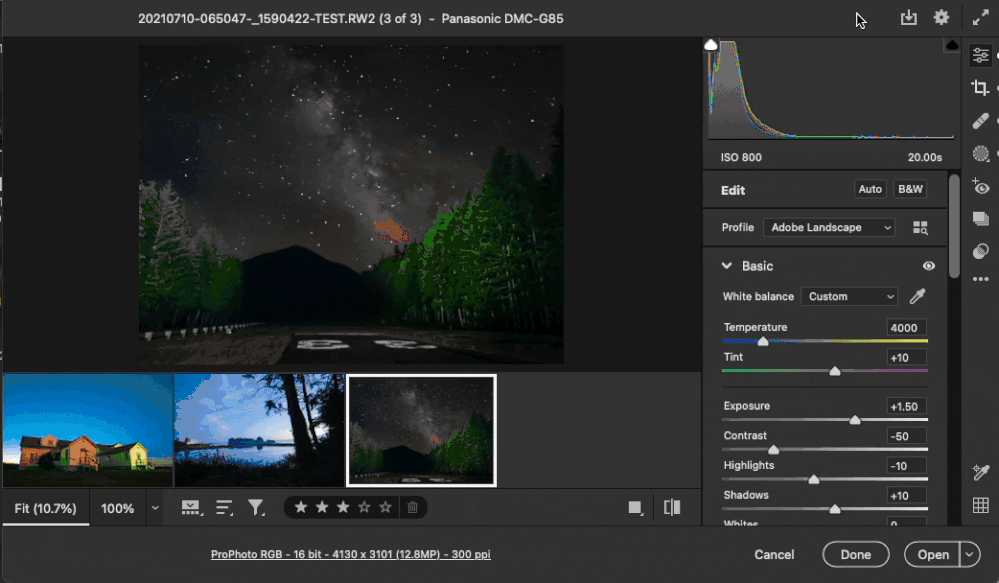Copy link to clipboard
Copied
Why can't photoshop save an image to a DNG? Since Adobe is promoting DNG, this should be a no-brainer for a person to be able to save an image from the program to a DNG.
 2 Correct answers
2 Correct answers
Photoshop does not support Camera Raw Sensor mosaic images.Photoshop Supports converted RGB images. Why should Photoshop be able to save images it does not support.
@Kandisa4u wrote:
If I want to save them as DNG only, can Apple's own Photo app display DNGs exported from Lightroom Mobile with the edits please? If not, what other apps can display these DNG with edits for watching memories with Friends and Family on a large TV or Projector please?
I believe I already answered that and you said you understood my answer. The answer is no. If you export as DNG, then the edits will not be applied to the image but will be stored in the metadata, and Apple Photos
Explore related tutorials & articles
Copy link to clipboard
Copied
Photoshop does not support Camera Raw Sensor mosaic images.Photoshop Supports converted RGB images. Why should Photoshop be able to save images it does not support.
Copy link to clipboard
Copied
It seems Photoshop should support DNG files since iPhone 13 Pro Max has an option to take pics in Apple's ProRAW format. My goal is to take pics with my iPhone in the format, import into Photoshop or Lightroom to edit, and then export to SmugMug for distribution in highest resolution possible. How does Photoshop accommodate pics taken by iPhone? I was hoping it would be compatible to accepting a 12 bit file so more information and dynamic range would be available when editing exposure and white balance. If this capability is available in the latest versions Ps or Lr, please advise the technique I should use to import RAW format from my iPhone and saving them in Ps or Lr in this highest resolution format DNG taken with the latest iPhone with their RAW option selected. If not possible, what is the highest resolution format that can be saved in Photoshop? Thank you for helping me getting on track with having pics taken on my iPhone imported to either of the Adobe applications.
Copy link to clipboard
Copied
Photoshop can READ raw files. It can't write them, because writing them is a camera's job. Raw is not an interchange format, it's a way of getting pictures out of a camera and nothing else. The idea is that a raw file, even if edited is never changed - it is like a negative, you don't chop up your negative to crop a print.
Copy link to clipboard
Copied
That makes total sense.
Copy link to clipboard
Copied
Seems to me you're needlessly overcomplicating this.
ACR supports the iPhone 13 Pro from version 14.0, and Lightroom supports it from version 11.0.
That means the files can be opened directly in ACR 14.0 or later, or Lightroom 11.0 or later.
Frome there you can open a processed RGB file into Photoshop, but Photoshop itself can't process raw files. They have to go through ACR first.
I don't have an iPhone, but from what it says on this page Apple's ProRaw format is actually a DNG, and the files have a DNG extension already.
https://helpx.adobe.com/camera-raw/kb/camera-raw-plug-supported-cameras.html
Copy link to clipboard
Copied
As stated by others, the ACR plug-in for Photoshop can read DNG files.
It can also save DNG files too (single or batch), without going into Photoshop:
Copy link to clipboard
Copied
Hey! How did you get this winodw to pop up? When I open up the camera raw window it doesn't give me the "save as" option in the bottom left corner. Any help would be much appreciated!
Copy link to clipboard
Copied
@Zac5E7C wrote:
Hey! How did you get this winodw to pop up? When I open up the camera raw window it doesn't give me the "save as" option in the bottom left corner.
The Save button isn’t in the same group as the buttons at the bottom. You can save in several ways, by using:
- The Save button in the top row
- The Save button that appears when you mouse over an image
- The Save command in the menu when you click the […] button that appears when you mouse over an image or right-click an image
The difference is that the Open button at the bottom sends the image to Photoshop and converts it into a Photoshop document, while the Save button/command exports a copy to storage in your choice of file format.
Copy link to clipboard
Copied
Photoshop only edits and saves rendered image data. At this point in time, saving to DNG or TIFF would be the same and in fact, DNG is a cousin of TIFF.
What would you gain by saving in DNG instead of TIFF from PS?
Copy link to clipboard
Copied
Storage space? DNG files take less space than TIFF.
So, is it correct that Lightroom Mobile doesn't export as DNG? Reason I ask is that after I imported a Canon RAW file to Lightroom Mobile on my iPad Pro, and made the edits, I exported the file as DNG to iPad's Photo app/Camera Roll. Lightroom downloaded the original RAW file instead without edits.
I'm confused, and I don't want to export as JPEG or TIFF.
Copy link to clipboard
Copied
Yes, Lightroom mobile can export as DNG, but you still confuse raw files and rendered files. If Lightroom mobile exports a raw file as DNG, then it will simply put the raw data in a 'DNG envelope' instead of its original envelope. It will not change the raw data by applying the edits to them. That is why you cannot compare exporting as DNG with exporting as TIFF or JPEG. TIFF and JPEG are rendered files, meaning that the pixels are changed so you see the edits. The raw data are like raw eggs (raw is not an abbreviation like TIFF, it really means raw/pure/unchanged), a TIFF is like the omelette you made from these eggs.
Copy link to clipboard
Copied
Thank you, so after I've made changes to RAW file, after importing it to Lightroom, is it best to export it out as JPEG if I want to save and archive the final picture as memory in my photo album library? Or, am I best to archive it as DNG please?
Copy link to clipboard
Copied
I don't know what your 'photo album library' is. If it is another app, then export as jpeg. The other app will not see edits that are only stored in metadata. If you use Lightroom as album, then you do not have to export at all.
Copy link to clipboard
Copied
…is it best to export it out as JPEG if I want to save and archive the final picture as memory in my photo album library? Or, am I best to archive it as DNG please?
By @Kandisa4u
Many people use both, because each has different advantages, and neither can do everything.
If all you want is a final photo that you will probably never edit again, and is easy to view and send to others, JPEG is good, as long as it was exported at pixel dimensions and a Quality level that are good enough for your future purposes.
If you want to keep a full quality original that you can continue editing at any time in the future, save the DNG. But DNG is not easy to view and send to others, because a DNG file can be larger than JPEG, and not as easy for others to view and print.
Copy link to clipboard
Copied
Thank you All, I am able to understand this better now. Another question please...If instead of having two separate backups of memories as JPEG and DNG, if I want to save them as DNG only, can Apple's own Photo app display DNGs exported from Lightroom Mobile with the edits please? If not, what other apps can display these DNG with edits for watching memories with Friends and Family on a large TV or Projector please?
If this is not possible then I will save as JPEGs for watching and DNG as backups. Please advise.
Copy link to clipboard
Copied
@Kandisa4u wrote:
If I want to save them as DNG only, can Apple's own Photo app display DNGs exported from Lightroom Mobile with the edits please? If not, what other apps can display these DNG with edits for watching memories with Friends and Family on a large TV or Projector please?
I believe I already answered that and you said you understood my answer. The answer is no. If you export as DNG, then the edits will not be applied to the image but will be stored in the metadata, and Apple Photos cannot read this. It means that Photos will display the DNG as unedited image. This always happens this way, no matter what the file format of the original image is. The only apps that can read the metadata-embedded edits are Adobe apps.
Copy link to clipboard
Copied
IOW, and to answer the original question: you have anything but a raw, a JPEG as an example, there's no reason to save it as a DNG.
This is the no-brainer.
Copy link to clipboard
Copied
...If instead of having two separate backups of memories as JPEG and DNG, if I want to save them as DNG only, can Apple's own Photo app display DNGs exported from Lightroom Mobile with the edits please?
By @Kandisa4u
There are some subtleties here. I just edited a raw file in Lightroom on iPad, exported it as DNG (using Export As [Edit: Export As might not always be correct, see my later reply below] ), and added it to Apple Photos on the iPad. It worked, and the Lightroom edits were obviously being displayed, because in its exported copy, Lightroom embeds a DNG preview that represents the edits.
The subtleties to pay attention to are:
- On mobile, Lightroom and Photos cannot reference the same DNG file. Each contains its own copy. So if you export from Lightroom and import to Photos, the original that’s still in Lightroom is not connected to the exported copy, so if you continue editing in Lightroom, future edits will not show up in the DNG copy in Photos.
- Johan said edits will be made to metadata and not show up in Photos. That is true in a slightly different desktop scenario with Lightroom Classic, and is actually not possible on mobile. Because you asked about Lightroom on mobile, Lightroom can’t hand an image to another app without exporting a copy, and exported copies and their previews always show edits (unless the export Format is set to Original).
- But it also seems to depend on what format your original is. I also edited a JPEG original in Lightroom on iPad and exported that as DNG. Unlike the DNG exported from a raw original, the DNG exported from a JPEG original had no preview, and could not be previewed in either the Files app or Apple Photos, even though both apps accepted it.
If that seems too complicated to understand…just export to your archive as high quality JPEG, it’s simpler.
…what other apps can display these DNG with edits for watching memories with Friends and Family on a large TV or Projector please?
By @Kandisa4u
Almost none as far as I know. If your goal is a format that is readily playable on almost any device with a screen, then you must use JPEG, because support for DNG in consumer electronics practically doesn’t exist. Almost all recent TVs with a USB port can display a JPEG slide show right away from storage media plugged into that USB port, but probably none of them can display DNG.
The only reliable way to display DNG on consumer electronics is to feed it in from a seperate connected device that is running an app that supports DNG. For example, connect a phone to the TV/projector and run the slide show from the Lightroom app.
Copy link to clipboard
Copied
Thank you,
There are some subtleties here. I just edited a raw file in Lightroom on iPad, exported it as DNG (using Export As), and added it to Apple Photos on the iPad. It worked, and the Lightroom edits were obviously being displayed, because in its exported copy, Lightroom embeds a DNG preview that represents the edits.
This is not working on my iPad using Lightroom Mobile...how did you achieve this please?
Copy link to clipboard
Copied
Did you read this too? Did you try it with a raw file?
- But it also seems to depend on what format your original is. I also edited a JPEG original in Lightroom on iPad and exported that as DNG. Unlike the DNG exported from a raw original, the DNG exported from a JPEG original had no preview, and could not be previewed in either the Files app or Apple Photos, even though both apps accepted it.
Copy link to clipboard
Copied
This is not working on my iPad using Lightroom Mobile...how did you achieve this please?
By @Kandisa4u
Well, now that I look at it more closely, there does seem to be a twist and maybe Export As is not the option to use. If a raw photo is selected and I tap the share icon and then tap Export As, sometimes the Format menu offers JPG and TIF only. But for some other files, it offers JPG, TIF, PNG, and DNG. I’m not sure why Export As sometimes restricts the file types.
For the same photo, if instead of Export As, I instead tap the settings icon for Open In, Export to Camera Roll, or Export to Files, then DNG is an option. This is shown below where I adjusted settings for Export to Files. If you use one of those options, be aware that you have to go through twice: First to tap the settings icon (the icon on the right) as shown to set the default settings for that type of export; and then the second time, tap the option name (not the icon) to actually do the export.
Export As is different because each time you use it you adjust settings on the way out. It looks like a big reason Export As is offered is that if you want to directly reach all standard iOS Share Sheet options (e.g. AirDrop, Messages, Print….), Export As is the only option that offers that.
Copy link to clipboard
Copied
Thank you four guidance and apologies for the delay in my response. I was away on Annual Leave.
Happy New Year to all of you.
Please see the attached...I gather Apple Photo cannot read DNG with edits?
I've attached the DNG exported from LR Mobile, RAW imported from my camera and how I am seeing them side by side in between Photo app and LR Mobile App on iPad...
Please advise...
Copy link to clipboard
Copied
The parametric edits are proprietary.
Only Adobe understands them.
Copy link to clipboard
Copied
Storage space? DNG files take less space than TIFF.
By @Kandisa4u
You can store a TIFF or JPEG in a DNG; there is no different than the original, as DNG is simply a container for this data. You can convert (and store) a raw in DNG. Totally different data and size!
DNG doesn't (always) equal raw.
There are really few if any reasons to export a TIFF or JPEG as a DNG.
-
- 1
- 2
Find more inspiration, events, and resources on the new Adobe Community
Explore Now