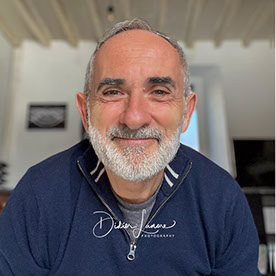- Home
- Photoshop ecosystem
- Discussions
- Exporting and Importing Presets - where has it gon...
- Exporting and Importing Presets - where has it gon...
Copy link to clipboard
Copied
I'm just trying to move my workspaces from one computer to another. As it has always* been with Adobe, they've made it as difficult as possible.
The help page:
says: "SOURCE COMPUTER: On the computer that has the presets you want to migrate, do the following:
- Open Photoshop.
- Choose Edit > Presets > Export/Import Presets."
But of course, that menu item doesn't exist in 25.13.0 (beta) on the Mac or 25.12.0.
So I assume I'm back to chasing around in user libraries?
Why can't Adobe make this a feature? Or have they hidden some new cloud solution somewhere and I (and the help files) just don't know about it
Thanks for reading my ranting. And sorry for the exasperation.
*Since version 3.0. Swear to god. They had "Preset Syncing" for two minutes but that's discontinued.
 1 Correct answer
1 Correct answer
Apologies for not seeing your post for two days. I'm not sure if you read to the bottom of the link you posted?
"To move these settings to a new installation, copy these files from the following path on the source installation to the same path on the target installation:
Mac:<Username>/Library/Preferences/Adobe Photoshop <version> Settings
I can't remember if the Library file off your user name is hidden. If so, show your hidden files.
Does this help?
Jane
Explore related tutorials & articles
Copy link to clipboard
Copied
Apologies for not seeing your post for two days. I'm not sure if you read to the bottom of the link you posted?
"To move these settings to a new installation, copy these files from the following path on the source installation to the same path on the target installation:
Mac:<Username>/Library/Preferences/Adobe Photoshop <version> Settings
I can't remember if the Library file off your user name is hidden. If so, show your hidden files.
Does this help?
Jane
Copy link to clipboard
Copied
Thanks Jane.
That does help. Thank you.
But really, this shouldn't involve having to hunt around in hidden folders. Particularly when you see just how many of these folder trails of old photoshop preferences (or used to be "preference panes") I have and they have chosen different paths in the past.
It bothers me that Adobe hasn't found a user-friendly way to just make it easily shareable. Or that they did find a way and then abandoned it (Preset Syncing) and whatever this non-existent "Export/Import Presets" command was supposed to do.
I mostly made this post because when I found that error in the help files it was my hope that Adobe had solved the problem in some new creative cloud way rather than just abandoned yet another solution. Foolish hope on my part.
Copy link to clipboard
Copied
You're welcome @nealbridgens.
I also used and loved Creative Cloud Synced files and was sorry to see it removed. Now I'm using DropBox and/or WeTransfer. Here is the Help file from Adobe:
https://helpx.adobe.com/uk/creative-cloud/kb/eol-creative-cloud-synced-files.html
I've enabled "Show Hidden Files" on the first day every time I get a new Mac, which is why I couldn't remember with certainty if this particular library was hidden. Apple is the one who decided to hide these files, and my guess is that they need to be hidden from users who are not tech savvy. As I understand it, the OS wants certain files to be in certain places.
https://www.macworld.com/article/671158/how-to-show-hidden-files-on-a-mac.html
"It bothers me that Adobe hasn't found a user-friendly way to just make it easily shareable"
How do you envision this?
Jane
Copy link to clipboard
Copied
Well, I'll be damned...
Admitidly it's from InDesign, but a win is a win..
Copy link to clipboard
Copied
Hi Jane,
"how do you envision this":
I want to be able to export *one* packaged preset file and then import it on another computer to make the experience identical on the new machine.
I want to be able to chose what is transfered in this one file from the following:
- Actions
- Brushes
- Black and White (Adjustment)
- Channel Mixer (Adjustment)
- Color Range
- Color Swatches
- Contours
- Curves (Adjustment)
- Custom Shapes
- Doutone (Mono, Duo, Tri, Quad)
- Exposure (Adjustment)
- Gradients
- HDR Toning (Adjustment)
- Hue and Saturation (Adjustment)
- Keyboard Shortcuts
- Levels (Adjustment)
- Menu Customization
- Patterns
- Selective Color (Adjustment)
- Styles
- Tools
- Workspaces
it would be nice to also move over Plugins
moving all these items by hand will take a long time to find everything and then copy each over/import each to a different place on the new machine with lots of posibilites of breaking things or making mistakes.
Copy link to clipboard
Copied
I can't agree more. Same issue ...
Copy link to clipboard
Copied
with 25 versions of photoshop (started using it in its FIRST ever version) they havent figured out we need this yet? and what we DID finally figure out, albe it cumbersome, is now changed and im on a forum LONGER than it takes to setup a new workspace insted of quicklyimporing my [removed] .psw files? HELLO ADOBE ARE YOU READING THIS????
Copy link to clipboard
Copied
@heather_2896 I'm sorry, but I honestly don't understand what the fuss is about. It could hardly be easier to copy workspaces and other presets between systems, providing OS and screen resolutions are similar.
Copy link to clipboard
Copied
Thanks for your message Jane.
I'm traying to migrate from PC to Mac and when I go the your proposed folder, everything is empty...
Many thanks for your help !
Copy link to clipboard
Copied
Thanks you so much! this solution really works!
Copy link to clipboard
Copied
I have the same issue. Still traying to fix it. Please keep me aware if you find something!
Take care.
Copy link to clipboard
Copied
Hi, same issue here. Did you find a solution?
Copy link to clipboard
Copied
Sorry Adobe, but this kind of downgrade is unacceptable. Instead of moving toward a user-friendly and time-saving experience, we're stepping back to the stone age. AI? More like prehistoric times.
Copy link to clipboard
Copied
By the way, thank you so much, dear Jane, for your help.
Copy link to clipboard
Copied
Second that. Impressive how this compelled me to rant in the forum. I never do that, but this time...
Anyway, moving the saved .kys file with the shortcuts from one machine to the folder indicated by Jane didn't work for me (it seems there go another type of shortcut file, go figure how Adobe intended it to work).
Instead copying .kys file to this folder did work:
Copy link to clipboard
Copied
Everybody is being very polite here, and I think unjustifiably polite.
I am migrating to a new computer, went to ADOBE HELP for how to migrate Photoshop Presets, and it says clearly in black and white to use Edit/Presets/Export Presets, which makes sense, but SIMPLY DOES NOT EXIST. This is their best apparent help on the issue, just wrong. Why is Adobe so hopeless at providing a simple facility that works, and help files that are correct? It is extraordinarily frustrating and irritating. Not to mention time wasting and anger making.
Copy link to clipboard
Copied
[cursing removed] move from adobe.
Copy link to clipboard
Copied
After a long search I found what I was looking for! And exported al my needed preferences.
keyboard shortcuts, brushes, workspace!
I use Mac, but it seems that if you search Appdata in Windows it under:
On Mac you goto:/Libary/Preferences/Adobe Photoshop 202* Settings
Just copy the .psp files to the new Mac in the same folder!
If you haven't saved your own workspace to that first in PS under >Window>Workspace>New Workspace
give it a name, your .psw will be visible in the same folder in a folder workspace
Hope this helps!
Copy link to clipboard
Copied
they took it away. why who knows. so busy fixing things that dont need to be fixed.
Copy link to clipboard
Copied
It would really be nice to hear from Adobe on this. Feels like screaming into the void!
What's so hard about the concept of "I've signed into my account on a different computer and just want photoshop to behave the same way it does on my last computer instead of making me track down a bunch of esoteric files in the (hidden) libraries?" I have work to do, (re)setting up software doesn't pay my bills! Particularly as one of those bills is from Adobe.
Copy link to clipboard
Copied
so unnecessary to change something that used to be so easy. WHY!!!! i saved .aco files, .abr files, actions, wotkspaces for years....now i have to import the .psw files i specifically exported but have no obvious way to IMPORT them, and no easy HELP answer anywhere simple. been using PS since version 1......it should be immmediate as its less time consuming to set your workspoace up all over again than trying to hunt doen a TIME SAVING feature change....
Copy link to clipboard
Copied
[cursing removed] photoshop as always. Every update I'm wasting time to resolve these unnecessary change. Full [cursing removed].
Copy link to clipboard
Copied
[cursing removed] photoshop as always. Every update I'm wasting time to resolve these unnecessary change. Full [cursing removed].
By @Zhaolong32652800htbk
Can you describe what is happening with your system?
What have you lost?
What did you update to cause this loss?
I can only tell you that most of us don't lose our presets, so I wonder what you are doing wrong?
Copy link to clipboard
Copied
@Trevor.Dennis—For a community expert, your comment suggests a surprising lack of basic comprehension. Either that, or given your pattern of unhelpful opinions that offer zero constructive insight yet you felt utterly compelled to share, the more likely explanation is that you simply have nothing better to do. Nothing, it seems, except attempt to shift blame onto users who are rightfully voicing their frustrations with Adobe's persistent habit of making changes to their software without any apparent benefit.
In this specific instance, they've actually removed functionality, failed to update their own help documentation, and consequently caused unnecessary time expenditure and frustration. Frustration that, frankly, shouldn't exist.
But perhaps, as I can only imagine is necessary for you, I need to spell this out.
Zhaolong32652800htbk did not mention a "loss". The word you seem to have trouble reading was clearly "waste" or specifically "wasted" (That's past tense in case you're having trouble keeping up.) Their "loss" as you call it, was clearly in the form of wasted time. While I'm sure Zhaolong32652800htbk is perfectly capable of speaking for themselves, allow me to assist by addressing your astonishingly inept questions in bullet form:
1.) It was updated to a newer version of Photoshop. This much seems painfully obvious.
2.) They lost time. They lost time because Adobe, for reasons unclear, chose to remove the ability to import or export workspaces directly within Photoshop, while simultaneously failing to update their in-app help guides to reflect this change. (And speaking personally, your apparent lack of comprehension here has lost what faith I had in how these "expert" badges are handed out.)
3.) PHOTOSHOP. It was clearly PHOTOSHOP. The "loss" you bafflingly refer to again would be their personalized workspace, along with any other user-defined modifications like shortcuts, brushes, and the myriad of other presets crucial to their workflow.
4.) So are you genuinely suggesting, Trevor, that when you download and install a new version of Photoshop, your presets are automatically imported with absolutely no action required on your part to get the new version working exactly as your previous one did? That your workspace magically appears with all your preferred windows open and in the correct layout? Because if so, I, and I'm sure many others, would be fascinated to learn precisely how you achieve this without manually transferring files outside of the application.
Taking another user's perfectly valid comment about an illogical decision made by Adobe and twisting it into a transparent straw man purely so you can then attempt to blame them for the perceived problem you've conjured isn't just unhelpful, it's argumentative, and frankly, demonstrates a level of critical thinking that falls well short of what one might expect from someone labelled an "expert" in anything.
Find more inspiration, events, and resources on the new Adobe Community
Explore Now