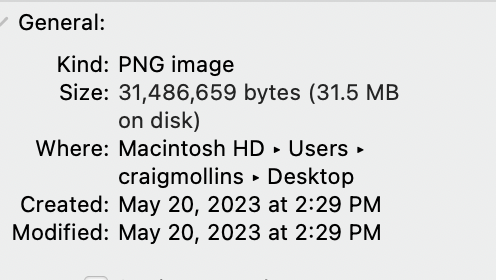- Home
- Photoshop ecosystem
- Discussions
- Re: Exporting to PNG dramatically reduced file siz...
- Re: Exporting to PNG dramatically reduced file siz...
Copy link to clipboard
Copied
Hey Everyone. I'm exporting a file from photoshop, the file is 139 M. When I export to a PNG it arrives as 31 M. The mode is RBG 8 Bits channel. I've also tried "saving as PNG but that option is not available when I go to File, Save As.
 2 Correct answers
2 Correct answers
There is nothing wrong there. 139MB is the file size in computer memory (RAM) based on 48.8 MPixels x 3 bytes (one byte for each RGB color value)
When saved to disk, the file is compressed to save disk space. In the case of PNG the compression is lossless and every pixel will be opened at its original value when the file is reopened.
Note : The compression in PNG is lossless, as is TIFF and PSD. The compression in jpeg is lossy - so although files on disk are much smaller, all pixels are not
...Shortened version - PNG files stored on disk are compressed to save storage space, therefore are smaller than when the file is opened and in use on your PC. 🙂
Dave
Explore related tutorials & articles
Copy link to clipboard
Copied
Is there a way to export it to PNG that will retain close to the same file size?
Copy link to clipboard
Copied
There is nothing wrong there. 139MB is the file size in computer memory (RAM) based on 48.8 MPixels x 3 bytes (one byte for each RGB color value)
When saved to disk, the file is compressed to save disk space. In the case of PNG the compression is lossless and every pixel will be opened at its original value when the file is reopened.
Note : The compression in PNG is lossless, as is TIFF and PSD. The compression in jpeg is lossy - so although files on disk are much smaller, all pixels are not returned to their original value on re-opening. That is why jpeg is not recommended for repeated editing.
Dave
Copy link to clipboard
Copied
Ok, that's great to hear. I don't fully get the tech details, but thank you, I appreciate your help.
Copy link to clipboard
Copied
Shortened version - PNG files stored on disk are compressed to save storage space, therefore are smaller than when the file is opened and in use on your PC. 🙂
Dave
Copy link to clipboard
Copied
Ah ok that makes more sense. The infinite universe of tech!
Copy link to clipboard
Copied
Dave has given you the correct answer.
The purpose of the PNG format is to reduce file size.
PNG compression is most effective with solid colors. For continuous tone images, like photographs, you can get much smaller files with the jpg format, which uses lossy compression.
If this is for printing, consider using Tiff. PNG is designed for creating web graphics.
Copy link to clipboard
Copied
Hey thanks a lot. Well I'm using the Printful print on deman service to print my artwork and they accept JPG or PNG, and require PNG for files with a transparant background, which is my case.
Find more inspiration, events, and resources on the new Adobe Community
Explore Now