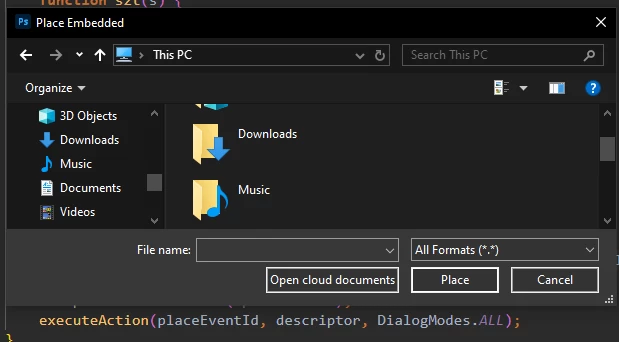ExtendScript Techniques for Listening to User Actions in Photoshop
Hello,
I have developed a script for Photoshop that allows users to select multiple images, which are then sequentially placed into the document. Currently, the script automatically places each image and immediately saves the psd, which doesn't allow the user to adjust the image position before saving. I aim to enhance user interaction by modifying the script to pause after each image placement, giving the user an opportunity to move the image to their desired location.
The challenge is to find a simple and efficient way for users to confirm the new position of the image and continue the script, such as pressing 'Enter' or any other key, double-clicking on the image layer, or clicking outside the document area but still within the active area of Photoshop or any other idea.
Importantly, this interaction should not use a modal dialog, as it would block further actions on the document.
Does anyone have idea how to do it?
Any advice or code examples would be greatly appreciated!
Thank you in advance for your help and suggestions!