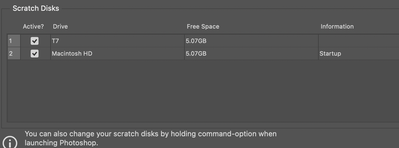- Home
- Photoshop ecosystem
- Discussions
- External hard drive as scratch disk but free space...
- External hard drive as scratch disk but free space...
Copy link to clipboard
Copied
Hi I am using the photoshop ver 23.2.1 on my macbook.
The photoshop software was installed on the external hard drive because I am running out of space on my main disk. The sratch disk was also initially set to the external hard drive. Everything was fine at the beginning, and I think at that time ps can correctly detect the space available on my hard drive.
However after sometime last week when I didn't have my hard drive with me and then I installed a copy of ps on my main disk (by deleting some files and softwares i have). Used it for several hours.
When I got back to home, I deleted the ps on my main disk and got back to the ps on my external hard drive.
Then it started to pop up the message of cannot show preview/... because scratch disk is full.
I do have 400+ gb of free space on my external hard drive. It seems like the free space photoshop see on my external hard drive is the same as the free space on my main disk, which is really wired.
I don't know how to fix it. I have completely clean the cc apps with the clean tool (uninstall all the adobe apps), and reinstall them back, but the issue still persists.
 1 Correct answer
1 Correct answer
Okay, seems like i am able to resolve the issue by renaming the external hard drive! Now it's seeing the correct amount of free space
Explore related tutorials & articles
Copy link to clipboard
Copied
Copy link to clipboard
Copied
Hi thank you for the suggestion!
That looks very similar to my issue (though I have never been able to dig out that post)
When I try to do the add volume thing in disk utility, the button is grayed out (as well as partition)
It is because I need to convert to the APFS format?
I tried to do the convert to APFS option on disk utility and then it shows
"A GUID Partition Table (GPT) partitioning scheme is required"
Copy link to clipboard
Copied
Okay, seems like i am able to resolve the issue by renaming the external hard drive! Now it's seeing the correct amount of free space
Copy link to clipboard
Copied
Holy sugar honey ice tea- that worked!!!