Extrude Text [2016]
How can I extrude text like this screenshot below.

How can I extrude text like this screenshot below.

Hi Ben
You can use the 3D tools in Photoshop.
1st use the type tool to type your word.
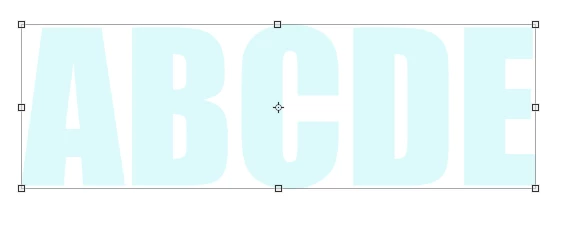
With the type layer selected go to Type - Extrude to 3D
In the 3D panel click on the text and in properties adjust the extrusion depth
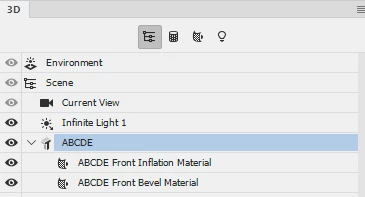
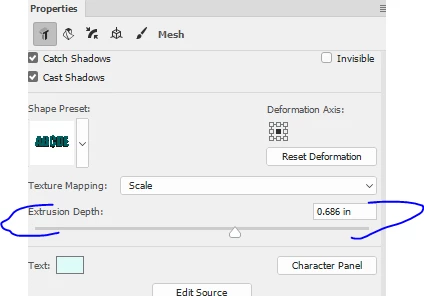
The front will be the colour you typed for the letters, To colour the extrusion, click on the extrusion material in the 3D panel and in Properties next to Diffuse click the folder and click on New Texture
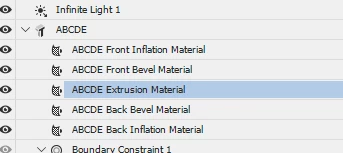
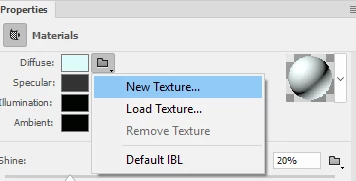
With the material open - add your colour - I've just used a plain colour. If you want to make a gradient you will need to use the UV guides (those black lines) as a guide.
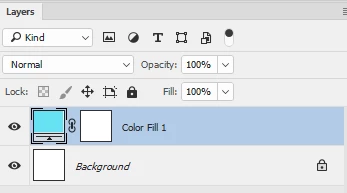
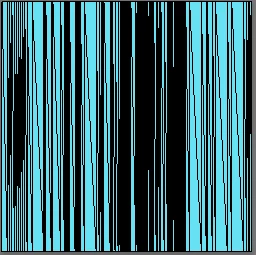
Save the texture
You may need to adjust the infinite light and the IBLGlobal Light intensity intensity to balance appearance of the colours
Infinite Light
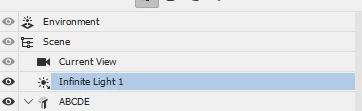
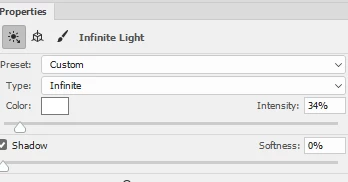
Image Based Light:

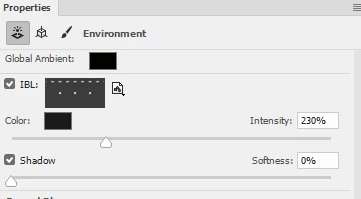
Click on the move tool then use the camera controls to adjust the view
Once happy - use 3D Render 3D layer

Have fun - shout if you get stuck
Dave
Already have an account? Login
Enter your E-mail address. We'll send you an e-mail with instructions to reset your password.