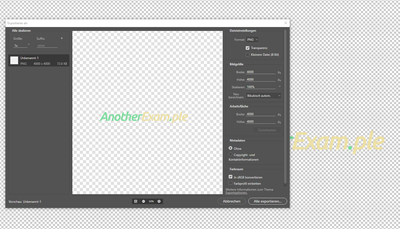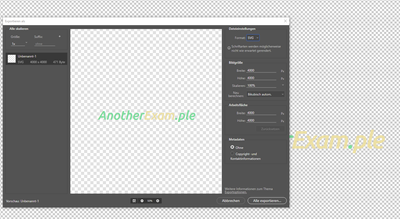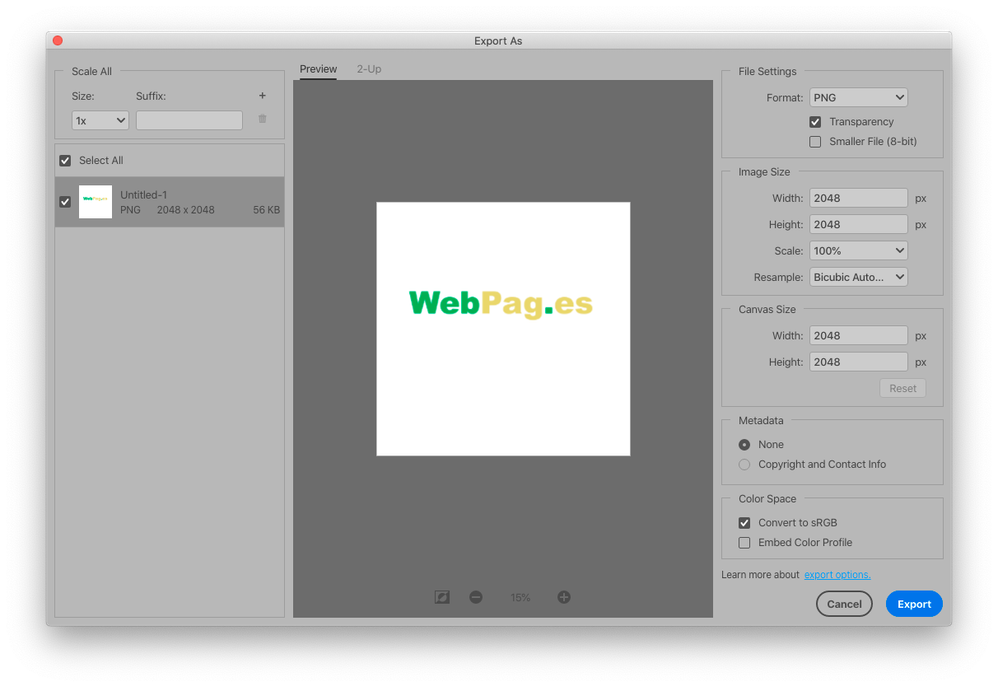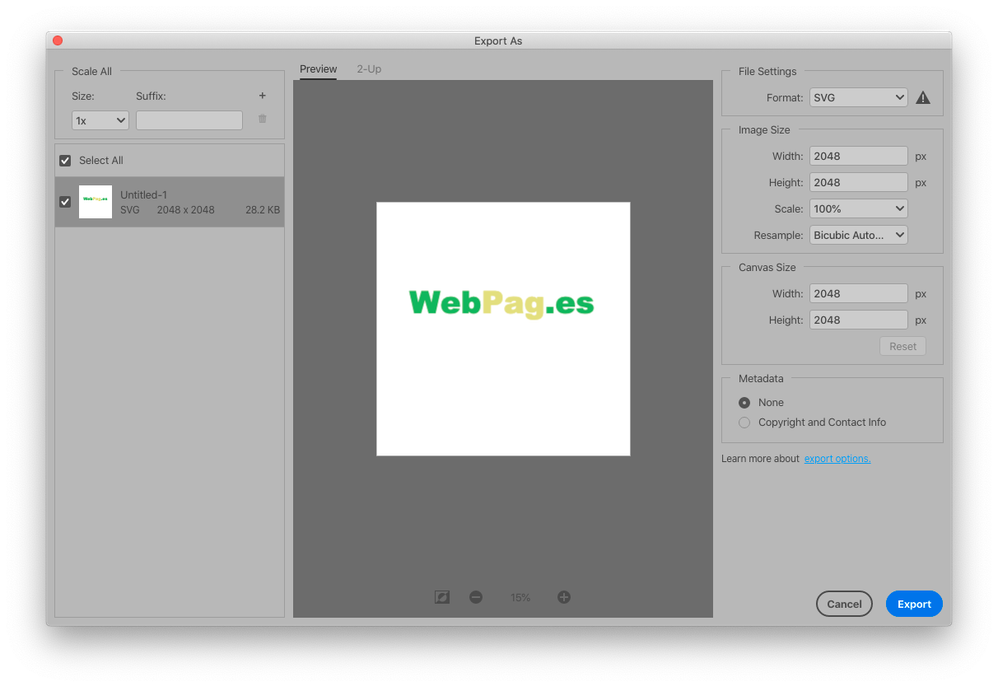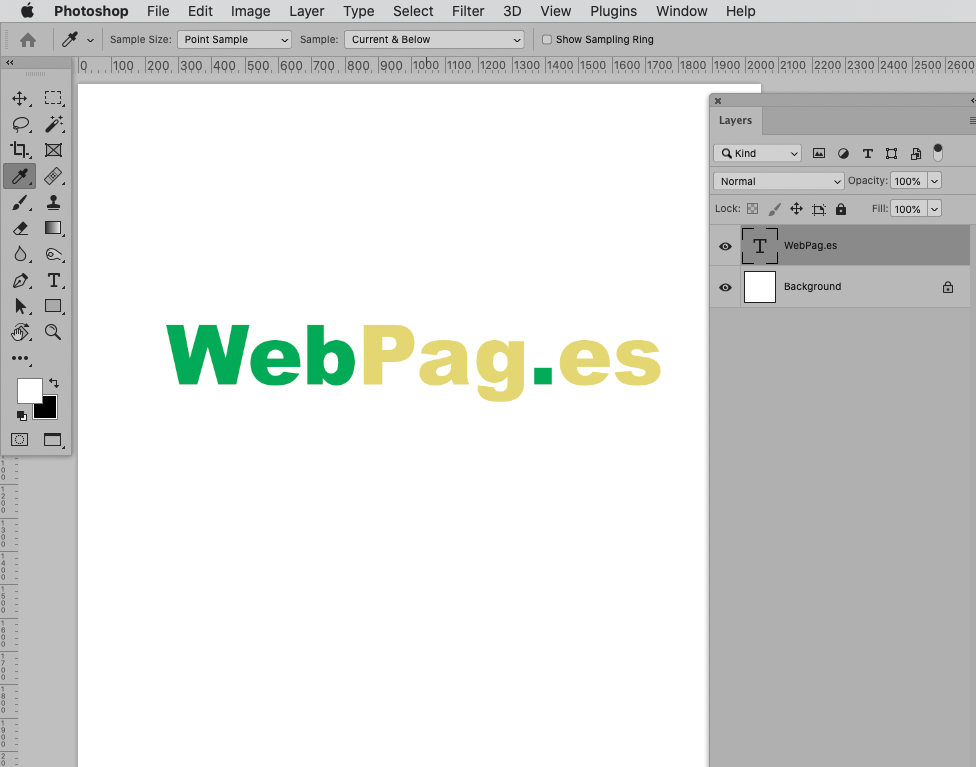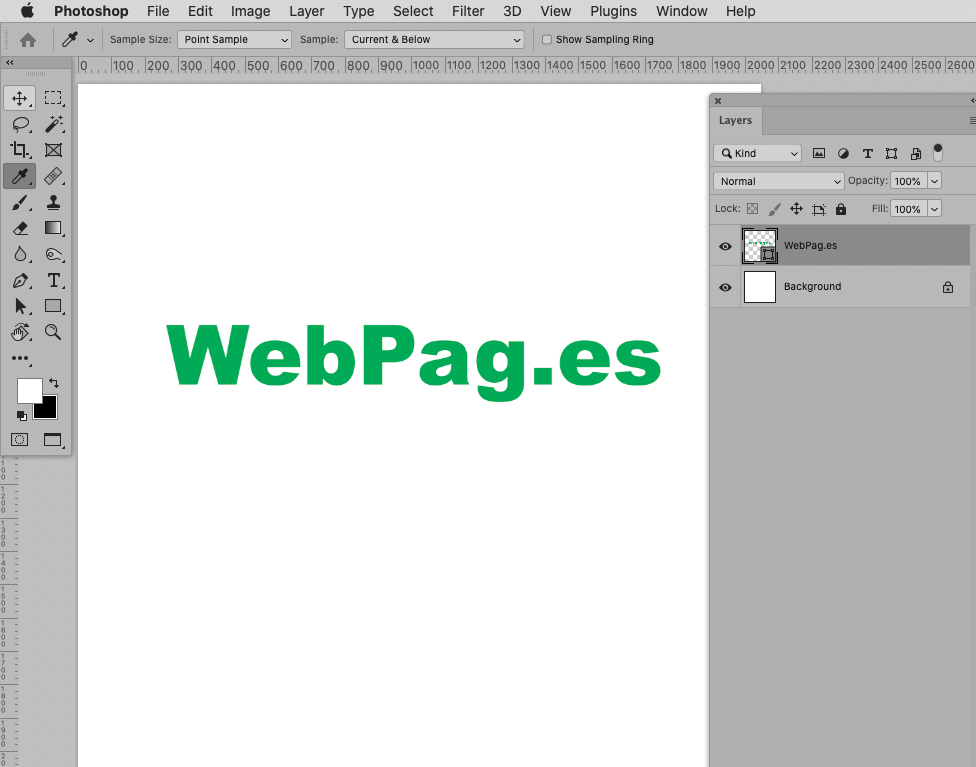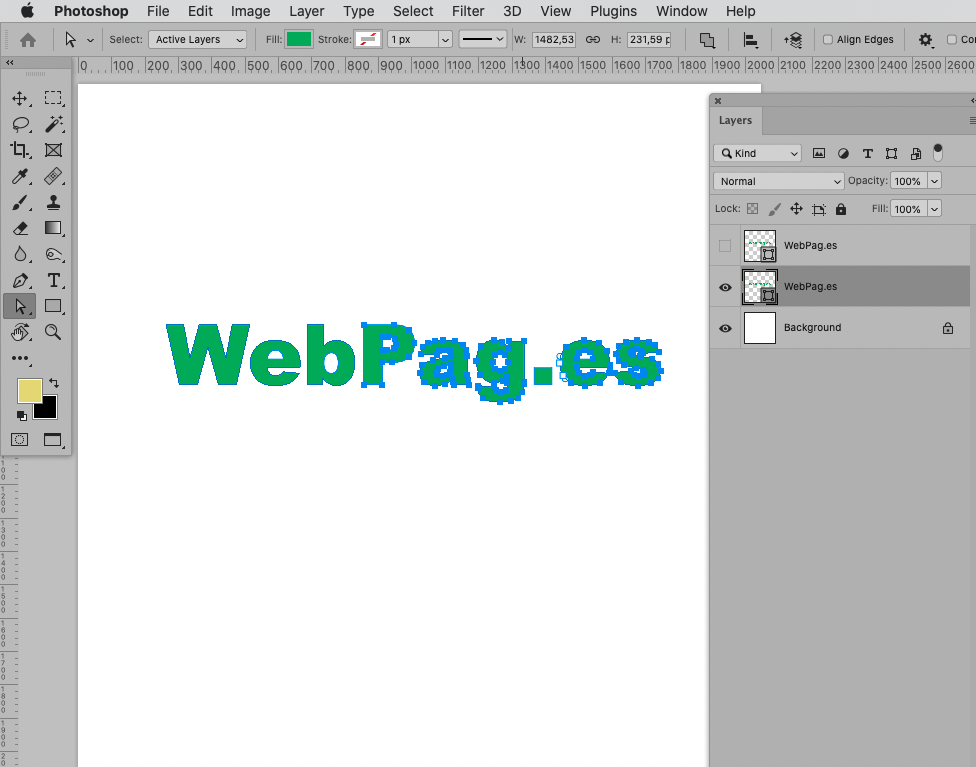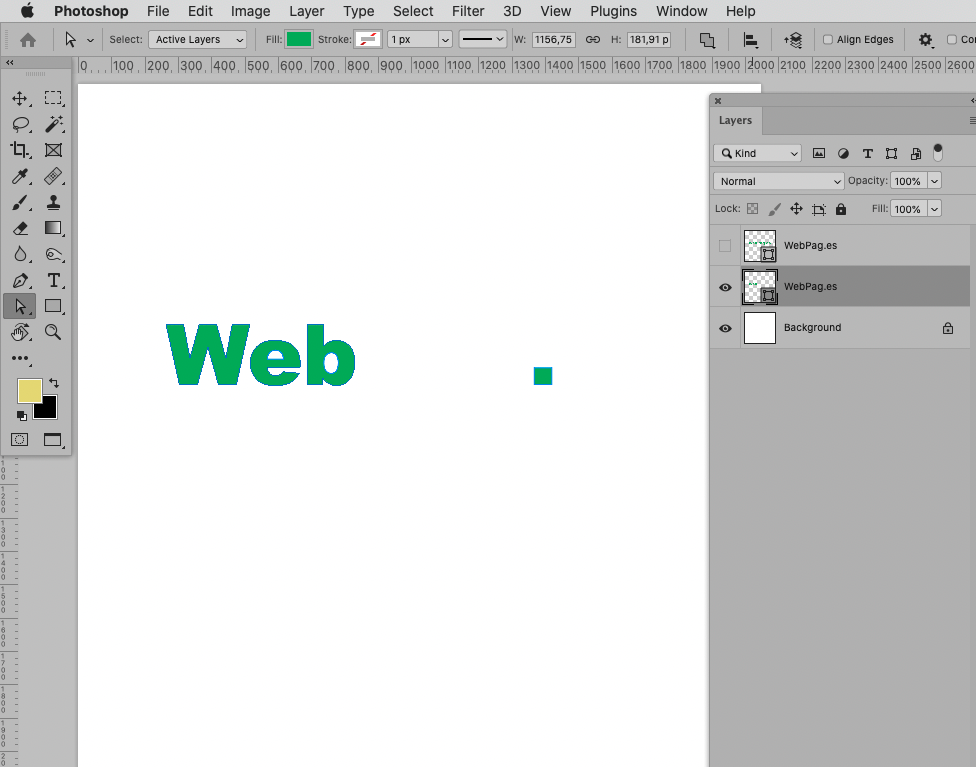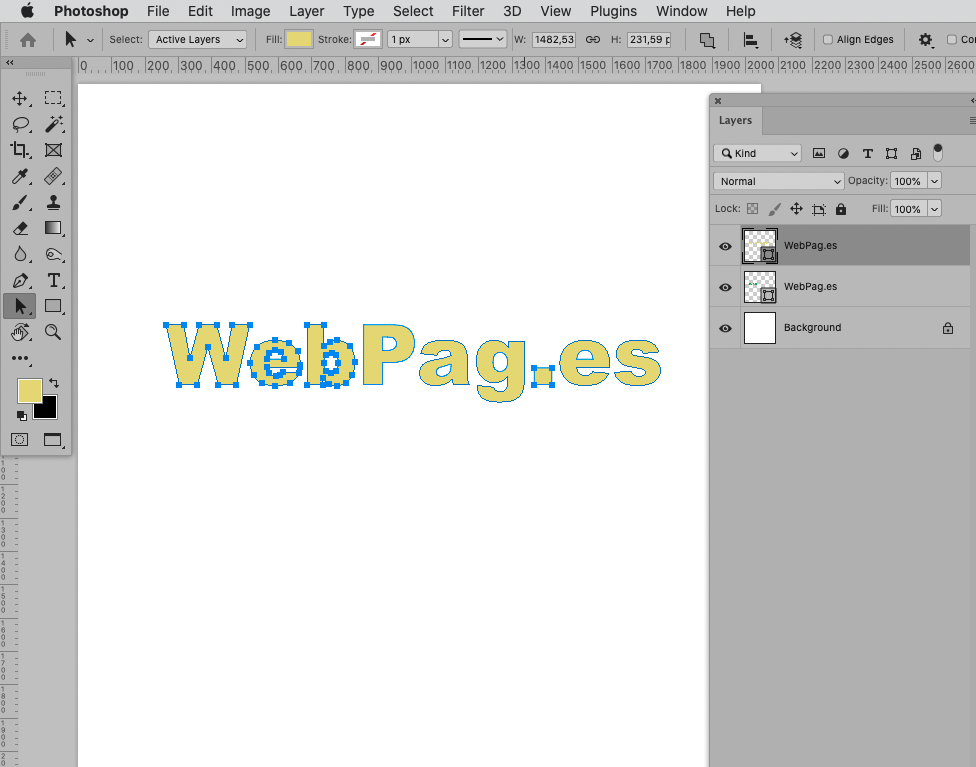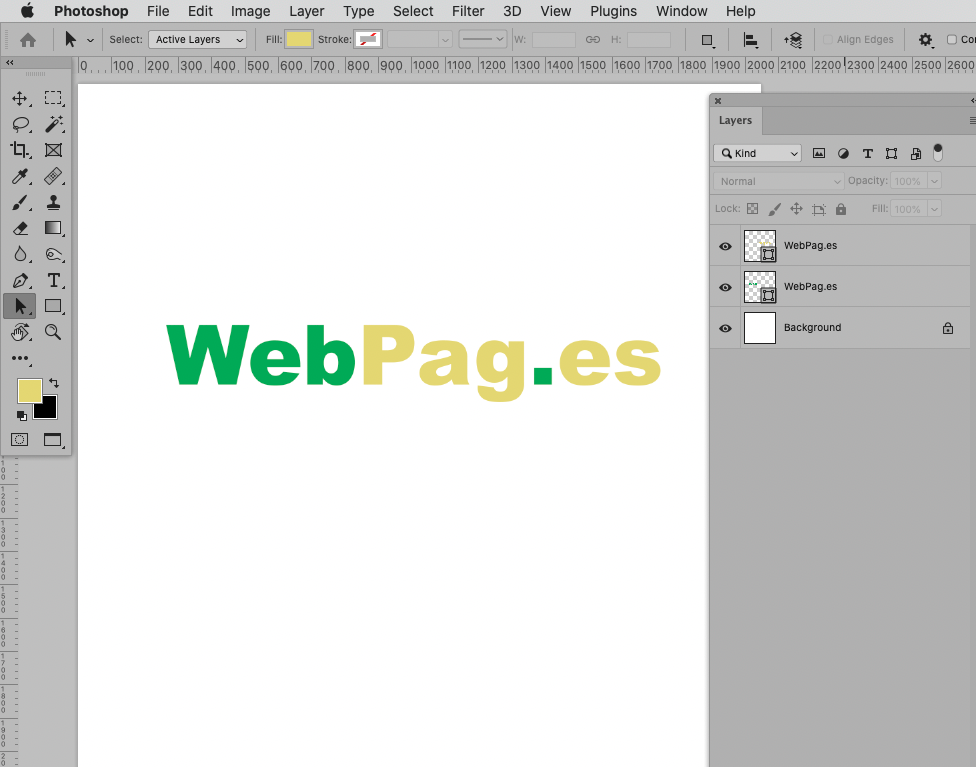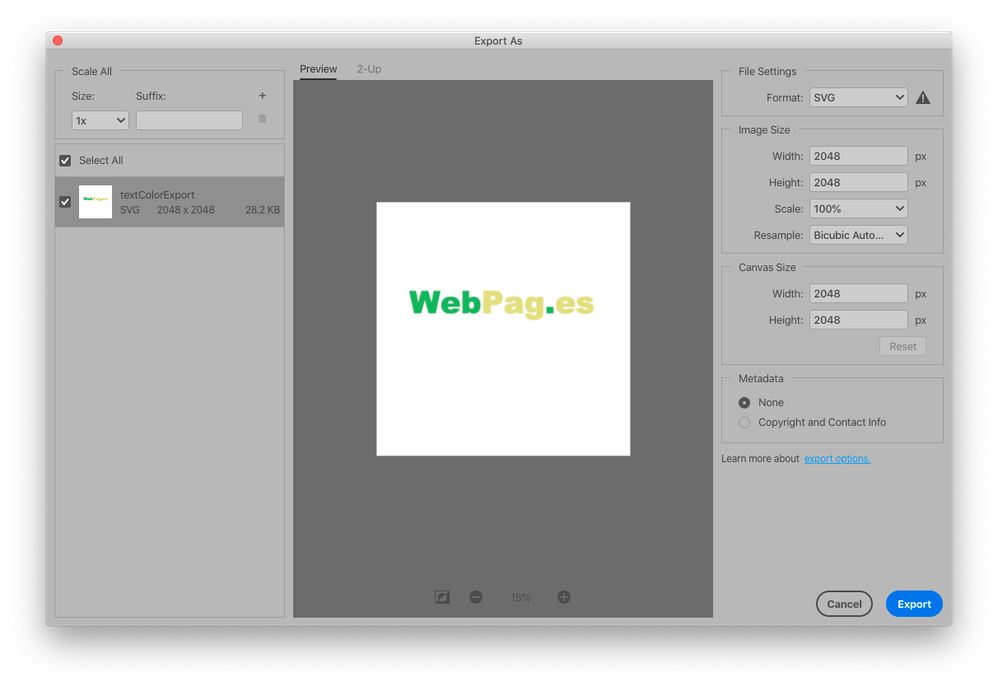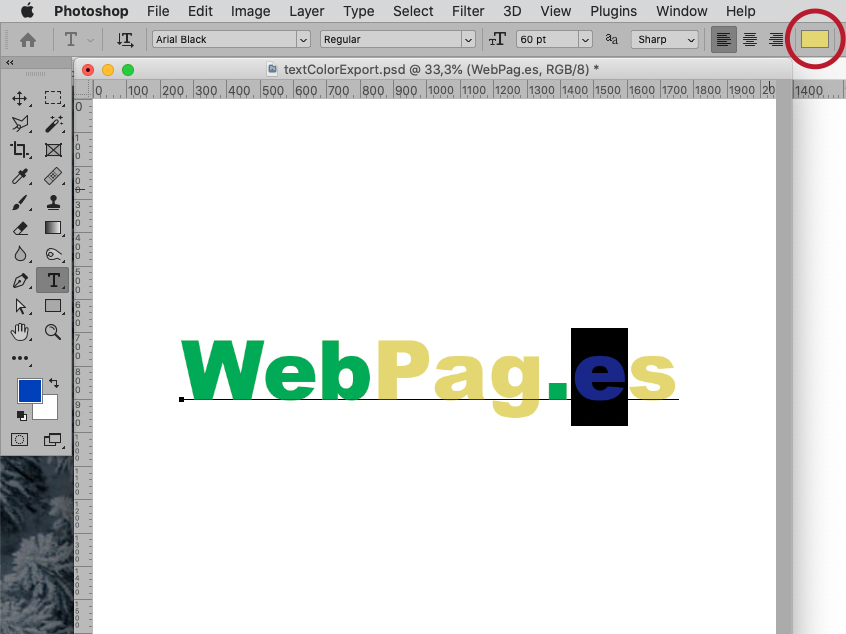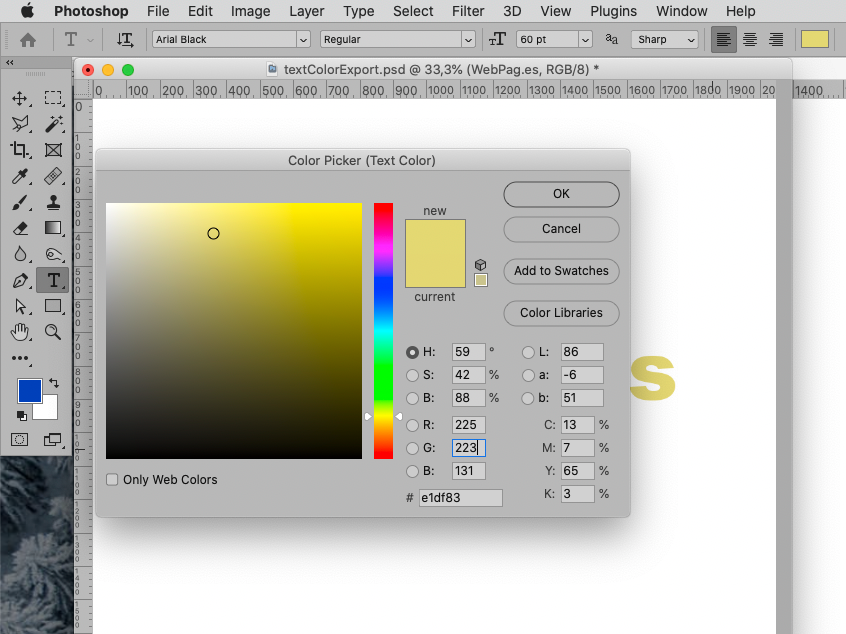- Home
- Photoshop ecosystem
- Discussions
- Re: File has different colours when switching to ....
- Re: File has different colours when switching to ....
File has different colours when switching to .svg
Copy link to clipboard
Copied
Hello
somehow the colours of my file are not displayed as wanted when I change the file type from png to svg.
Maybe someone can tell me how to solve this?
png
svg
Explore related tutorials & articles
Copy link to clipboard
Copied
Can you elaborate a little more on what you are doing…
- How are you converting from one format to another?
- Are you using color profiles?
- Are you previewing these graphics in Photoshop, a web browser, or something else?
- etc…
Copy link to clipboard
Copied
I just created this layer in photoshop and want to export as .. and then I select .svg And I see it in the preview changing colours. I don't know why. When I click to png it is normal. when I change it back to svg its wrong.
Copy link to clipboard
Copied
png
svg
Copy link to clipboard
Copied
I can reproduce the issue.
There might be a legitimate bug …
Copy link to clipboard
Copied
Hi, it seems to be quite a strane bug, please create a thread on the https://feedback.photoshop.com site, watched by Adobe staff. Make sure to provide as many relevant details as possible.
Copy link to clipboard
Copied
I posted it 1 month ago and no one replied...
Copy link to clipboard
Copied
I reported it now once again, but I have to say I am really disappointed by Adobe's "service".
Copy link to clipboard
Copied
When you report a bug, it goes into Adobe's system. Some surprises
1. Adobe count the votes on bug reports to decide whether to take action.
2. Adobe do NOT contact the people who report bugs to confirm them, reject them, or do anything
3. There may be 2-3 bug fixes in a year, you can expect maybe 4 months to wait even if your bug is accepted immediately.
4. Other changes are only done for new versions, only once per year.
So don't sit waiting for fixes, find another way to work in the mean time.
Copy link to clipboard
Copied
»2. Adobe do NOT contact the people who report bugs to confirm them, reject them, or do anything«
A Bug Report can be marked as »Acknowledged« and sometimes Adobe employees do post on the threads if they can reproduce an issue or need clarification.
Copy link to clipboard
Copied
Edit: Seems I am experiencing Forum problems …
Copy link to clipboard
Copied
Sorry, double post.
Edit: As a workaround one could Convert to Shape and split the Shape Layer into the two color-elements.
Copy link to clipboard
Copied
Can you show me how to do this?
Copy link to clipboard
Copied
Copy link to clipboard
Copied
Do you convert the layer to smart object from 1. to 2. picture? I don't really know what you do there 😞
Copy link to clipboard
Copied
Type > Convert to Shape
Copy link to clipboard
Copied
Okay thank you for that! Somehow I can not change the colour then when I select it. Do you use the filling tool for that?
Copy link to clipboard
Copied
No, a Shape Layer are essentially Solid Color Layer with a Vector Mask so double-click its icon in the Layers Panel and the Color Pixker should be opened.
Copy link to clipboard
Copied
Can you tell me what did you click after the 3rd picture? I couldn't find anything about this on the web :-X
Copy link to clipboard
Copied
Select the subPathItems the Layer dioes not need (with the Direct Selection Tool (A) for example) and delete them.
Copy link to clipboard
Copied
Changing one of the RGB values of the last »e« by one value seems to provide a work-around for the issue.
Copy link to clipboard
Copied
Can you tell me how to do this?
Copy link to clipboard
Copied
It is a crude work-around but I have not been able to figure out which exact combination on colors on letters causes the issue.
Like I said this looks like a proper bug to me …
Copy link to clipboard
Copied
Okay thank you. And would you be so nice to show me how to do the other workaround with the shapes? I tried it but couldn't change the colours when I clicked on convert to shape. It was all green then.
Find more inspiration, events, and resources on the new Adobe Community
Explore Now