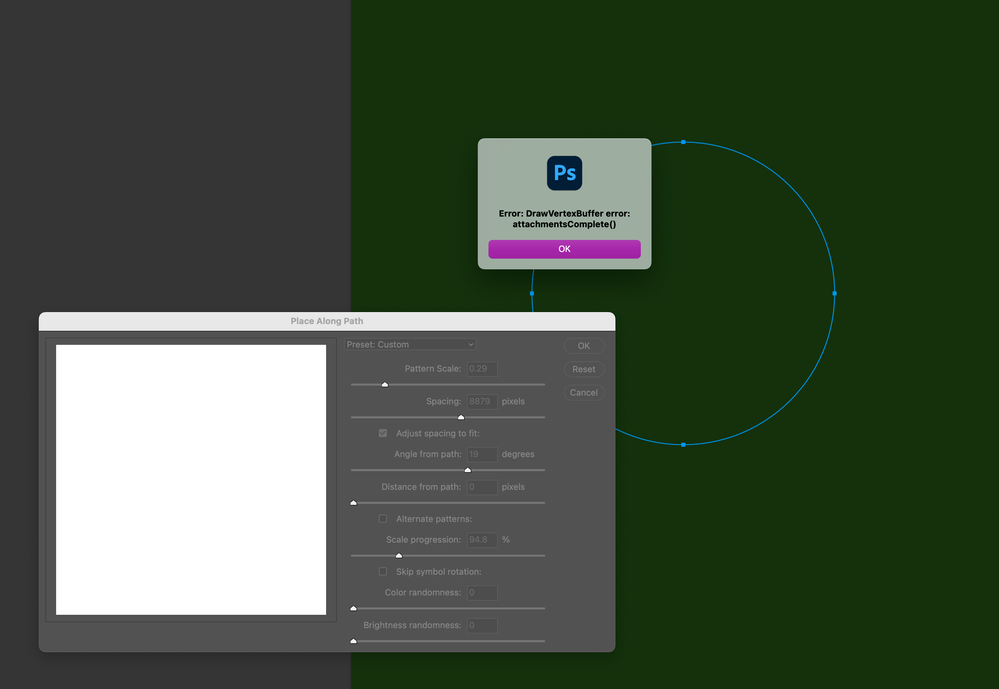Copy link to clipboard
Copied
I try to use Fill in adobe photoshop cc. I select Edit>Fill and i picked a custom pattern and enabled the random fill script. After i select 'Ok', a new function panel pop up and i configured the density and scale factor. After i clicked 'Ok', my pattern was not filled at all. Nothing were displayed, not a single pattern. Please help me.
 1 Correct answer
1 Correct answer
You have to increase the density, and you might need to run the fill a couple times, as the pattern is small. Or also increase the pattern size.
Explore related tutorials & articles
Copy link to clipboard
Copied
It's hard to tell, but from the thumbnail of your pattern, there doesn't look like much is there, mostly transparency. Have you tried other patterns?
Copy link to clipboard
Copied
Hi!
Did you have anything selected on your layer when you tried to fill? Or, were you trying to fill a whole layer?
Also could you show us a screen shot of your pattern? I agree with Chuck--your pattern is not visible in the preview window, and I am wondering what you captured.
Also, what version of PS are you using?
Thanks,
Michelle
Copy link to clipboard
Copied
Hi, I am trying to fill a whole layer. The pattern is visible in the preview.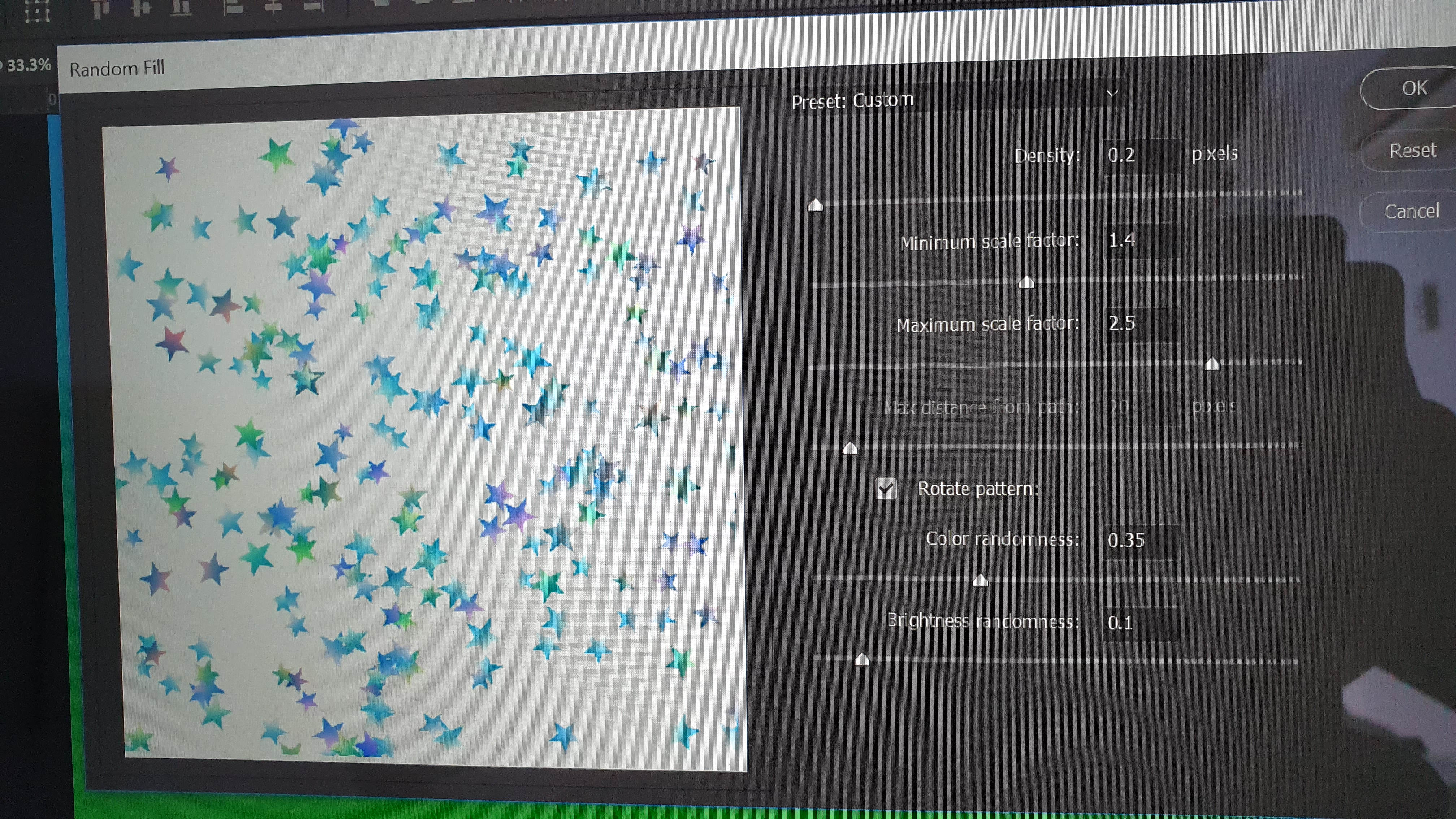
Copy link to clipboard
Copied
You have to increase the density, and you might need to run the fill a couple times, as the pattern is small. Or also increase the pattern size.
Copy link to clipboard
Copied
Thank you
Copy link to clipboard
Copied
Can you tell me what this error means?
Copy link to clipboard
Copied
Looks like it is a problem with the preview. If I continue adjusting the settings and say ok, It does nothing. But then when I go back in and hit ok without any adjustment to the settings, it works.
Copy link to clipboard
Copied
I've JUST clocked it! Been stuck on this for months.
You can't create a pattern over a transparent overlay. You need to create a solid pattern layer and only then will the pattern layer style work!
Get ready! An upgraded Adobe Community experience is coming in January.
Learn more