Filter effects in Photoshop layers bar has no description
Hi,
The filter effects have no decription in the Layers bar, and the word "filter effects" cannot be manually edited to show what type of Filter effect it is either.
Any advice please.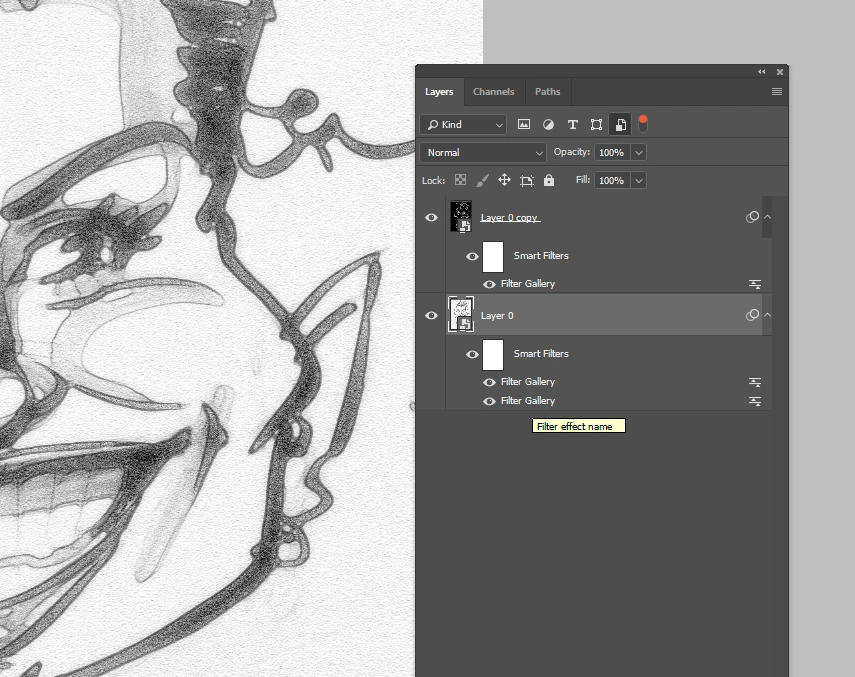 @
@
Hi,
The filter effects have no decription in the Layers bar, and the word "filter effects" cannot be manually edited to show what type of Filter effect it is either.
Any advice please.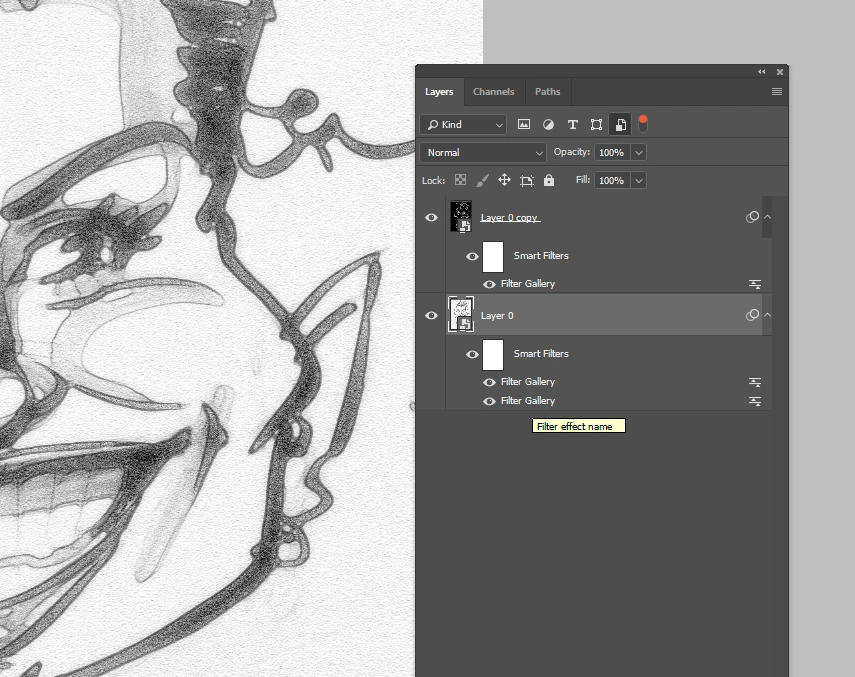 @
@
They are smart filters you should be able to double click them see the current filter gallery settings and be able to adjust them. If you want to see which filter gallery filter. Add the smart filter through it here I added two color pencil smart filters, One through the Filter Gallery interface the other through the filter artistic interface.
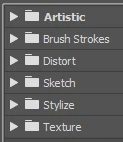
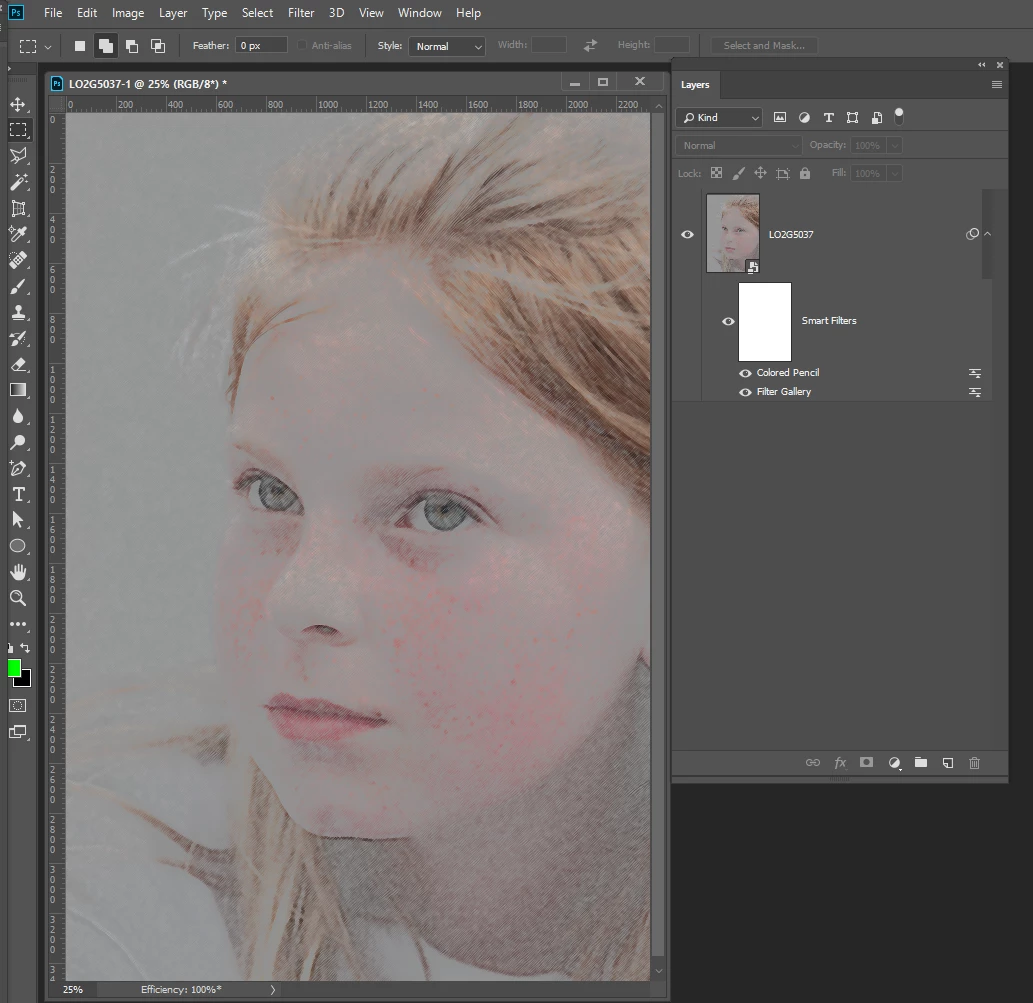

Already have an account? Login
Enter your E-mail address. We'll send you an e-mail with instructions to reset your password.