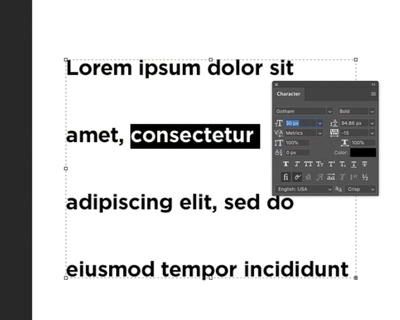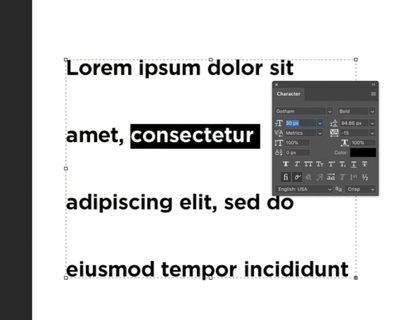- Home
- Photoshop ecosystem
- Discussions
- Re: Find text and redefine font family name, style...
- Re: Find text and redefine font family name, style...
Copy link to clipboard
Copied
Hi Teams, For my request, I need to find a word in a paragragh and redefine the font family name, style, size and leading.
Ex. a sample snap attached here.
For this snap: Word "consectetur" font size is 30pt, and i need to find the text and redefince font family name, style, size and leading with new value. Thanks
 1 Correct answer
1 Correct answer
Everything is not so simple and reliable there. In general, it is impossible to correctly change the properties of the text (depends on the text)
Try this
var s = activeDocument.activeLayer.textItem.contents;
var x1 = s.indexOf("consectetur");
if (x1 >= 0) set_text_style(x1, "consectetur".length, mdf);
function mdf(d)
{
try {
var sz_v = d.getUnitDoubleValue(stringIDToTypeID("impliedFontSize"));
var sz_t = d.getUnitDoubleType(stringIDToTypeID("impliedFontSize")Explore related tutorials & articles
Copy link to clipboard
Copied
Can you mark correct answer in previous thread you created, or if there is not any that satisfy your expectations, to say why? Text is overset text?
Copy link to clipboard
Copied
Hi @Kukurykus, still that request is work in progress and will let you know as soon as possible the status. Kindly review my new request. I need to find a text and redefine character format based custom puts. Like as if font size is 30. I need to add extre 2 point and results 32 is applied in the finded text. Your help much appreciated ☺️
Copy link to clipboard
Copied
The best answer you can get for now from r-bin linked thread 😉
Copy link to clipboard
Copied
Copy link to clipboard
Copied
Hi @r-bin, Thanks a ton.
i will helpful to redefine font name.
Addtionaly i request you to, I need to find a text and redefine character format based custom inputs. Like as if font size is 30. I need to add extre 2 point and results 32 is applied in the finded text. Your help much appreciated ☺️
Ex: the word Consectetur font size is 30, I need to redefine the value as 32, if 50 means it need to redefine as 52.
Same as leading if leading 94 means i need to find current leading value and add 2, then redefine the new value 96 same finding words.
Thanks
Copy link to clipboard
Copied
Everything is not so simple and reliable there. In general, it is impossible to correctly change the properties of the text (depends on the text)
Try this
var s = activeDocument.activeLayer.textItem.contents;
var x1 = s.indexOf("consectetur");
if (x1 >= 0) set_text_style(x1, "consectetur".length, mdf);
function mdf(d)
{
try {
var sz_v = d.getUnitDoubleValue(stringIDToTypeID("impliedFontSize"));
var sz_t = d.getUnitDoubleType(stringIDToTypeID("impliedFontSize"));
d.putUnitDouble(stringIDToTypeID("impliedFontSize"), sz_t, sz_v+2);
var sz_v = d.getUnitDoubleValue(stringIDToTypeID("impliedLeading"));
var sz_t = d.getUnitDoubleType(stringIDToTypeID("impliedLeading"));
d.putUnitDouble(stringIDToTypeID("impliedLeading"), sz_t, sz_v+2);
}
catch (e) { throw (e); }
}
function set_text_style(from, len, style_modifier)
{
try {
// get textKey descriptor for activeLayer
var r = new ActionReference();
r.putEnumerated(stringIDToTypeID("textLayer"), stringIDToTypeID("ordinal"), stringIDToTypeID("targetEnum"));
var textKey = executeActionGet(r).getObjectValue(stringIDToTypeID("textKey"));
var list = textKey.getList(stringIDToTypeID("textStyleRange"));
var new_list = new ActionList();
// get styles of each char, modify if needed
var styles = new Array();
var x = 0; // chars counter
for (var i = 0; i < list.count; i++)
{
var d = list.getObjectValue(i);
var x0 = d.getInteger(stringIDToTypeID("from"));
var x1 = d.getInteger(stringIDToTypeID("to"));
var st = d.getObjectValue(stringIDToTypeID("textStyle"));
for (var n = 0; n < x1-x0; n++)
{
if (x >= from && x < from+len) // modify current style
{
var d = new ActionDescriptor();
d.fromStream(st.toStream()); // duplicate style
style_modifier(d); // modify current style
styles.push(d);
}
else
{
styles.push(st);
}
++x;
}
}
styles.push(new ActionDescriptor());
// scan styles, modify if needed, compact to range (from-to)
var from = 0;
for (var i = 0; i < styles.length-1; i++)
{
if (!styles[i].isEqual(styles[i+1]))
{
var d = new ActionDescriptor();
d.putInteger(stringIDToTypeID("from"), from);
d.putInteger(stringIDToTypeID("to"), i+1);
d.putObject(stringIDToTypeID("textStyle"), stringIDToTypeID("textStyle"), styles[i]);
new_list.putObject(stringIDToTypeID("textStyleRange"), d);
from = i+1;
}
}
// put new styles to textKey descriptor
textKey.putList(stringIDToTypeID("textStyleRange"), new_list);
// set modified textKey back to textLayer
var d = new ActionDescriptor();
var r = new ActionReference();
r.putEnumerated(stringIDToTypeID("textLayer"), stringIDToTypeID("ordinal"), stringIDToTypeID("targetEnum"));
d.putReference(stringIDToTypeID("null"), r);
d.putObject(stringIDToTypeID("to"), stringIDToTypeID("textLayer"), textKey);
executeAction(stringIDToTypeID("set"), d, DialogModes.NO);
}
catch (e) { alert(e); }
}
Copy link to clipboard
Copied
Hi @r-bin, I requested you to kindly review my next queries, and help me for this if possible.
Find postscript font upto textstylerange and replace a new postscript name based on Input data.
Thanks
Copy link to clipboard
Copied
I have a sample script on my Dropbox that does this. You WILL need to edit the script with your parameters.
Adobe Scripts
Look for Photoshop Scripts->Update text layers
You can search for specific text, replace it, and set formatting.
Copy link to clipboard
Copied
Hi @Lumigraphics, Thanks for your set of scripts. i will look into this and let you as soon as possible.
Find more inspiration, events, and resources on the new Adobe Community
Explore Now