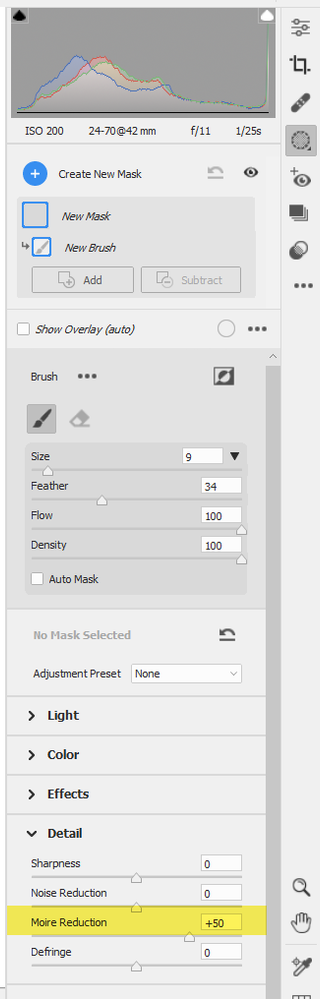- Home
- Photoshop ecosystem
- Discussions
- Finding Moire is a problem, is finding a moire too...
- Finding Moire is a problem, is finding a moire too...
Copy link to clipboard
Copied
Hi,
After buying a Z7 I am finding a problem with moire in my photos, is there anything left in Photoshop to deal with it?
Thanks
Chris
 2 Correct answers
2 Correct answers
Evaluate at 100% (1:1) view as moiré may be introduced by resampling to other magnifications.
If you are shootint fabric or other subjects that may clash with the camera sensor array, yes, there are techniques to reduce or remote.
Its one of the brushes. I use it now and then because my 5Dsr can be prone to picking up moire.
Explore related tutorials & articles
Copy link to clipboard
Copied
Evaluate at 100% (1:1) view as moiré may be introduced by resampling to other magnifications.
If you are shootint fabric or other subjects that may clash with the camera sensor array, yes, there are techniques to reduce or remote.
Copy link to clipboard
Copied
Yes I am, shootint fabric or other subjects that may clash with the camera sensor array, yes, there are techniques to reduce or remote. It use to be part of the local adjustments and it is now available after I make a mask.
Thank you, problem solved!
Chris
Copy link to clipboard
Copied
You can use a moiré brush in Camera Raw, or in the Camera raw filter for rendered files.
Follow Stephen's advice, and evaluate and apply the brush at 100% view.
Use 100% for all image detail, like sharpening, noise reduction and chromatic aberration.
Copy link to clipboard
Copied
I haven't used the moiré reduction brush option before, unless I used it wrong there was no result in the photo from this topic:
https://community.adobe.com/t5/photoshop-ecosystem-discussions/i-need-help-with-an-edit/m-p/12447164
Is it only for "minor" moiré or was this user error?
EDIT: It only appears to fix the colour moiré and not the luminosity moiré in this example.
Copy link to clipboard
Copied
I had a go at the image in the thread you linked to, and yes, it only remove the colors. The pattern is still there.
I have limited experience with moiré, but I sometimes get it on repeating patterns in architecture shots, and on water surfaces (small, repeating waves) in landscapes.
This is usually easily removed without trace, and I never get anything as bad as in the image below.
Copy link to clipboard
Copied
Thanks for confirming. The action that I created from the technique originally described by Dan Margulis generally works well for removing the luminosity banding in addition to the colour banding. Best to not create the moiré in the first place though!
Copy link to clipboard
Copied
Copy link to clipboard
Copied
Its one of the brushes. I use it now and then because my 5Dsr can be prone to picking up moire.
Copy link to clipboard
Copied
Thanks so much. I would not have looked there.
Copy link to clipboard
Copied
I have a 5Dsr which can have moire issues, but you can avoid a lot of it by shooting correctly. Usually even a small change in magnification will get rid of it. Take photos at slightly different distances and focal lengths and chimp the files as you shoot.
Copy link to clipboard
Copied
Thanks to both,
This is what I found. I had occasionaly found this and it was easily removed, I don't remember the tonal pattern remaining, if it did I would have noticed so either not that extreme or it to was removed. This was maybe ten years ago so the sensor had an anti aliasing filter and I was using Capture One at the time.
Again thanks
Chris
Find more inspiration, events, and resources on the new Adobe Community
Explore Now