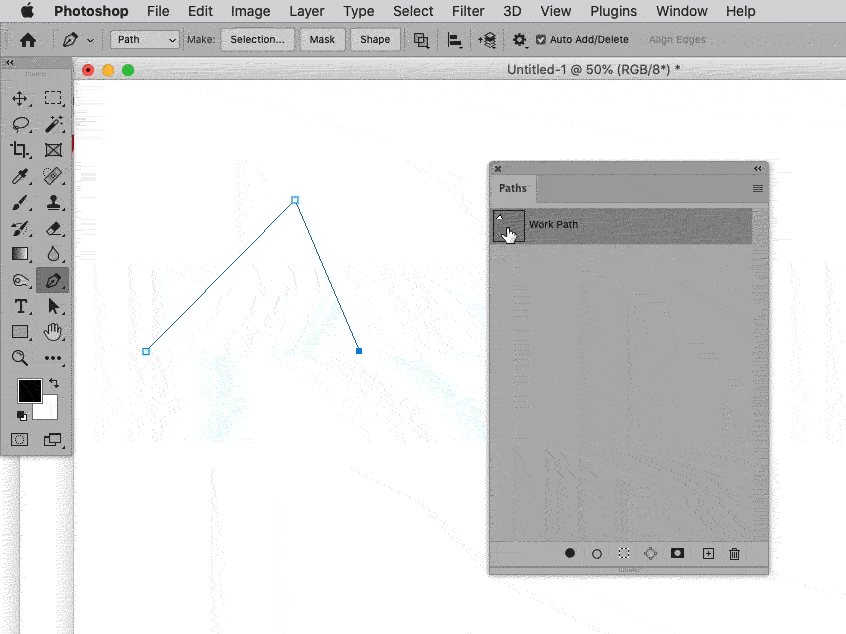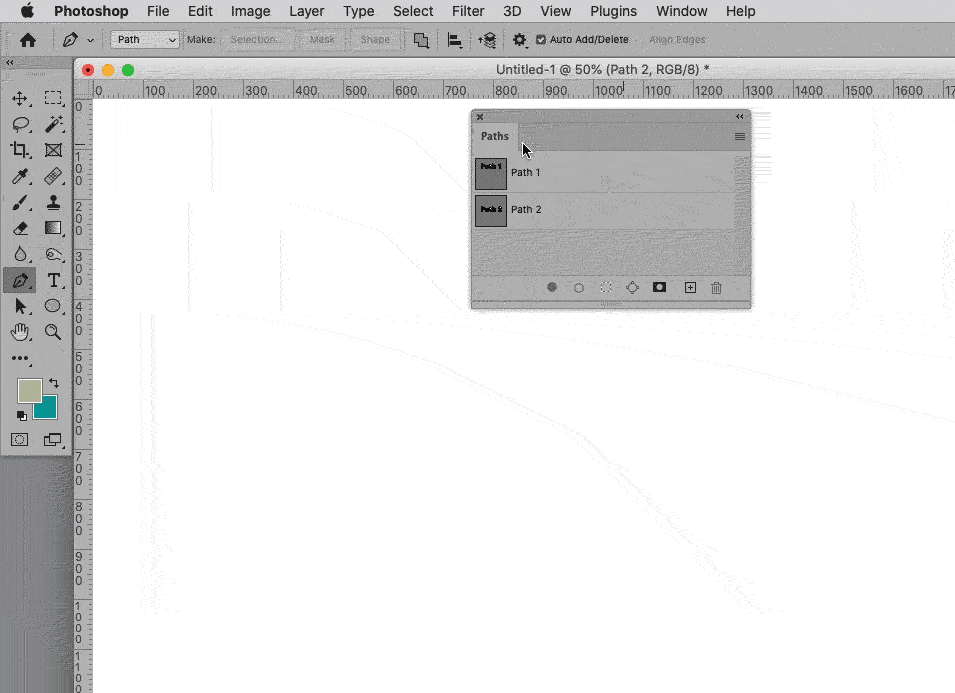Copy link to clipboard
Copied
Have just updated from PS 22.2 to 22.3. I have found that when trying to edit existing paths (rather than creating a new one from scratch) there seems to be a bug. If I delete one or more anchor points and pick-up the path again it will not join to new anchor points or close the path. Have had to give up and go back to 22.2.
I wonder if anyone else has experienced the same problem?
{Moderator Note: Edited the thread title, PS-63074}
 1 Correct answer
1 Correct answer
Hi all,
We're happy to announce the release of Photoshop 22.4 which should include the fix for this issue. To update Photoshop to the latest version, you can check: https://helpx.adobe.com/creative-cloud/help/creative-cloud-updates.html
For information on other issues fixed with this update, please check: https://helpx.adobe.com/photoshop/kb/fixed-issues.html
Regards,
Mohit
Explore related tutorials & articles
Copy link to clipboard
Copied
Jane, I've become out of touch with things like known issues after I stopped posting for a good long while. I can see I have some catching up to do.
Copy link to clipboard
Copied
@Trevor.Dennis, this bug came in with the new 22.3. Hopefully it will be fixed soon!
~ Jane
Copy link to clipboard
Copied
When is this going to be fixed? Still an issue 22.3.1 on Windows 10
Copy link to clipboard
Copied
Hi,
We're happy to announce the release of Photoshop 22.4 which should include the fix for this issue. To update Photoshop to the latest version, you can check: https://helpx.adobe.com/creative-cloud/help/creative-cloud-updates.html
For information on other issues fixed with this update, please check: https://helpx.adobe.com/photoshop/kb/fixed-issues.html
Regards,
Mohit
Copy link to clipboard
Copied
Unbelievable! updated to 22.4, path seemed to be working BUT TODAY THE SAME ISSUE IS BACK!!!! THIS IS SUCH A PAIN - MAKING MY JOB DIFFICULT!!!!
Copy link to clipboard
Copied
Could you elaborate on the exact situation, maybe post screenshots (or a screen recording)?
Does the work-around of maintaining a Work Path still apply?
Copy link to clipboard
Copied
yes, still need to work around
Copy link to clipboard
Copied
Desde que he instalado la nueva versión de Photoshop la herramienta pluma solo funcionan si hay un trazado de trabajo. En el momento que se borra el trazado de trabajo o se guarda quedando la ventana de trazados libre de ningún trazado de trabajo la pluma pasa a hacer puntos aislados y resulta imposible enlazar un punto con otro.
Copy link to clipboard
Copied
After the Photoshop (version 22.3.0) is updated, I can't draw any path when I saved the path. I can't work with PS anymore! What's going on???
My Mac spec:
Mac Pro (Late 2013)
Memory 12 GB 1866 MHz DDR3
Graphics AMD FirePro D300 2 GB
Copy link to clipboard
Copied
Hi,
It works as expected on my system. Is it possible to describe your workflow with this particular problem.
/G
Copy link to clipboard
Copied
Keep one unneeded Work Path, then you should be able to work on named Paths.
Copy link to clipboard
Copied
Copy link to clipboard
Copied
Hi All,
This has been identified as a known issue and our product team working towards a fix for it. In the meantime, you may upvote the issue here: https://feedback.photoshop.com/conversations/photoshop/photoshop-2230-pen-tool-not-working-as-it-sho...
As a workaround you may roll back to the previous version of Photoshop for now: https://helpx.adobe.com/download-install/using/install-previous-version.html
Regards,
Sahil
Copy link to clipboard
Copied
Same problem here
Copy link to clipboard
Copied
Same work-around then …
Copy link to clipboard
Copied
I have the same problem!! How is it possible to 'break' functionality as important as this?
I can't do paths!!!
I can't believe it...
Copy link to clipboard
Copied
»I can't do paths!!!«
Does simply keeping a Work Path really overtax you?
Copy link to clipboard
Copied
It wasn't only that. I couldn't make paths with inner areas and I've lost hours of work trying to find the problem because I thought it was anything I was doing wrong.
Now I've returned to the previous version of Photoshop, but I cannot understand bugs like this one... that was reported in this thread two weeks ago!
Copy link to clipboard
Copied
Has anyone found a work around besides going back a version in photoshop. I have it happen on a new path too!
Copy link to clipboard
Copied
How often do I need to write it?
Maintain a Work Path.
Copy link to clipboard
Copied
That didn't work for me. Even with a work path, the behaviour was crazy.
I returned to the previous version and still working with it.
Copy link to clipboard
Copied
I suspect you did not actually follow the recommendation and would like to see screenshots (including the Paths Panel) to clarify.
But it doesn’t seem worth the trouble to upgrade if you are content working with Photoshop 22.2.x
Edit:
Copy link to clipboard
Copied
I have created clipping paths in Photoshop for years and never had a problem. Now, all of the sudden (last update?) when I try to make a path, there is no "path" between the points - they are not connected with a path. What setting do I need to adjust? Thank you!!
Copy link to clipboard
Copied
Hi there,
It's a known issue and our engineering is working on a fix for the same. In the meantime, you can check this thread for more information on this issue and install a previous version of Photoshop as a workaround: https://community.adobe.com/t5/photoshop/m-anchor-points-on-a-path-don-t-connect-after-the-photoshop...
Previous version installation steps: https://helpx.adobe.com/download-install/using/install-previous-version.html
Regards,
Sahil
Copy link to clipboard
Copied
You do not need to revert to an older version.
As repeatedly stated by c.pfaffenbichler, just create and maintain a workpath. That workpath needs only one path point. Then you can edit your saved paths at will
Dave