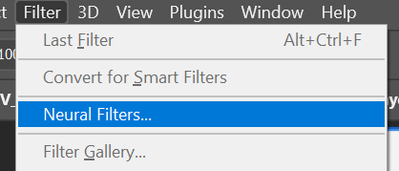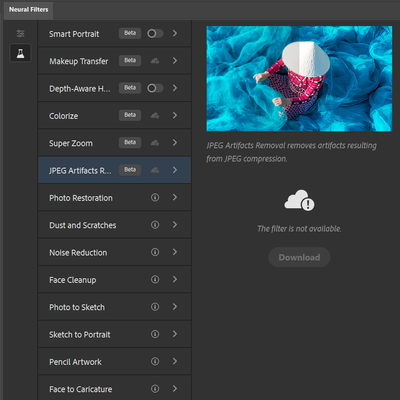Adobe Community
Adobe Community
- Home
- Photoshop ecosystem
- Discussions
- Re: Photoshop 2021 neural filter style transfer no...
- Re: Photoshop 2021 neural filter style transfer no...
Copy link to clipboard
Copied
I am pumped for the style transfer feature in photoshop 2021, but it is the only neural filter that wont work. The download button is unclickable and greyed out and it says the filter is not available.
{Moderator Note: Edited thread title, LFP-1846, PS-57169}
 3 Correct answers
3 Correct answers
When I restarted for a third time, it worked.
Hi all,
We're happy to announce the release of Photoshop 22.0.1 that should resolve this issue.
This update includes fixes to some of the top users reported issues. Check out the list of all fixed issues here: Fixed issues in Photoshop
To update Photoshop to 22.0.1, click "Update" in the Creative Cloud desktop app next to Photoshop.
For help with updating, see Update Creative Cloud apps.
Let us know how it goes.
Thanks,
Mohit
Finally I could install these filters... First I had to set the temporary path (TEMP and TMP) to c:\windows\temp. Second I had to run PS as administrator. Then the download worked.
Then I started PS without admin-rights and the filters were not installed... So I had to change the rights for all of the directories in folder c:\users\....\Appdata\Roaming\Adobe\UXP\PluginsStorage\PHSP\22\Internal\com.adobe.nfp.gallery\ that I am authorised to access it.
Afterwords the filters worked!! *halleluja*
Explore related tutorials & articles
Copy link to clipboard
Copied
Hello, maybe does the download only work after the official release at Adobe Max?
Copy link to clipboard
Copied
I had a similar issue and resolved it with the steps below. Try this (at your own risk):
Go to folder :
C: Users > yourusername > AppData > Roaming >Adobe >UXP >PluginsStorage > PHSP >22 >Internal > com.adobe.nfp.gallery > Plugin Data
and delete everything in it
Now start Photoshop. You should be given the option to download the filters
Dave
Copy link to clipboard
Copied
Thanks a lot Sir .. You answer is very usefull for me ....It is work. ❤️
Copy link to clipboard
Copied
This one does not work for me. When I click the download button (the cloud with the arrow down), it just start downloading for a part of a second and returns back to that icon. You can press as many time as you want - it's the same. I cannot get to download and use them.
Copy link to clipboard
Copied
Hello: Do you have a similar folder location for a Mac user? It would be most helpful. Thank you.
Copy link to clipboard
Copied
Copy link to clipboard
Copied
I recently purchased a new m1 chipped macbook pro. Installed the Photoshop that is compatible with the M1 and the filters loaded just fine. I also looked and looked (Library and Tmp) -- I'm new to macs -- and can't find anything that looks like Adobe loads the mac up with temporary files like they do on my PC.
Copy link to clipboard
Copied
/Users/your_user/Library/Application Support/Adobe/UXP/PluginsStorage/PHSP/22/Internal/com.adobe.nfp.gallery/PluginData
Copy link to clipboard
Copied
It works for me too. Thank you very much!
Copy link to clipboard
Copied
It works!
Copy link to clipboard
Copied
That is the solution...
All others mean only "pain in the but..."
Copy link to clipboard
Copied
Wonderful. Glad to help. next we gotta figure out the new "enhance" feature in RAW.
Copy link to clipboard
Copied
Fresh PS install on a cleanly installed Win11 and faced this issue.
Your fix helped, thanks!
Copy link to clipboard
Copied
Though I have to say that worked for 3 filters and when I tried to install another one from Beta, I couldn't - same issue.
So I repeated the steps above, deleted everything again in that dir, restarted PS and then installed everything I wanted at once. Weird.
Copy link to clipboard
Copied
Unfortunately, I do not have this sequence, I do not know how to solve?C: Users > yourusername > AppData > Roaming >Adobe >UXP >PluginsStorage > PHSP >22 >Internal > com.adobe.nfp.gallery > Plugin Data
Copy link to clipboard
Copied
this solution worked for me also. thanks for posting it. i wish Adobe would be fixing these problems before they force everyone to have to do this time consuming trial and error method.
Copy link to clipboard
Copied
I have to say that I have mixed results with this.
Sometimes it works, sometimes not. When it does, I tend to install everything I might need...
Copy link to clipboard
Copied
Check also Neural Filters list and FAQ
Copy link to clipboard
Copied
Interesting that the path in the help article is not where the models were located on my PC.
C:\Users\<user>\AppData\Local\UXP\ PluginsStorage\PHSP\22\Internal\com.adobe.nfp.gallery\PluginData
my PC:
C: Users >user > AppData > Roaming >Adobe >UXP >PluginsStorage > PHSP >22 >Internal > com.adobe.nfp.gallery > Plugin Data
Dave
Copy link to clipboard
Copied
Hi, @davescm , did you report it to an official channel?
Copy link to clipboard
Copied
I did
Dave
Copy link to clipboard
Copied
When I restarted for a third time, it worked.
Copy link to clipboard
Copied
Hey there,
Just watched the 2020 Adobe Max intro session on Neural Filters in Photoshop.
I just downloaded my most recent CC version of Photoshop on my Macbook Pro.
Neural Filters are not showing up upon opening Photoshop (also restarted and still don't show).
Can't find anywhere that tells me how to download, install, or just make them show up for me... please advise.
Thank you!
Copy link to clipboard
Copied
To clarify, can you not find the dialog or can't download the ones that need downloading? To find them
Then you'll see
Unfortuantely for me, many need to be downloaded and neither the cloud icon nor the 'download' button cause that to happen like it says it should here Neural Filters