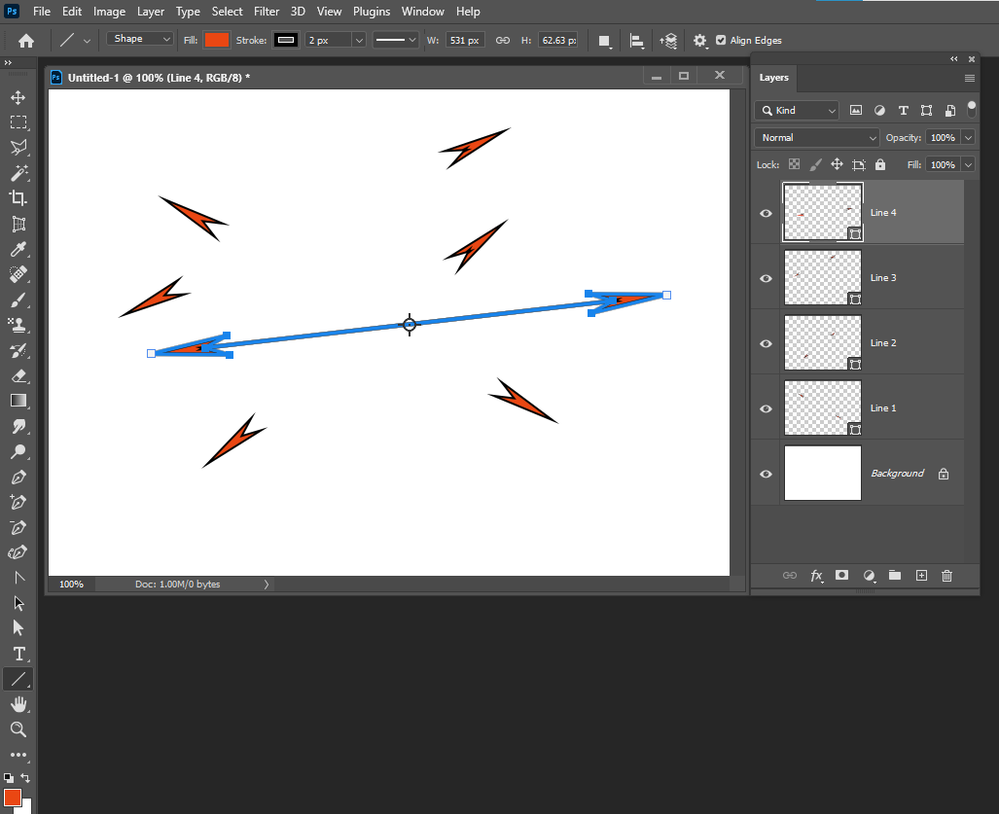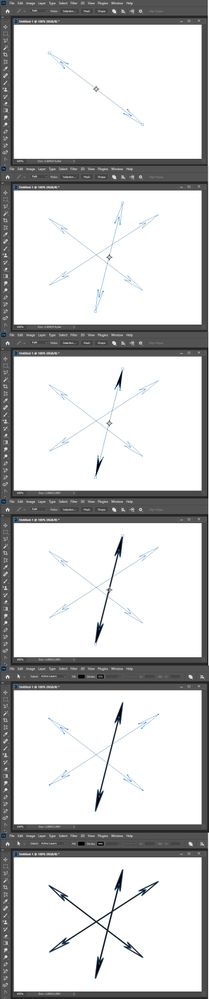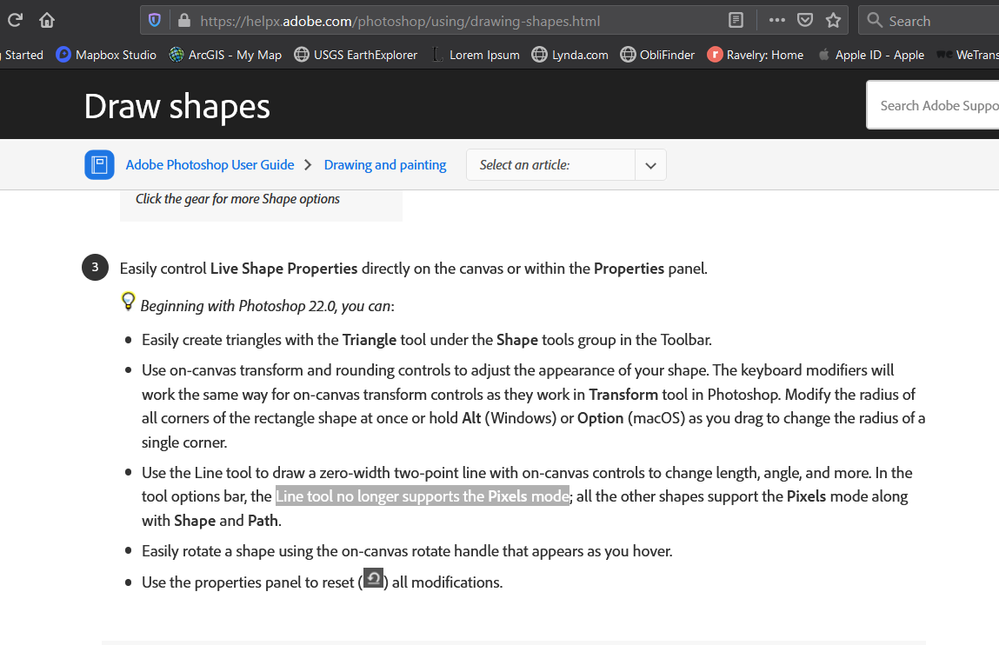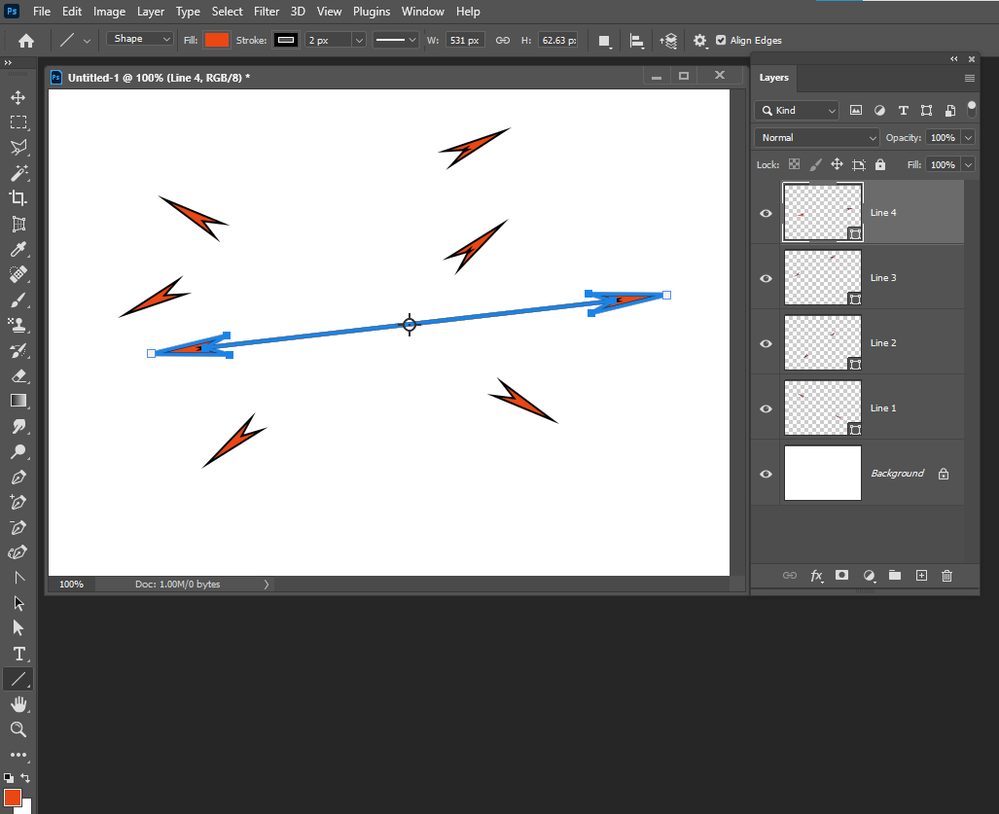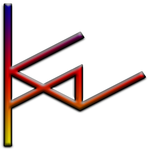- Home
- Photoshop ecosystem
- Discussions
- Re: PhotoShop 22.0 update: Line Tool - "pixels" op...
- Re: PhotoShop 22.0 update: Line Tool - "pixels" op...
Copy link to clipboard
Copied
I'm liking most of today's update for PShop, thanks Adobe.
But, I went to use the Line Tool (part of the Shape Tools) and the option to draw with pixels is grayed out. I can draw lines with paths and as a shape, but no longer with pixels. The pixels option is available for all the other shapes (square, ellipse, the new triangle, polygon, custom shapes, etc.), so I don't know why it wouldn't work for lines.
Does anyone know what happened?
{Moderator Note: PS-57177}
 2 Correct answers
2 Correct answers
In Photoshop 22.3.0 this issue appears to be rectified. (But the Pen Tool seems to be afflicted with other issues …)
Hi All,
Good news, the Pixels mode is now back. For more details on adjusting line weight see Create lines and arrows using the Line tool
To update Photoshop to 22.3, click "Update" in the Creative Cloud desktop app next to Photoshop. See: More detailed instructions for updating
Let us know your feedback!
Thanks,
Akash
Explore related tutorials & articles
Copy link to clipboard
Copied
Hi there,
We're sorry that the "pixels" option is greyed out for the line tool. I can reproduce this issue at my end. Let me get some more information on this issue from the product team.
We appreciate your patience with us.
Thanks,
Mohit
Copy link to clipboard
Copied
Its the latest and greatest removal in version 22 drawing shapes
Easily control Live Shape Properties directly on the canvas or within the Properties panel.
Beginning with Photoshop 22.0, you can:
- Easily create triangles with the Triangle tool under the Shape tools group in the Toolbar.
- Use on-canvas transform and rounding controls to adjust the appearance of your shape. The keyboard modifiers will work the same way for on-canvas transform controls as they work in Transform tool in Photoshop. Modify the radius of all corners of the rectangle shape at once or hold Alt (Windows) or Option (macOS) as you drag to change the radius of a single corner.
- Use the Line tool to draw a zero-width two-point line with on-canvas controls to change length, angle, and more. In the tool options bar, the Line tool no longer supports the Pixels mode; all the other shapes support the Pixels mode along with Shape and Path.
- Easily rotate a shape using the on-canvas rotate handle that appears as you hover.
- Use the properties panel to reset (
) all modifications.
So now Adobe removed the Pixel Option from the line tool so it not a bug. You either need to stroke line path or use a brush click move and shift click. With Zero thick line shape can have arrow head but can not have a line shape between arrow heads what a great new feature Adobe. Arrow head shape layer with line names.
Zero thick line shape path can not be stroked it seems. But Zero thick line Paths can be stroked a single sub path at a time and be filled a single subpath at a time or your can switch the the vector tools and select all the subpaths abd stroke avd fhen fill the zero thickj paths. Custom shape arrows need to be edited to be useful. Adobe is slowing workflows.
Copy link to clipboard
Copied
yeah, I'll have to state--Adobe has been making a mess of Photoshop for the past 4 years. I've grown further and further away from appreciating it as a rational tool. The idea that now the line tool no longer allows pixels is ridiculous. It's one exception across all other shape related tools in the menu that abides by this ridiculous limitation. Stroking pen lines is not a replacement for simply drawing a line.
As of now, we can safely Twitter that Adobe Photoshop is incapable of drawing lines. Imagine how that sounds? Exactly. It's an absurd limitation from an underpaid engineer who didn't want to mess with the code.
Copy link to clipboard
Copied
Hello all. I updated to Photoshop 2021 this morning and am having trouble with the line tool. i can't figure out how to change the thickness of the line in the new update. whenever i draw a line, it doesn't show up at all. i've got the color on black and i tried changing the stroke px to a higher number, but it still doesn't show up at all.
do any of you know how to increase the thickness of the line tool in the new update?
Copy link to clipboard
Copied
There is a bug in version 22 the line tool has been broken it can not lay down pixels the option is grayed out.
Copy link to clipboard
Copied
It been reported I believe
Copy link to clipboard
Copied
thank you! hopefully they fix it soon!
Copy link to clipboard
Copied
Is it actually a bug? I found this on the Adobe site. Why would they get rid of this feature? Did that many people complain about the feature? (sarcasm)
Copy link to clipboard
Copied
So now Adobe removed the Pixel Option from the line tool so it nou a bug. You either need to stroke line path or use a brush click move and shift click. Zero thick line shape can have arrow head but can not have a line shape between arrow heads what a great new feature Adobe. Arrow head shape layer with line names.
Copy link to clipboard
Copied
LOL! I made multiple documents that look a lot like that!
This is a ridiculous change. I'm going to use the previous version of Photoshop for the foreseeable future. I use both the plain line and an arrowhead line CONSTANTLY. Losing this capability makes my regular work that much more difficult.
Copy link to clipboard
Copied
yes.. it does mine as well... i don't like this new feature AT ALL!
Copy link to clipboard
Copied
This change truly screws up my workflow.
Anybody know how to revert to the previous version of PS?
Copy link to clipboard
Copied
@roscopicosh:
https://helpx.adobe.com/download-install/using/install-previous-version.html
Open the Creative Cloud desktop app.
Find the app you want to install, and then select the More actions icon next to it.
In the drop-down list, select Other Versions.
Copy link to clipboard
Copied
Thank you, I will install the previous version. I'm not a proffessional user of Photoshop, and just want to be able to draw a simple line from left to right. I don't want another programm like ilustrator. Just so frustrating when such big changes are made.
Copy link to clipboard
Copied
I'm an illustrator that uses that line tool all the time, this is major for me. Please please please ADOBE address this situation, and re-instate pixel to line tool.
desperate!!!
Copy link to clipboard
Copied
Do not be desperate!!! just use Photoshop 2020 version 21.2.4...
Copy link to clipboard
Copied
You know you have been hardened by a reality when you can use both those sentences together and it doesn't seem overwhelmingly incongruous. I'm not hating on The Company - I would be lost without CC. But decisions like this - to yet again yank a feature that nobody was complaining about - make you wonder who are making these decisions and why isn't somebody stopping them! Ugh.
- DK
Copy link to clipboard
Copied
As far as I know Adbbe is still working on Photoshop's Line tool its in the works but was not ready for use in 22.2
Copy link to clipboard
Copied
This change totally sucks. Why remove this option? It was such an easy way to draw a line...now I have no idea how to.
Copy link to clipboard
Copied
I dislike the new change to the line tool very much. As a designer that works on precision drawings and renderings this REALLY disables me in my profession. I cannot say enough what a bad oversight this was to disable the pixels option on the line tool. Who is responsible for this great think tank?
Copy link to clipboard
Copied
JJMack, I just posted a workaround that will be simpler for some users in many situations. It's currently on page 12 of this thread.
Copy link to clipboard
Copied
Your workaround does not address the problem most of us have with the idiotic removal of the pixel line. We want to be able to quickly click in one spot, then drag the end point to another spot, eyeballing a preview of the finished line, then drop it as pixels. For example, on a layer mask. Your solution of pre-making a bunch of lines in another file is slower and less accurate than actually using the shape line, rasterizing it, and then merging it with the layer where it should have been added.
Copy link to clipboard
Copied
I completely agree. I wrote that the suggested workaround would be helpful "for some people in many situations" -- it is not an adequate replacement for the tool's former efficient functionality. About which I commented, "why they would arbitrarily remove it is a mystery."
Copy link to clipboard
Copied
Hi there, professional concept artist and environment designer for film and animation here and this is HUGE for me and our animation studio's current inking workflow on the Disney animated feature we are currently working on. The fastest and most intuitive way for me to draw multiple straight lines in an inking layer and be able to adjust the thickness on the fly as I go with shortcuts was with the line tool set to pixel. It was a standard on many productions, we don't need vector, we don't need multiple steps to stroke, or new shape layers for every damn line. I'm reverting to old photoshop and Adobe really has to stop taking away features for no good reason. To all those who don't understand why you would use the line tool to draw straight to raster, you clearly aren't comprehending the workflow for inking and concept art. There is no other way to draw a line at any angle with that control and with just a single stroke, unless they moved it to a new tool menu I am unaware of. Please give us back the legacy option for drawing lines straight to raster.
Find more inspiration, events, and resources on the new Adobe Community
Explore Now