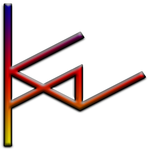- Home
- Photoshop ecosystem
- Discussions
- Re: M: Pixels option is greyed out for Line tool P...
- Re: M: Pixels option is greyed out for Line tool P...
Copy link to clipboard
Copied
I'm liking most of today's update for PShop, thanks Adobe.
But, I went to use the Line Tool (part of the Shape Tools) and the option to draw with pixels is grayed out. I can draw lines with paths and as a shape, but no longer with pixels. The pixels option is available for all the other shapes (square, ellipse, the new triangle, polygon, custom shapes, etc.), so I don't know why it wouldn't work for lines.
Does anyone know what happened?
{Moderator Note: PS-57177}
 2 Correct answers
2 Correct answers
In Photoshop 22.3.0 this issue appears to be rectified. (But the Pen Tool seems to be afflicted with other issues …)
Hi All,
Good news, the Pixels mode is now back. For more details on adjusting line weight see Create lines and arrows using the Line tool
To update Photoshop to 22.3, click "Update" in the Creative Cloud desktop app next to Photoshop. See: More detailed instructions for updating
Let us know your feedback!
Thanks,
Akash
Explore related tutorials & articles
Copy link to clipboard
Copied
Adobe destroyed the workflow in Illustrator years ago and now seems determined to do the same with Photoshop. A contant stream of unwanted updates and 'features' to justify the new cloud pricing models. Autodesk are the same and together, they're destroying pipeline efficiencies and making ceatives slaves to 'learning' when they should be 'creating'. I'm sick and tired of having to re-learn changed menu layouts and needlessly altered tools. We just want to efficiently produce digital art. This is a terrible retrograde step - bring back the pixel line tool and stop tweaking!
Copy link to clipboard
Copied
I gotta come back and say. I have needed the pixel, square end WYSWYG line tool every single time I have used photoshop in the last however it's been since this was updated. I'm just doing simple edits to assist with drawing I will do my hand. I just need to drop a quick plum bob in the format of a line or a quick diagonal here and there. I can't use it like it is now. I have tried and tried and I'm just dressing opening photoshop because of the stupid simple tool. I'm not a pro- I'm a student. I know the pro must be crawling up the walls.
Copy link to clipboard
Copied
That is not the correct answer mr Sahil Chawta: the correct answer is "Adobe decided it is what it is: suck it up".
In other words, Adobe has proven again it is tone-deaf to some of his users, as it is evident by this aloof thread (like many others before this one).
Adobe arbitrarily removed functionality that has been very useful for many years by many users, including me, a user since version Photoshop 1.04.
There are many things that I love about Photoshop: the main one that keeps me using it is the focus on being the best pixel manipulator out there, in spite of botched attempts to make it something else, like the pathetic 3D implementation, attempts that makes it more bloated year after year...
I'm already moving away from Photoshop for some tasks: if I want to do some inking or illustrations, I got ClipStudio Paint. Photoshop simply cannot handle thousands of brush strokes: it will choke after a while (I got a top workstation btw).
For better implementation of OpenColorIO and 32 bit images, I got Krita.
For iPad sketching, I got ClipStudio Paint and ProCreate.
I'm using Photoshop less and less every day... Sad, and not really my choice: some focus groups decided that for me..
Copy link to clipboard
Copied
I rarely comment on on things like this, but making an exception in this case. Just putting in my vote that this is a step backward and that the pixel line functionality should be returned. With all the fancy stuff that photoshop can do this is such a fundamental funtion that is critical and obvious for basic drawing work flow.
Copy link to clipboard
Copied
Huge problem. Please allow pixels to be used with Line tool.
Copy link to clipboard
Copied
Another voice here for giving us back the pixel option. Please!
Copy link to clipboard
Copied
This is an extremely bad decision on Adobe's side - you have extremely damaged my work process with this!
Put the option back!
Copy link to clipboard
Copied
This feature was a fundamental thing that I am using in my daily workflow - you have just made me revert to an old version of photoshop - FIX THIS!!!
Copy link to clipboard
Copied
Just adding another voice to the 14 pages of people who are upset about this change. Using the line tool to quickly make..lines...is an essential part of any digital art program. Please put it back.
Copy link to clipboard
Copied
Wow, this is such a garbage change. Can't draw a straight line made of pixels anymore. Adobe lost touch with reality many years ago.
Copy link to clipboard
Copied
Just adding another negative vote here. Just saw this today. So now EVERY line is on it's own layer and the stupid properties dialogue box pops up every time I draw one of these lines. <sigh> I understand the need for generated lines like this but removing the pixel option is just a kick in the teeth for those of us who used it. I mean .... was it a huge support burden to keep that "feature" in Photoshop?
Copy link to clipboard
Copied
I HATE that adobe made this change. Messed up my entire workflow.
Copy link to clipboard
Copied
This change is horrible. But hey, it's 2020. Lets just remove Layers while we're at it. Oh! And the Marquee tool.
Copy link to clipboard
Copied
To add insult to injury, they taunts us by actually leaving the disabled menu item visible.
"Yeah, we know you loved it how it used to work, so we'll let you look at it for a bit longer."
"No pixels for you!"
Copy link to clipboard
Copied
Chiming in with everyone else:
I use the line tool in pixel mode literally all the time.
I work with lasers and need to draw tons of beam paths and the path/vector options just bog down the file.
This change is downright silly and has already cost productivity.
Copy link to clipboard
Copied
Dear Adobe why did you do this? Photoshop is not Illustrator... We really need pixel lines, photoshop is broken right now.
Copy link to clipboard
Copied
Ah another year, another Photoshop update and another round of problems.... I'm sorry Adobe but this is getting old...
Among continued performance issues, questionable new features, core functionality rarely a concern anymore and perfected workflows thrown out the window I too would like to draw a pixel-based straight line.
Hoping we get this function back soon, because going back to 2020's version isnt an option for me personally because of show-stopping performance issues.
Copy link to clipboard
Copied
I've been using Photoshop for 28 years, and this is the worst performance trouble I remember encountering. I have a powerful machine, with the current drivers for both of my video cards, and plenty of RAM. But I'm having to restart PS several times per day because the image stops updating, or the whole program starts running so slowly that it's useless, or it seems to leak memory until the whole machine is crawling even with PS simply sitting in the background with one relatively small image open. Or PS just dies on its own.
As I said, I've been using it for decades, and so I'm familiar with all the normal suggestions about replacing drivers, having enough RAM, using the correct drive for various things (sometimes a larger one, sometimes an SSD, depending), and so on. This is different.
It started a year or two ago, but with the update to 2021 it snowballed. I really am experimenting with alternatives like Affinity, Clip Studio, and GIMP, when time and task allows it. Any temptation to just stick to photoshop, my preferred graphics tool since 1992, is undone each time I lose work thanks to Photoshop suddenly erroring every time I try to save a medium-sized file, or some other problem as I mentioned above.
Copy link to clipboard
Copied
I wrote a similar comment recently. PS used to be one of the more reliable,
stable graphics programs out there. No matter what you threw at it, as long
as your system had the muscle, it seemed to be virtually crash proof. This
is no longer the case. It feels bloated, and more fragile than ever. And
don't get me started on tools changing - like the pixel line tool being
removed without a word, throwing many peoples workflow into disarray! I'm
also experimenting with CLIP STUDIO. Very cool program! --
Visit my Website!
[Once again: website link removed by moderator]
Copy link to clipboard
Copied
Thank God Adobe doesn't build cars! They'd remove the steering wheel to "increase workflow"
Copy link to clipboard
Copied
I'm an art director / concept artist in AAA games in Seattle, and I actually use the line too to paint daily... making straigh strokes of varying width/opacity quickly on the same layer and using short cuts. I just needed to add to the pile here in hopes of getting this feature back working how it did (line tool not graying out the pixel option). I've spend 30mins trying to figure out a work around and after seeing this thread I realize I'm just out of luck. There's actually stuff I'm not sure how the heck I'm going to do moving forward w/out installing an old version- I dont know how the speed and intuituve feel of this feature can be worked around 😕
Copy link to clipboard
Copied
You should add your feedback on Adobe's Photoshop Feedback site. You not Addressing Adobe in this User Forum site. We are users like you. Here is a link you should use for giving Adobe your feedback. There many Photoshop users are giving Adobe feedback on the changed Line tool.
https://feedback.photoshop.com/
Copy link to clipboard
Copied
I know myself and others at my work do NOT like the loss of the line tool for "erasing". Yes you can't choose a "pixel width
and we use the line tool for cutting out objects. It was very quick and easy. I hope Adobe will add this small but great function back in the next update!
Copy link to clipboard
Copied
Really???? Really?????? WHY JUST WHY removal a good tool.
Copy link to clipboard
Copied
Starting in mid 2019 and throughout 2020, Adobe has consistently had more and more issues with Photoshop. I've been using the program on and off since around version 2, and I've never seen such critcally poor performance in regards to crashes, freezing, and other bugs.
And now with the change to the line tool, this whole thing smacks of elitism from someone in Adobe who "knows better than you how to be an artist".
This absurd level of trouble with a software program that has a long legacy of being solid is usually only reserved for when a program is sold off from the original company to another business that simply wants to maximize profits on the reputation of the programs name.
But Photoshop is still owned by Adobe.