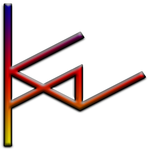- Home
- Photoshop ecosystem
- Discussions
- Fixed: Pixels option is greyed out for Line tool P...
- Fixed: Pixels option is greyed out for Line tool P...
Copy link to clipboard
Copied
I'm liking most of today's update for PShop, thanks Adobe.
But, I went to use the Line Tool (part of the Shape Tools) and the option to draw with pixels is grayed out. I can draw lines with paths and as a shape, but no longer with pixels. The pixels option is available for all the other shapes (square, ellipse, the new triangle, polygon, custom shapes, etc.), so I don't know why it wouldn't work for lines.
Does anyone know what happened?
{Moderator Note: PS-57177}
 2 Correct answers
2 Correct answers
In Photoshop 22.3.0 this issue appears to be rectified. (But the Pen Tool seems to be afflicted with other issues …)
Hi All,
Good news, the Pixels mode is now back. For more details on adjusting line weight see Create lines and arrows using the Line tool
To update Photoshop to 22.3, click "Update" in the Creative Cloud desktop app next to Photoshop. See: More detailed instructions for updating
Let us know your feedback!
Thanks,
Akash
Explore related tutorials & articles
Copy link to clipboard
Copied
Yes! I was told that CSP hears their user base too, those are great news!
I have colleagues that have already do this big jump and are happily working with CSP. Luckily the company I work for let us work either on PS or CSP so I guess that if this issue is not solved I will have to migrate too.
I just find the whole situation bad as I feel Adobe is forcing 2D artist who does not rely on vector graphic out of PS.
Copy link to clipboard
Copied
Seriously? I'm a professional illustrator, and I absolutely need the line tool – to be precise: a line tool that's (a) pixelated, (b) visibly outlined while drawing (!!!), (c) attracted by grids and (d) switchable with just one click from the pencil tool – for my workflow! To me, this simple line tool is one of the core-and-key elements of any workable graphics program, and if Adobe insists on killing it, I'll finally have no choice but to look for an alternative.
Copy link to clipboard
Copied
I just reinstalled GIMP, which ultimately can do all of the same things, but without the more recent gimmicks that are essentially just ways of doing those things through automation.
But because it lacks those things, it runs MUCH faster. And is incalculably more stable. I'm so tired of Photoshop crashing, or mysteriously not updated part of the image, forcing me to restart it, or a dozen other bugs like that. And the lag...I have a very powerful machine, one adequate for modern games, and yet sometimes I have to restart it to get Photoshop to keep up with my pointer or pen. Again, some bug just makes it mysteriously laggy.
Does anyone know of another alternative that is equal to or better than GIMP?
Copy link to clipboard
Copied
You may find Affinity Photo useful. Opens .psds. It's a pro tool at a good price to keep in your back pocket for when PS stops the show.
I want to evangelize it's value and merit within an adobe workflow, but this isn't the place for that.
Copy link to clipboard
Copied
I disagree about this not being the place for that. We've been informed that Adobe has yet again undermined our use of their product on purpose, and they've failed to respond to our objections even with discussion...so then it's logical for us to discuss alternatives.
How much of what PS does can Affinity Photo do? Is it focused solely on photos, or can it do other things? Does it have either layers or something equivalent?
Copy link to clipboard
Copied
illustration workflow, Affinity Photo is the photo editing software. Have
both, and would love to integrate them more into my workflow.
--
*Garth Laidlaw*
Artist, illustrator, and animator.My children's book. My figuredrawing drop-in. Myonline teaching. My online printshop.
Website| Facebook| Twitter | Instagram
| YouTube
Copy link to clipboard
Copied
Well, I think this is a fine place to discuss alternatives! If Photoshop worked as reliable as it should, we most likely wouldn't have to find any, right? – I've used Gimp on a friends' PC a while back and was quite disappointed, but from what I've heard, Affinity could actually be a solid alternative for professional use... I'm curious as well how it works with illustration? Does it have similar stroke / line tools?
Copy link to clipboard
Copied
KazVorpal You can download a trial for free.
I just started testing Affinity Photo this week so I don't know much about it, but that software has layers and opens up the PSD files. Seems to function well except for that lag. And there will be some getting used to because it lacks some of the functionality and/or some of the shortcut keys I'm used to.
I think it's a viable alternative for a large portion of users that might use photo editing software less intensively. Not quite right for the way I retouch yet, but I'm not giving up on it.
And they have a vector software alternative too, now that looks really interesting. I'm not a vector user, so any time I have to use Illustrator I find it tedious, but Affinity Designer feels better to use for my low level usage. There are intro videos on YouTube for it and I already figured out so much. Also, you can buy for $50 each, outright!
Copy link to clipboard
Copied
I'd make the case that it can do anything PS can do, except perhaps face detection on its liquify tools.
Perhaps the best guide to it's features is this page of video tutorials; from "understanding the UI" to "luminosity masks". https://affinity.serif.com/en-us/tutorials/photo/desktop/
I first became aquainted with it on the iPad (PS on iPad remains dissapointing) and was impressed with it's clipping capabilities. I'm actually less familiar with the dekstop version, which I know to be more powerful.
Compared to the PS gui i'd say Affinity is 'evolved'? and this takes getting used to. Has similar tools, but workflow is broken in to 'Personas', and layers/masks/adjustments are more grouped than PS.
Like Wittyname i had performance issues (Mac) until I toggled hardware acceleration on.
I'm keen that the Affinity suite is also available on Linux.
The more who know, the more competitive Affinity becomes, the better for our industry overall, I say.
Copy link to clipboard
Copied
Yes, I've installed both Affinity and Clip Studio, and I was shocked at how complete Affinity looks, at first glance. Its interface is immediately understandable, the tools organized in a way that let me quickly see it could do pretty much everything PS does, at least on a fundamental level.
Clip Studio looks okay, in fact it even more resembles Photoshop, but that means that what it can do isn't as obvious, because frankly Photoshop (which I've used for 28 years) has a rather obscure interface.
But I'm glad that GIMP isn't my only option. It looks like Affinity may even have more features...though I do need to update and re-examine GIMP, which I haven't used in a while.
Copy link to clipboard
Copied
I tried Affinity Photo this week. I tested it with a typical photo that I retouch with PS, however, I found that it was lagging and got the spinning wheel a few times. It has potential, though. I hope that in a few more version updates it can handle my files. I'm going to keep testing Afiinity Photo for smaller things to get the hang of it.
GIMP's been around for so long... it may be the best alternative?
Copy link to clipboard
Copied
Adobe is getting handed their head over at Photoshop Family.
Photoshop 22.0: Where is Line Weight/Width and Pixels options?
Copy link to clipboard
Copied
This still does not work. I cannot change the thickness of my line using the stroke option.
How could Adobe take such a simple tool and screw it up so much!!!!!
Copy link to clipboard
Copied
No, As a drawing comic book artist and not an illustrator user like yourself your solution is slow, cumbersome and not at all functional. This is a CORE tool i used to quickly draw a serie of lines in seconds to set up an illustration draw. I could then quickly earase the line as I saw fit. I don't have time to sift through endless shapes to adjust their vertex or weight! You guys are the worst.
Copy link to clipboard
Copied
I am art director at Warner Brothers. Pixel mode is part of the work flow for artist. We need the Pixel option back asap.
Copy link to clipboard
Copied
Concept Artist for Film/TV here- please add the pixel option back to the Line tool. I use it all the time, because it's quick, and much easier to drag out lines and actually see where they are going instead of guessing when you Shift+ Paintbrush, and having to undo and start all over. You've taken something that was one step and made it into four or five. This is why Procreate is eating your lunch.
Copy link to clipboard
Copied
Is Procreate an alternative to Photoshop?
We've been discussing alternatives, mainly Affinity, and Clip Studio.
I like Affinity the most, so far.
It can do most of what PS does that matters, and is actually faster and more stable.
Copy link to clipboard
Copied
This is the most unecessary, ignorant and incompetent change I can think of in Adobe's history. It reveals what many have suspected for a long time - a growing disconnect between Adobe developers and design professionals. The feedback from senior industry figures to this issue has been significant - the "solution" provided is far from a viable solution. Both an apology to the community and prompt revert of the Line Tool change is warranted.
If the Photoshop team leader who ok'd this change can't understand why its bad, then you should NEVER have been leading the team in the first place. You are not qualified. This change utterly exposes you as having a very small understanding of the industry, and going forward ignoring the issue and plotting your own bizare course will just make you look like an arrogant POS.
Its funny, a few year ago I consulted with an nVidia developer of the Mental Ray renderer. They had a similar mindset of making simple tasks more complicated. I warned them using six shader nodes for what before required two was a terrible idea. A year after our conversation they couldn't give the renderer away for free lol. The Adobe empire might be on a different scale but you clearly have the same cancer ingrained there and don't seem to care.
- Paul Gunson, Creative Director - Flame CGI, Auckland NZ
Copy link to clipboard
Copied
Why is this marked solved? This is not solved. Get your * together Adobe.
Copy link to clipboard
Copied
In Photoshop 22 line tool cannot draw pixels. I really need this back to be able to manipulate masks with ease. (shift clicking a line with a brush doesnt work for me since I dont see the line created in real time.)
https://feedback.photoshop.com/conversations/photoshop/photoshop-220-where-is-line-weightwidth-and-p... <- in this thread many people have the same complaint. Topic states that there is official solution but in reality there is not. Please do not post recommendations of alternate methods of drawing a pixel line. They all include too many mouse clicks if you plan to draw simple lines constantly. Actually all the alternate methods make the basic line tools pixel mode seem even better.
The only acceptable solution for this is to bring back the deleted pixel mode of line tool.
Copy link to clipboard
Copied
This is incredibly frustrating, I'm sitting here trying to get client work done, and adobe randomly removes a feature I've been using all day everyday for years.
Copy link to clipboard
Copied
I will be rolling back to v 21.2.4 until this issue is resolved. The Adobe PS team has to understand how the pixel line tool is critical to some artist workflow. The pixel line tool allows the artist to block in shapes and create lines at a very fast rate. It is not about having precision of vectors. If I wanted that feature I would use Adobe Illustrator. As an Art Director at Warner Brothers I would be happy to do a demo to the adobe team just how powerful the pixel line tool is for a Vis Dev artist.
Copy link to clipboard
Copied
EVERYBODY,
This is a resolved thread and the title doesn't address the action we want Adobe to take, which is to restore pixel mode to the line tool. So i've created a new thread demanding exactly that here...
https://community.adobe.com/t5/photoshop/restore-pixel-mode-to-the-line-tool/m-p/11580880?page=1#M48...
Copy link to clipboard
Copied
I don't even know where to begin. Who was consulted and why did they think this was a good idea?
Copy link to clipboard
Copied
This is terrible. Didn't they run this decision by actual professionals before they chose to remove the pixel option?
Find more inspiration, events, and resources on the new Adobe Community
Explore Now