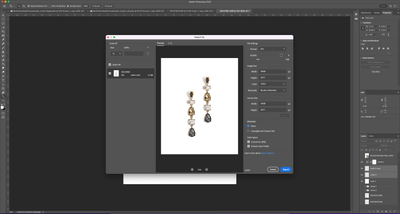- Home
- Photoshop ecosystem
- Discussions
- Re: Forcing me to save as a tiff file, why?
- Re: Forcing me to save as a tiff file, why?
Copy link to clipboard
Copied
I always save the photoshop file to the Adobe cloud and a Jpeg to my desktop. But sometime adobe wont let me do this. When I go to save an edited image within Photoshop only allows me to save a tiff file.
Sometimes if I go into Photoshop and delete old Photoshop files I be allowed to save a Jpeg to my desktop. But this time it is not working and I just deleted a ton of Photoshop work. Any ideas why this happens every 4 months or so??
What I can normally do:
When Photoshop forces me to save as a tiff:
Please help me understand what could be causeing this to happen. Thank you.
 1 Correct answer
1 Correct answer
Are you trying to save in 16 bit? Try checking you are in 8 bit mode and all should be ok.
Explore related tutorials & articles
Copy link to clipboard
Copied
See: https://helpx.adobe.com/photoshop/using/saving-images.html
Copy link to clipboard
Copied
Your top one is export as and your bottom one is save as... you are choosing 2 different things. In the bottom screenshot you should have other options from the drop down menu where it says tiff.
Copy link to clipboard
Copied
These are my only file saving options within that drop down area. I need to save it as a Jpeg.
Copy link to clipboard
Copied
You need to Save As a Copy - you can't Save As and have it be a jpg first go.
Copy link to clipboard
Copied
I would always save my photoshop work (layers and all) within Photoshop itself 1st!
And then save the Jpeg copy to my desk top before uploading all my work to an online gallery. I just don't understand why this changes on me all the sudden and why I can't save to it to Photoshops cloud 1st?
Copy link to clipboard
Copied
@Rebecca5E3B wrote: I just don't understand why this changes on me all the sudden and why I can't save to it to Photoshops cloud 1st?
Everything you need to understand 'why' is again here:
(May 10, 2022)
Copy link to clipboard
Copied
You really do need to view the URLs provided and understand the difference between Save As, Save a Copy and Export.
All different (yes too many options). But there are cases where you can't save a JPEG because as an example, you have layers which JPEG doesn't support. So the options for a file format are filtered with only those that support such options.
Copy link to clipboard
Copied
I will take a closer look. I changed my setting as instucted within your video. It's just odd that my system works for me and then all the sudden doesn't. Thank you for your prompt response. BTW
Copy link to clipboard
Copied
@Rebecca5E3B wrote:
It's just odd that my system works for me and then all the sudden doesn't.
This happened a while back after Apple changed the API and Adobe had to adapt.
You can use Save as a Copy (File menu OR within Save As dialog) or as of 22.4.2 you can revert to the previous behavior in Preferences > File Handling > File Saving Options:
- Enable Legacy Save As
- Do not append Copy to filename
https://helpx.adobe.com/photoshop/using/saving-images.html
https://petapixel.com/2021/05/18/photoshops-save-as-function-has-changed-on-mac-heres-why/
~ Jane
Copy link to clipboard
Copied
Okay, thanks Jane and the rest of this community for the explaination!
It looks like I'm able to sae to the Creative Cloud again!
My biggest concern was I would have to make a copy and save it on my computer which would NOT fly!
And my error was forgetting to close Photoshop and restart after I "Enable Legacy Save As".
All is well again. : )
~Rebecca
Copy link to clipboard
Copied
Any file format that does not support all the current properties of the file, is moved to Save A Copy. That's where you'll find jpeg.
Jpeg is an extremely limited file format. It does not allow 16 bit depth, layers of any sort, transparency or alpha channels. Remove all these, and jpeg becomes available in Save As.
There is an option in Preferences called "Legacy Save As" that allows direct saving from the Save menu.
Export is a separate and special function, strictly intended for web and mobile devices. It saves out a very stripped and reduced version of the file, with the overriding aim of small file size, not preserving data.
Copy link to clipboard
Copied
You have saved in 2 different methods here. But on the bottom one, aren't you able to access the pull down menu?
Copy link to clipboard
Copied
Are you trying to save in 16 bit? Try checking you are in 8 bit mode and all should be ok.
Find more inspiration, events, and resources on the new Adobe Community
Explore Now