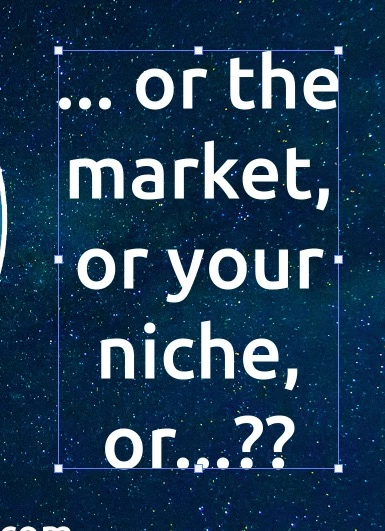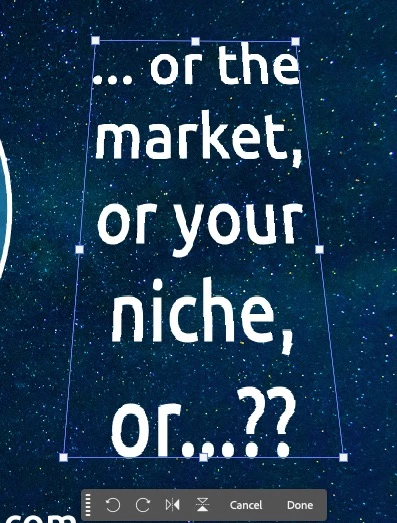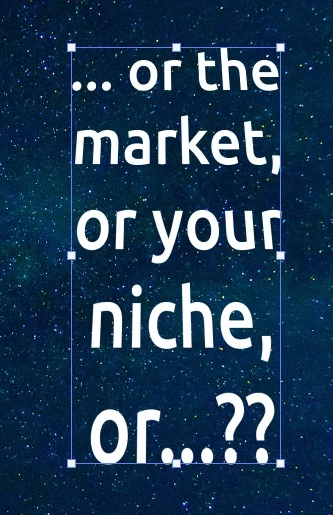Free transform of rasterized text doesn't remain when "done." Reverts warped version of orig state
I don't know what's going on with us, but since Photoshop three, maybe I've been able to free transform rasterized text -- free transform one corner at a time using the control (or command key on Mac) and then hit return, and it stays transformed as I've set it.
But now in the technological wonderland that is 2025 when everything is automated and doesn't listen to manual input no mater what, when I try to do that, a transform, one corner, or maybe the other or two, and then hit return, the edit reverts to some weird semi-warped version of the original. WTF?
In order, before, during, after.