Generate Image Assets maximum size limit
Hello, I am trying to get Photoshop "Generate Image Assets" to export an image larger than 10,000 pixels.
I am trying to export an image 19384 x 4096, which is the original size of the canvas. At the moment it exports the canvas the correct size, but exports the image at 10,000 pixels and moves it to the top left corner.
This is my document setup
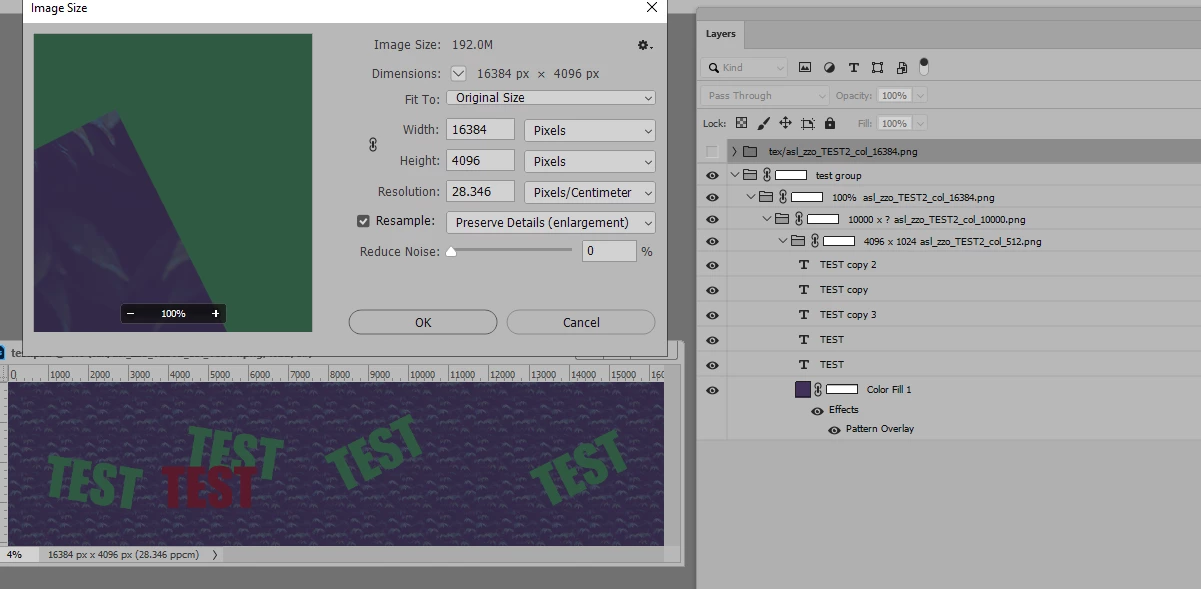
and this is what it exports .
the smaller images are all correct.
If I export an image 10,000 wide is it correct
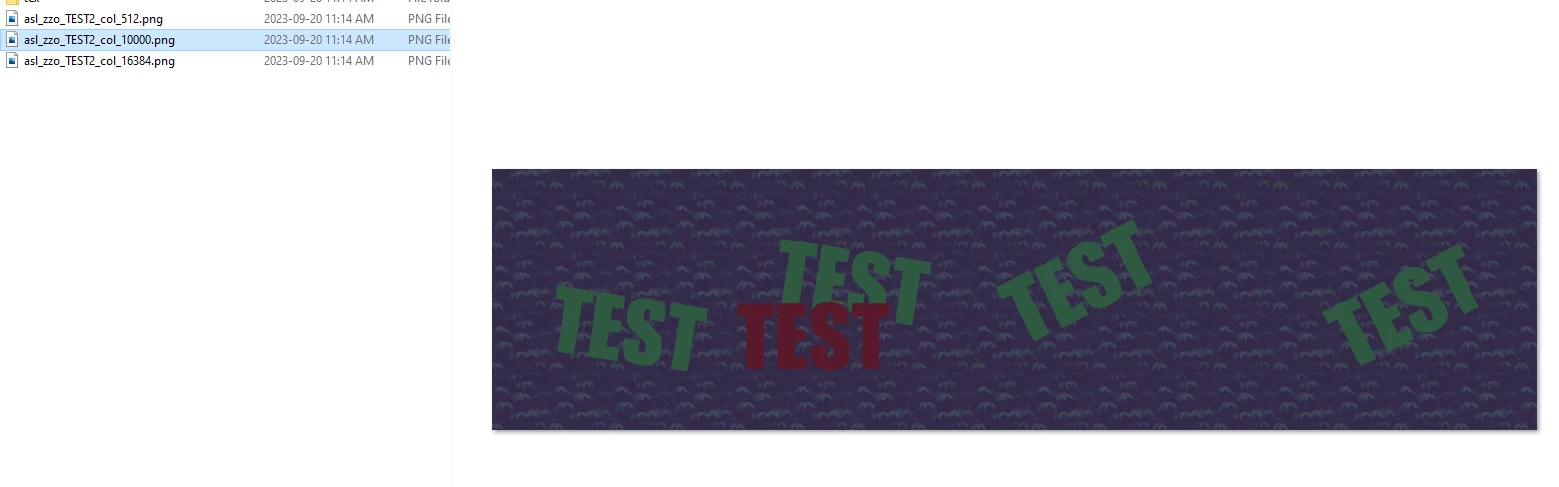
As soon as I go above 10,000 it doesn't work.

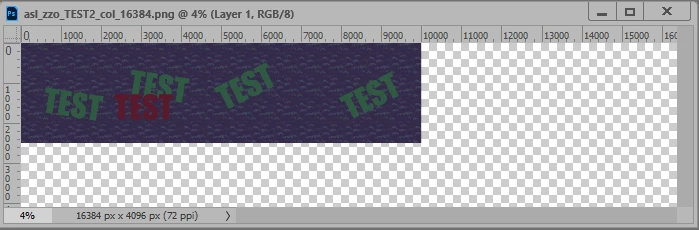
Is there a way around this? I have not been able to find anything.
Any help appreciated.

