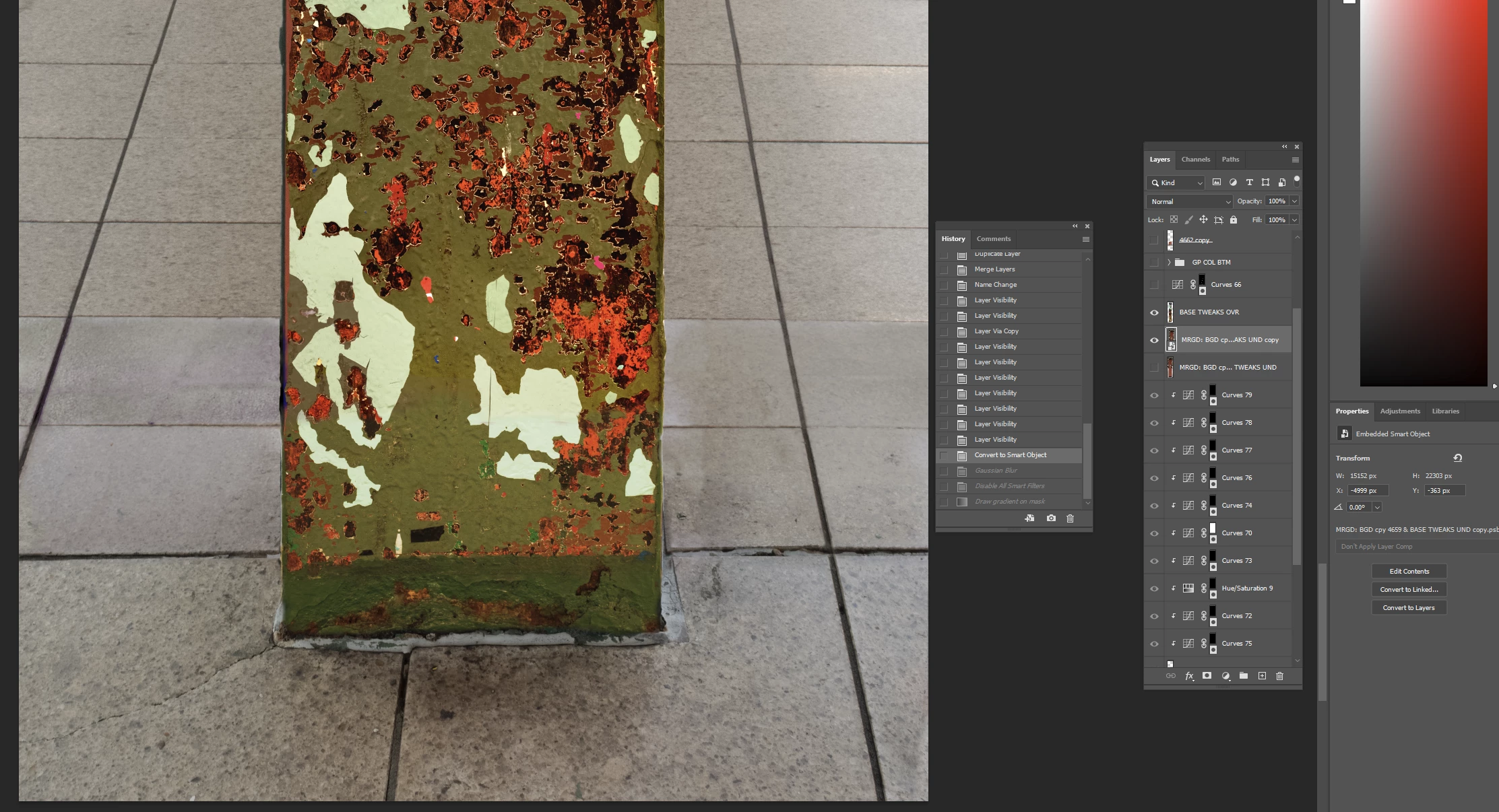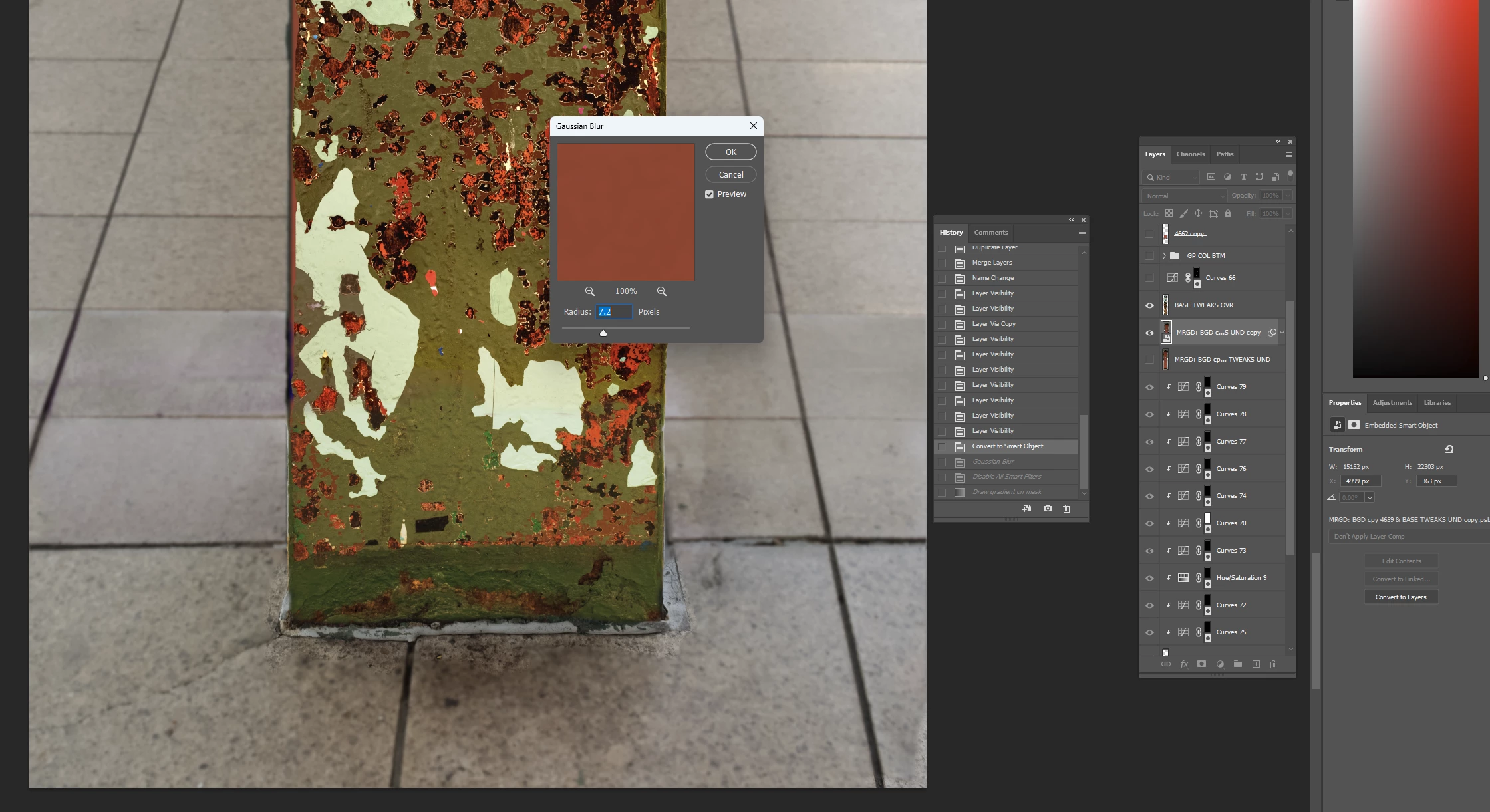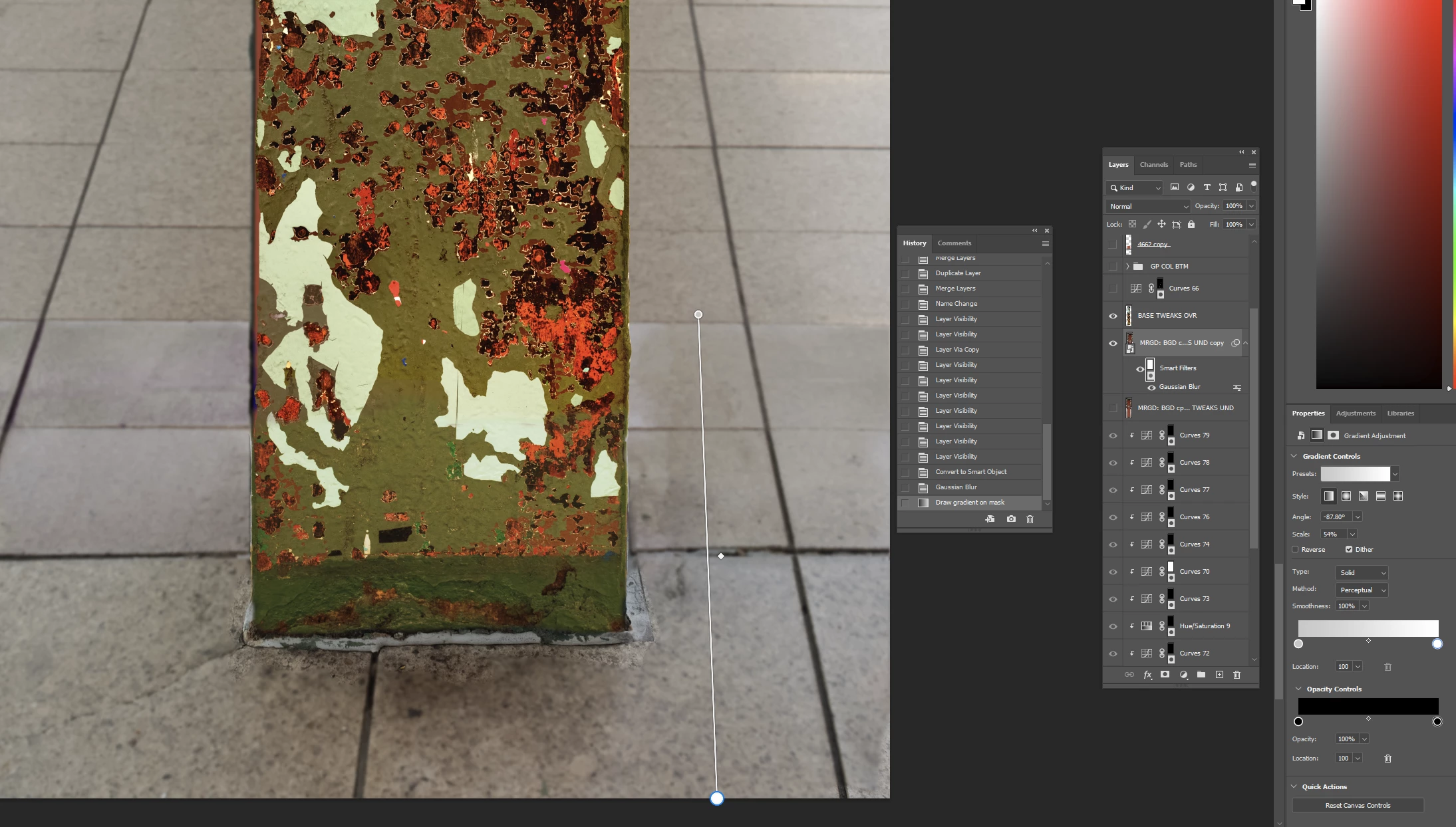gradient not working with gaussian blur
Can someone tell me why the gradient is not working with my gaussian blur smart filter? In screen shot 1 I have a smart object layer. In screen shot 2 I am adding a gaussian blur filter. In screen shot 3 I have drawn a linear gradient down to the bottom of the image but there is no change in the background from screen shot 2. Why not? Thanks.