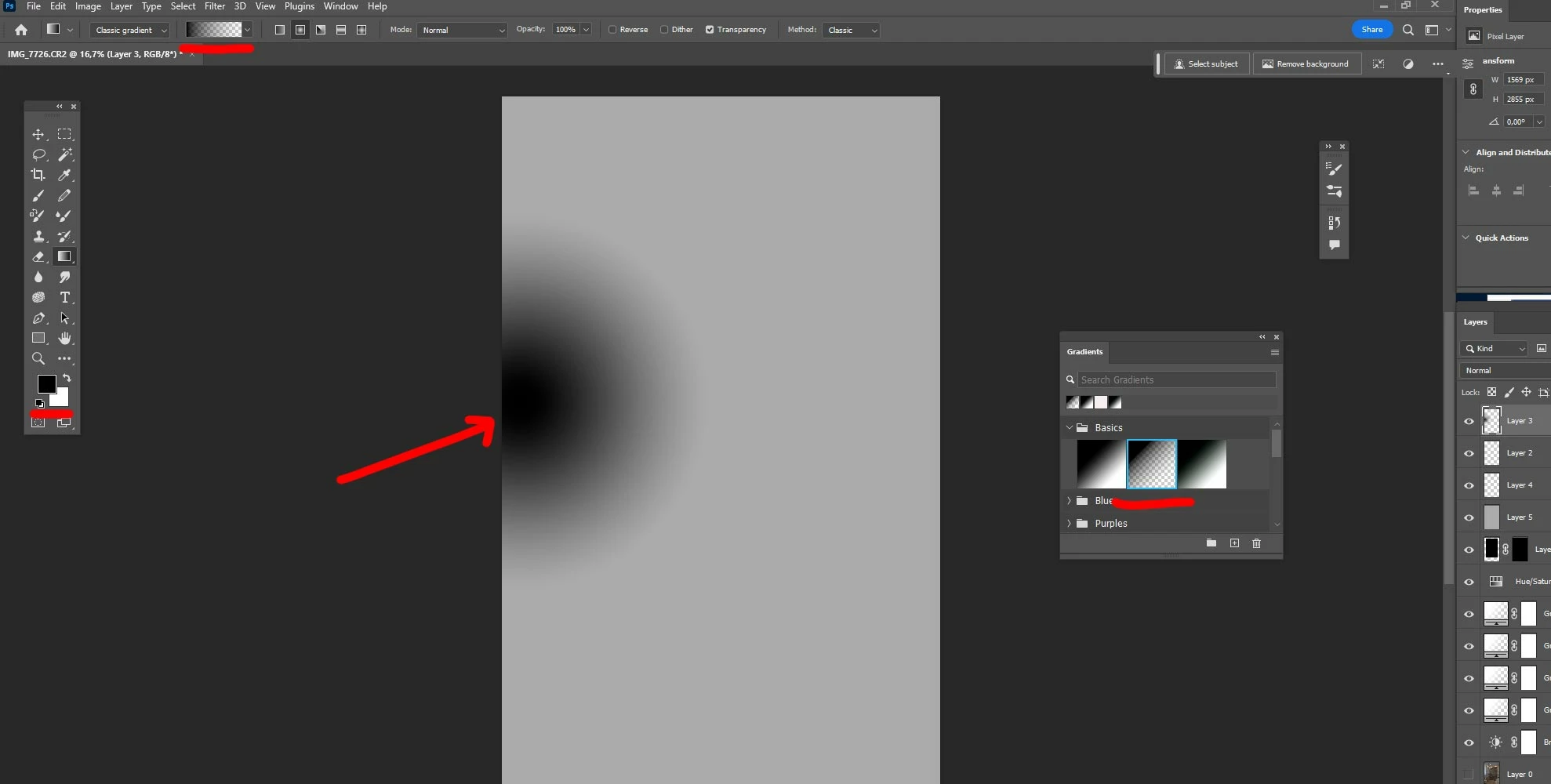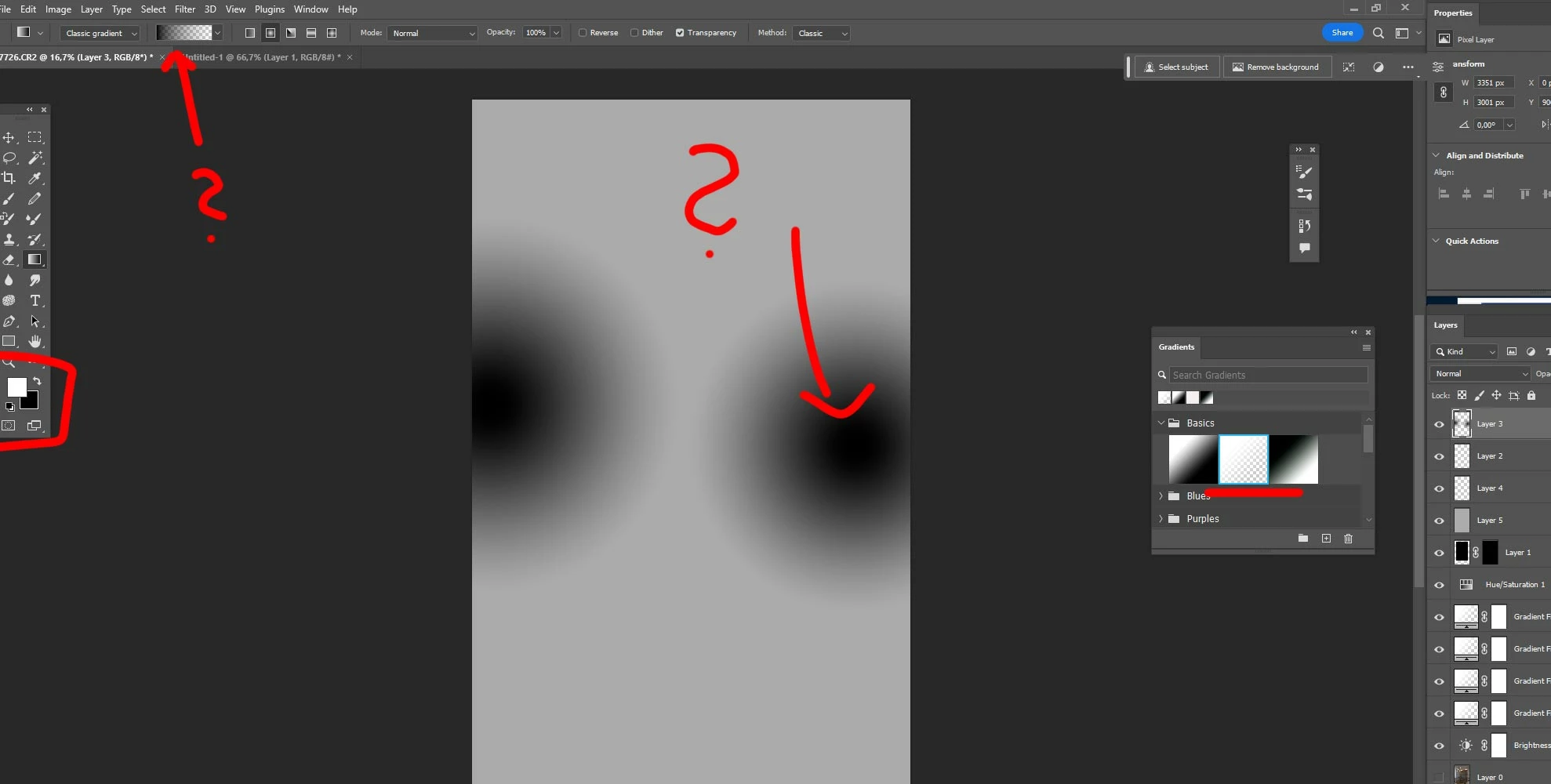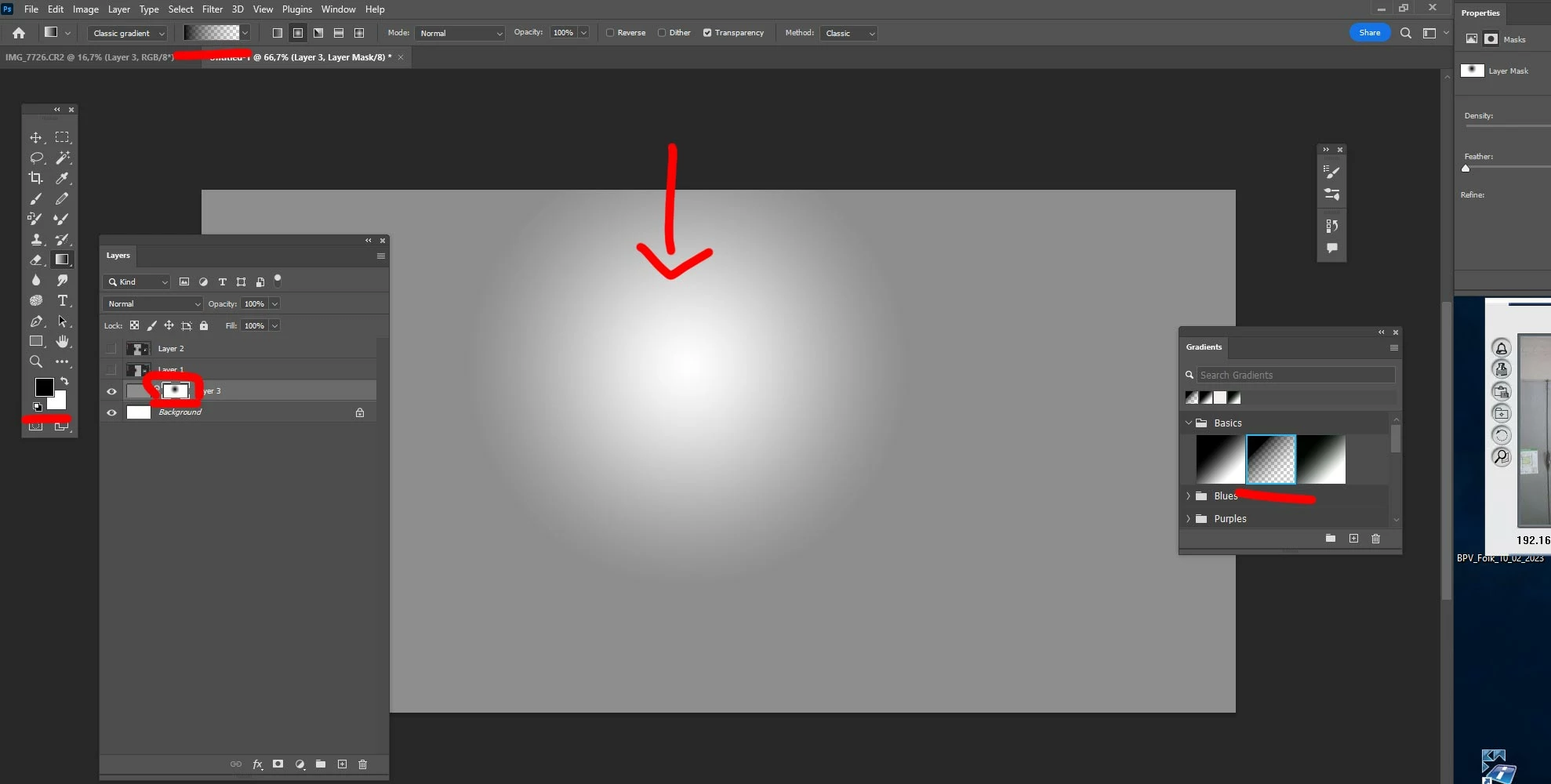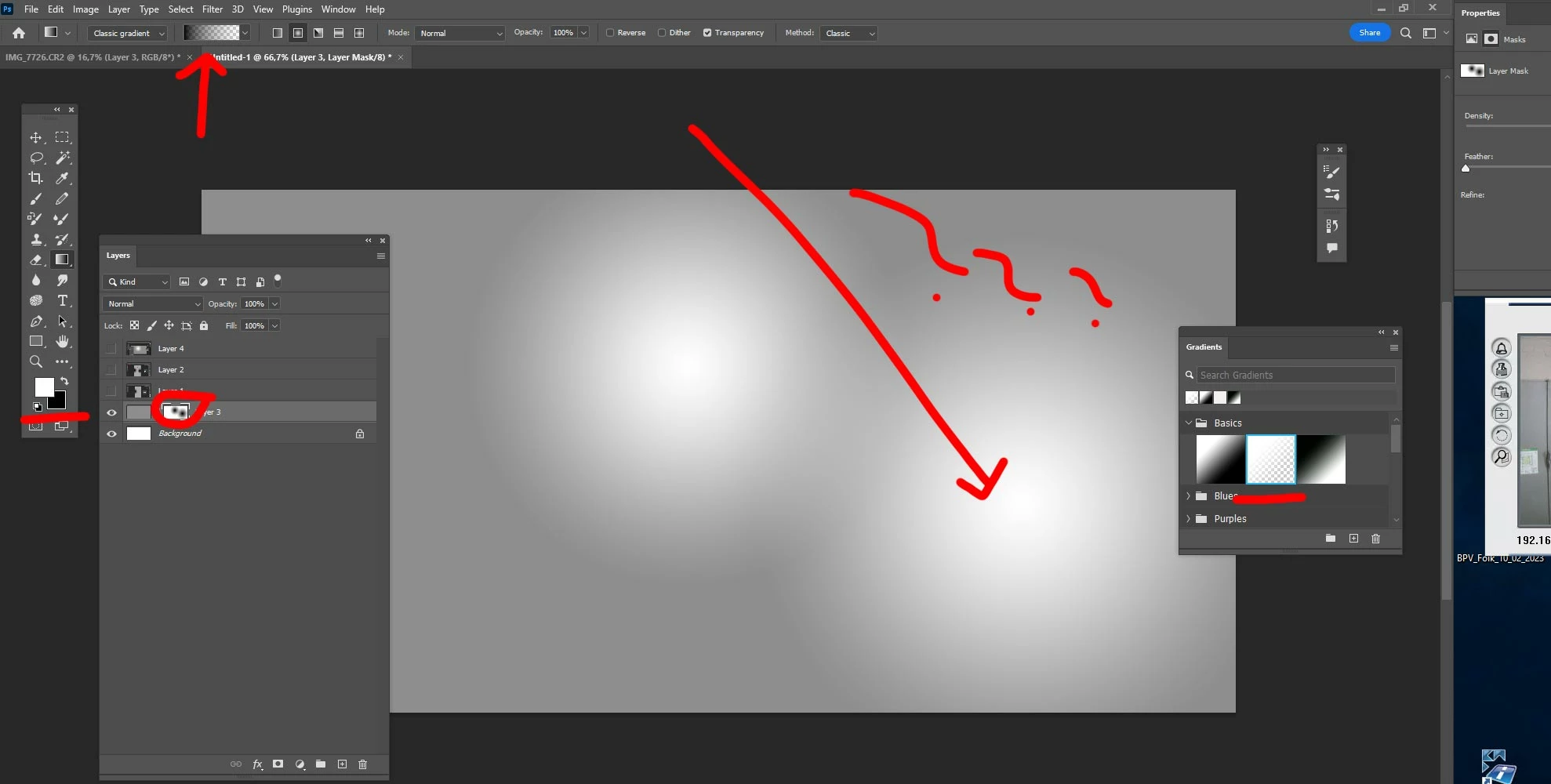Gradient Tool Behaviour Change - Workflow Corruption - 07_2023
Dear Adobe,
with your recent update, the gradient tool behaviour of Photoshop (24.6/ Win10) has changed in a corruptive, workflow impacting way.
As of today, this change costs me money, as a workaround with included measured is
a) impossible
b) hard to find, as you have completely re-configured the gradient tool
Case study:
The gradient tool was used by me as a an extremely precise substitute for the brush tool,
especially in masking/adjusting operations. The main application is high-end photography retouches, where micro adjustments have major impact.
Quick switch between white/black background/foreground colours via the "X"-key enabled me to finely tune masking and adjustments in increments a brush would not be able to do.
This is no longer viable due to the new behaviour.
I have added exemplary pictures with text lines to illustrate the problem.
a) how and when is Adobe going to apply a change or fix or
b) how can I adjust this to the behaviour I am used to and
c) how is Adobe going to compensate me for the increase in work hours and/or overtime and/or loss of revenue due to changes to a professional software tool that major impacted the way it is used in its standard configuration.
Regards.