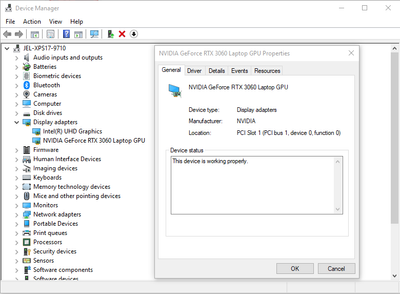Copy link to clipboard
Copied
Today for the first time, I got a warning that my graphics processor is incompatible. It indicates that I don't have Open CL and I need a driver update. My GPU is an NVIDEA GE force GTX 1660 with 6 GB of VRAM. I've updated the driver and according to NVIDEA Open CL is included in the driver. I've never seen this warning before today however I use Corel Painter and it also indicates that my GPU can't be detected for using advanced features. I read a previous post recommending disabling an onboard graphic card. This did not improve the situation. I've uninstalled all NVIDEA software and started over with just a current driver. I'm really puzzled because to my knowledge I haven't had this problem before. Coincidently I discovered that my DVD drives aren't displaying in the explorer !! I've been working on all the suggestions I've read online to correct that problem but nothing works. Not sure if that's related but it sure is odd that all of this happened today. Any suggestions are appreciated. See screen shot attached. Thanks to all.
 1 Correct answer
1 Correct answer
Just wanted to update my situation. After trying all of the suggestions offered here and online I resorted to my "Emergency Backup System Copy drive". Months ago I decided to get an SSD drive and clone my main drive just for emergencies like this. Best $60 I ever spent. The backup drive booted just fine and all things back to normal. I cloned that drive to my main drive and hopefully will have no more problems. I don't know what caused all these problems but apparently something corrupted my sys
...Explore related tutorials & articles
Copy link to clipboard
Copied
Coincidently I discovered that my DVD drives aren't displaying in the explorer !!
By @donp30872227
Check the cabling and power supply.
Copy link to clipboard
Copied
I'll check that out as soon as I solve my Graphics card problem. Thank you !!
Copy link to clipboard
Copied
Make sure to use the Studio Driver, not the Game Ready Driver and choose Clean Installation.
NVIDIA STUDIO DRIVER - WHQL
Copy link to clipboard
Copied
Thank you for the suggestion. I've uninstalled and reinstalled the current Studio driver 3 times with no change in the problem. Sorry.
Copy link to clipboard
Copied
Haven't tried or needed it...
How to Fix Adobe PS Graphics Processor Not Detected or Detecting Error — GPU Not Detected
www.youtube.com/watch?v=Qv7gcE0cycs
Oops, yours may be a different question... — sorry.
Copy link to clipboard
Copied
I have reverted back to Photoshop 23.3.2 and I no longer see the "Graphics Processor is Incompatible" message however the "Open CL" option is still grayed out. According to NVIDIA the current driver for my GPU contains OPEN CL. I don't know why I don't have that option available. I've contacted COREL about the same issue with Painter 2022. It's very odd that both of these programs are having issues with my graphics processor. Corel Painter indicates that my GPU can't be used. See attached photo. I am wondering if all of the changes made to my settings in Device Manager yesterday to solve a problem with my DVD drives has anything to do with it. I deleted some of the devices and restarted in order to replace the drivers with a restart. When it rains it pours. Any suggestions are most welcome. Thanks.
BTW, I have updated my NVIDEA driver 3 times with a clean install using the "Studio" version. Didn't help.
Copy link to clipboard
Copied
Hi @donp30872227, Sounds frustrating, for sure. In case you haven't done this yet, look in your Device Manager, under Display adapters, and right click on your card's Properties. What does the Device status box show? Then, on the Events tab, click View All Events, and see if there are any error levels written there. This may at least give you some clues as to what is going on so you can troubleshoot from there. Let us know how it goes!
Copy link to clipboard
Copied
Kinda seems *part* of your GPU is not detected at least. In that case I would try my link anyway (at your own risk 😉 ).
Copy link to clipboard
Copied
After contacting Asus (my motherboard manufacturer) I talked to tech support and learned that the SATA ports that I am using for DVD's on my motherboard are disabled when an M.2 SSD is plugged into a particular port on the motherboard. They share functionality !! I was unaware of this. I moved my M.2 drive to another port and both of my DVD players work perfectly. It did indicate this in the manual but I misread it when searching for the cause of my problem. Thank you ASUS. Now back to work. Thanks for your suggestions.
Copy link to clipboard
Copied
Just wanted to update my situation. After trying all of the suggestions offered here and online I resorted to my "Emergency Backup System Copy drive". Months ago I decided to get an SSD drive and clone my main drive just for emergencies like this. Best $60 I ever spent. The backup drive booted just fine and all things back to normal. I cloned that drive to my main drive and hopefully will have no more problems. I don't know what caused all these problems but apparently something corrupted my system. Thanks to all who shared their thoughts and suggestions. Happy computing to everyone.
Find more inspiration, events, and resources on the new Adobe Community
Explore Now