Copy link to clipboard
Copied
Hello. I'm learning Photoshop in a practical at university where I have to create a grassy environment. The brief says "Choose the Brush Tool, and have the shape Grass. Paint a line just below the horizon. Increase the Brush Size a bit, then draw another line of grass below the previous one. Continue down the image, increasing Brush Size as you go." However neither I nor my lecturer have been able to find the Grass option. I have the latest CC 2018. Can anyone help?
Kind Regards
Emma
 1 Correct answer
1 Correct answer
Go to the brush panel and at the top right click to open the menu. Choose legacy brushes.
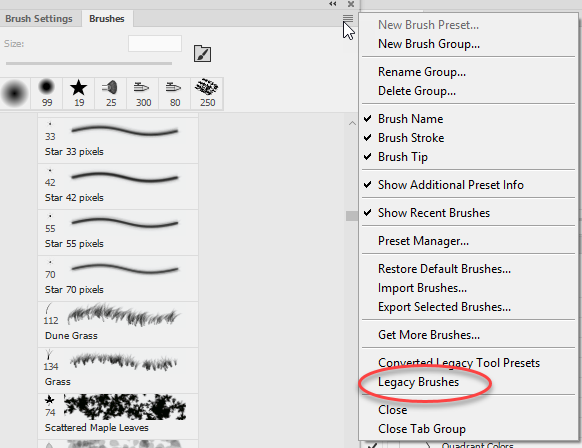
A folder will appear in your brush panel called legacy. Within that folder is another called Default Brushes. Scroll down and the grass brush is there

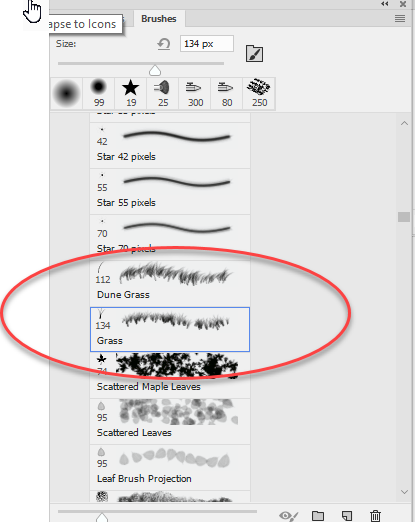
Dave
Explore related tutorials & articles
Copy link to clipboard
Copied
Go to the brush panel and at the top right click to open the menu. Choose legacy brushes.
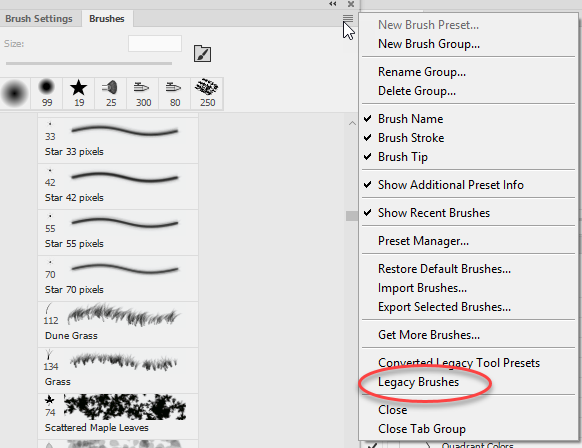
A folder will appear in your brush panel called legacy. Within that folder is another called Default Brushes. Scroll down and the grass brush is there

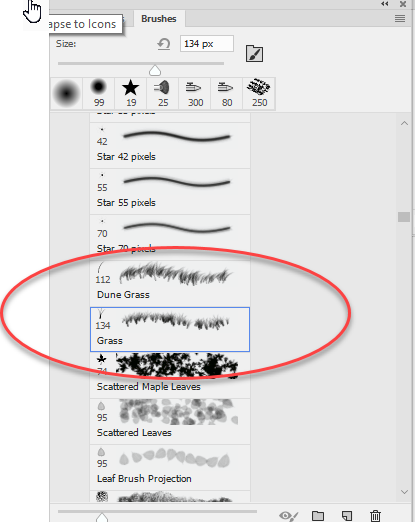
Dave
Copy link to clipboard
Copied
THANK YOU SO MUCH!! This has been driving me mad for the past hour. It was probably something really simple to most people so I feel kinda stupid but I can't thank you enough for solving this. ![]()
Copy link to clipboard
Copied
Thank you so much for your help.
Copy link to clipboard
Copied
Thanks for the help! It solved the issue.
Find more inspiration, events, and resources on the new Adobe Community
Explore Now