Question
green screen
i just upgraded my photoshop and everything is a green screen, does anyone else have this...help!!!
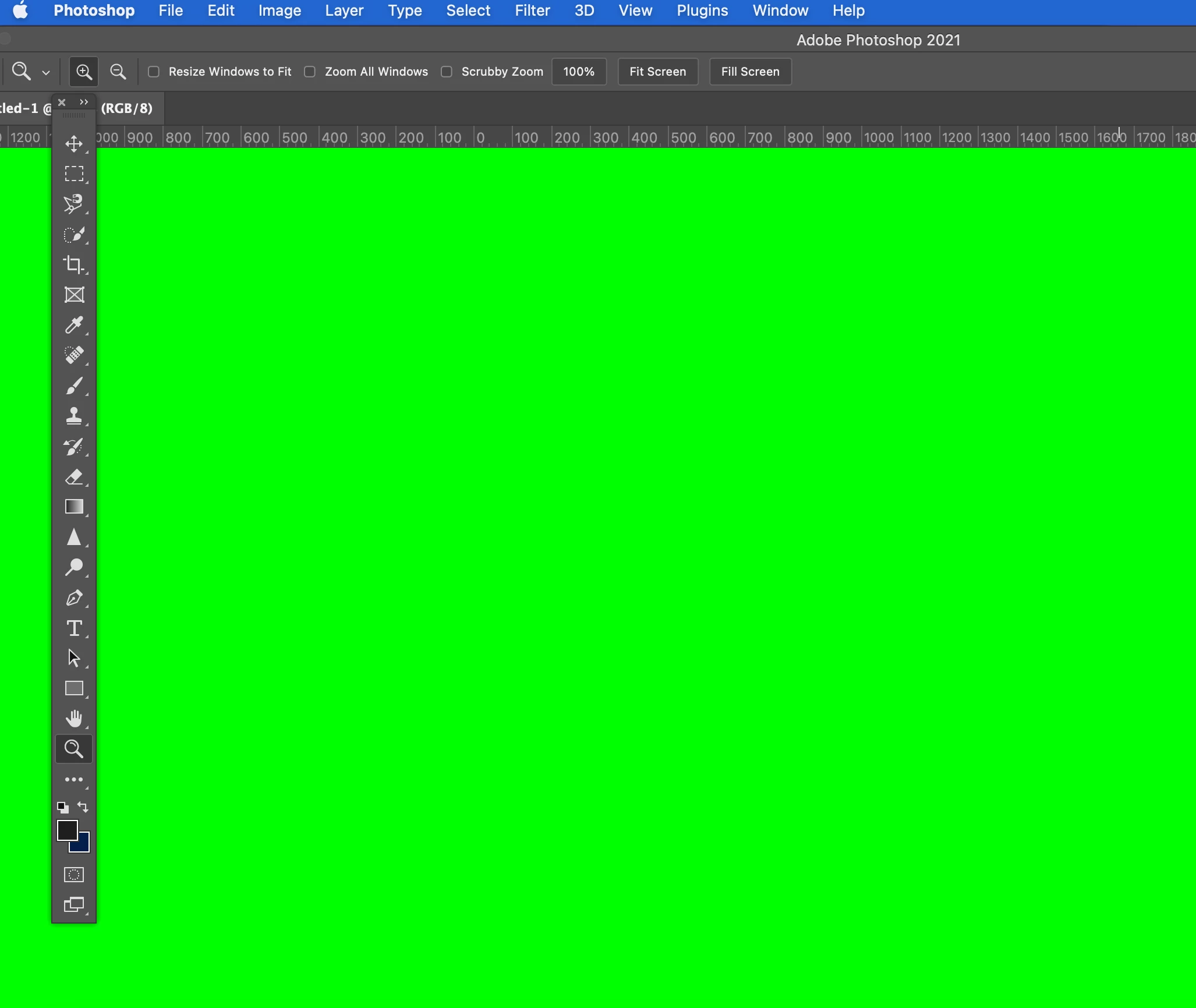
i just upgraded my photoshop and everything is a green screen, does anyone else have this...help!!!
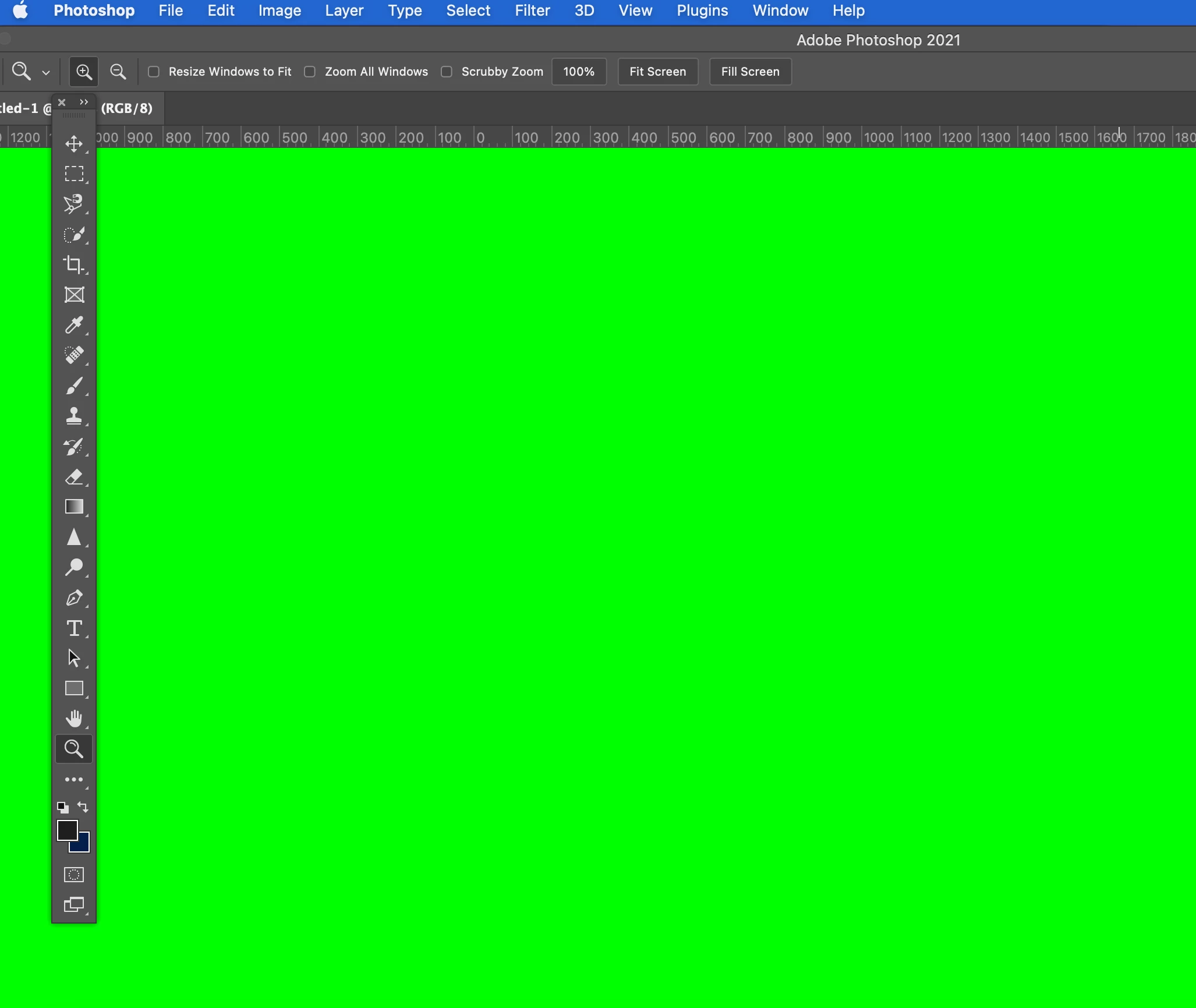
Already have an account? Login
Enter your E-mail address. We'll send you an e-mail with instructions to reset your password.