 Adobe Community
Adobe Community
Copy link to clipboard
Copied
Hi, I'm trying to create my own Tracy face form my own photo modeled after the image I believe used in the original poster. (Image below.)
Could someone please guide me through the possible steps?

Thanks!
John
 1 Correct answer
1 Correct answer
Well I've had a wee go at it, starting with this image I found with Google

Camera RAW > Negative Clarity (about -30). This smooths everything up, and is a useful trick to flatter a female portrait.

Filter Gallery > Diffuse Glow. Experiment with the settings, but grain was set to zero.
Also add a layer mask, and paint with black to reveal the eyes and mouth from the Negative Clarity layer.
Diffuse Glow has spoiled the hair, but we are not worried about that.
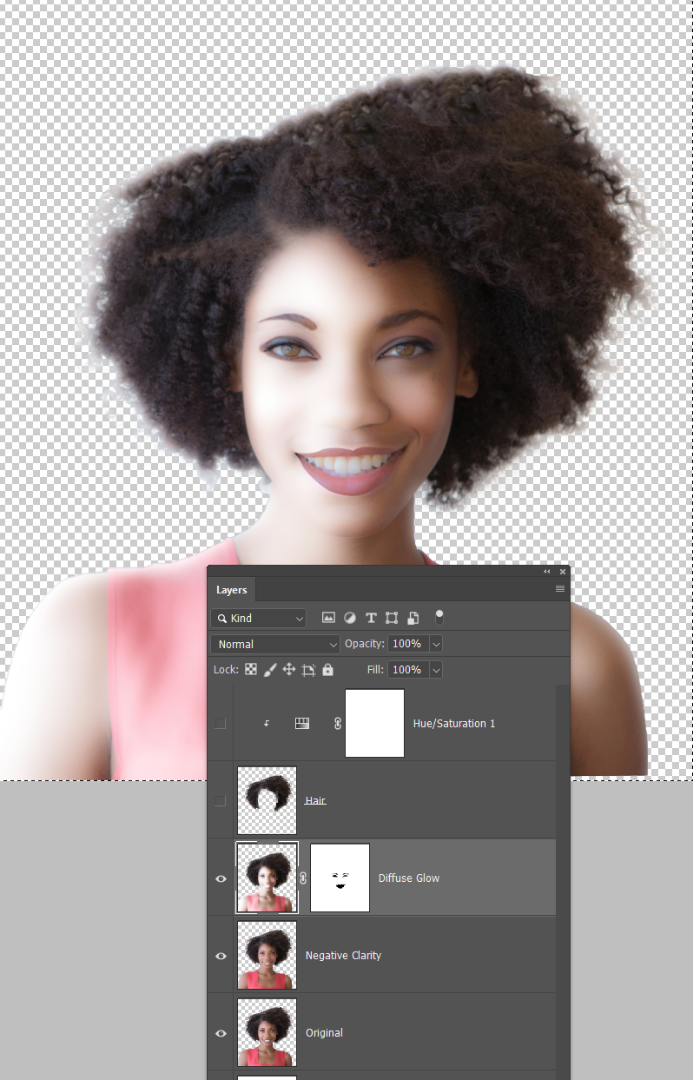
Selected the hair from the
...Explore related tutorials & articles
Copy link to clipboard
Copied
Hi John,
We are so sorry for the delay in getting back to you! Are you still looking for help in creating the image above? If you are, can you upload a screen shot of the image you want to work with and we will help you with the steps to create your image.
Michelle
Copy link to clipboard
Copied
Well I've had a wee go at it, starting with this image I found with Google

Camera RAW > Negative Clarity (about -30). This smooths everything up, and is a useful trick to flatter a female portrait.

Filter Gallery > Diffuse Glow. Experiment with the settings, but grain was set to zero.
Also add a layer mask, and paint with black to reveal the eyes and mouth from the Negative Clarity layer.
Diffuse Glow has spoiled the hair, but we are not worried about that.
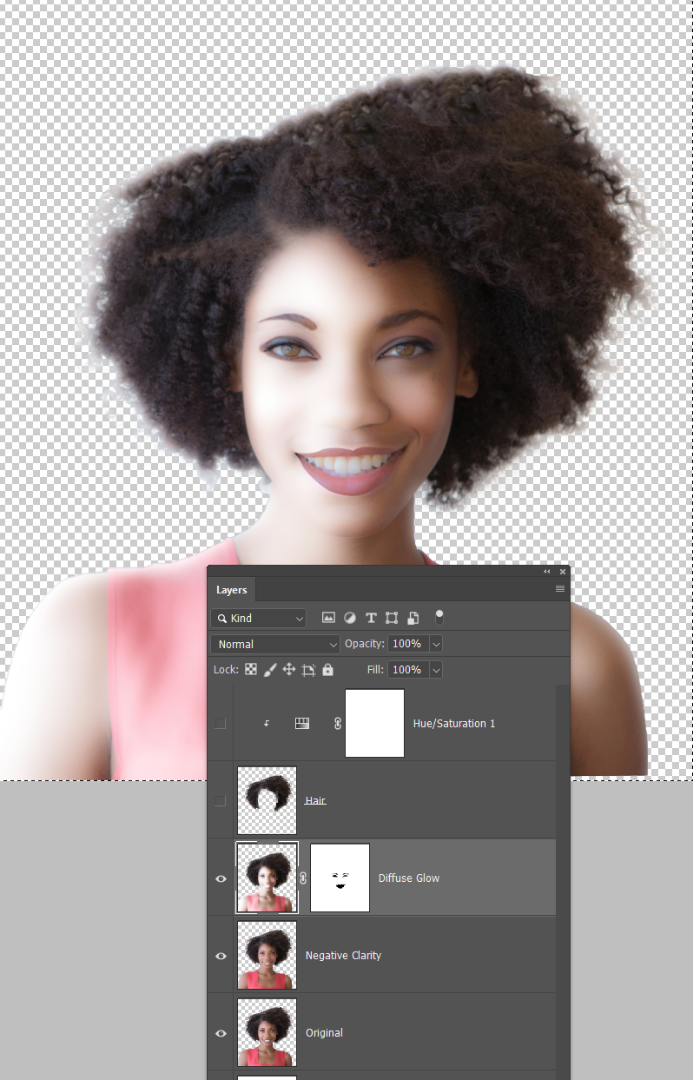
Selected the hair from the Original layer, and copied to the top of the stack.
Added a Hue/Saturation layer and checked Colorize (red highlight)
Clipped the Hue/Sat layer to the hair layer (green highlight)
There was some spill of the blue, so painted out in the layer mask.

Add your ribbon and a bit of clean up.
Copied the dress to the top of the stack (so it does not have the Diffuse Glow Effect)
Decided to mask through to the original eyes and mouth as they were very clean and sharp.

Copy link to clipboard
Copied
I see you also asked here: How to create a Hairspray Tracy Face | Photoshop Gurus Forum
Is your question answered?
Copy link to clipboard
Copied
jane-e wrote
I see you also asked here: How to create a Hairspray Tracy Face | Photoshop Gurus Forum
Is your question answered?
They are a funny lot over there. Ged used to be a Mod on PG, but when the Admin found out he'd shown an interest in this forum, they took his mod rights away. In my few visits I found them petty, jealous, and while reasonably capable, not close to the skills demonstrated by some of this forum's regular posters. Ged now gets the considerable benefits that come with an orange badge, and he is a very welcome addition to this forum — even if some of his SFTW images are a bit bizarre, and pretty damn scary. ![]() He does live in Ireland though, so fair do's.
He does live in Ireland though, so fair do's.
Copy link to clipboard
Copied
Their loss; our gain with Ged! This forum has some amazing posters, and that includes you at the very top, Trevor — for your skill and for your detailed explanations and for your humor!
It’s almost time to get ready for NYE here — we’re a bit behind you.
Copy link to clipboard
Copied
Thank you. Yes, PG responded right away and helped me get going.
Copy link to clipboard
Copied
Thank you very much. This would have been very helpful at the time. As it is, I still learned some things. Thanks!

