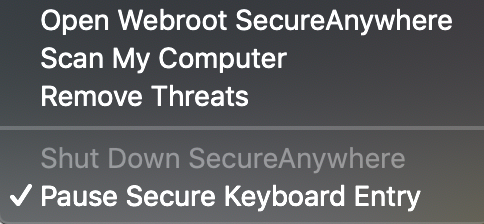- Home
- Photoshop ecosystem
- Discussions
- Re: Hand tool (spacebar) isn't working
- Re: Hand tool (spacebar) isn't working
Copy link to clipboard
Copied
Hello,
I got creative cloud with Photoshop, Illustrator, Indesign etc.
But my hand tool shortcut with the spacebar isn't working
the hand does appear but when I try to move it gives no reaction
With the shortcut H it works.
I have already reinstalled everything, reset all my tools and reset my warning dialogs.
With my drawing tablet the shortcut also did work, until this morning. It stopped working.
Hope that someone got the answer for me this is pretty annoying I use the hand tool a lot.
Kind regards
 1 Correct answer
1 Correct answer
Are you saying that the hand tool space bar shortcut has stopped working for all the Adobe apps you mentioned, or just Photoshop? If you are using a Mac, and have a Wacom tablet, then you should probably rule out the White Window fix. We have certainly had posts where systems only had one or two of the symptoms associated with the issue, and the White Window plug-in fixed it.
Menus, shortcuts, Lasso tool, or Photoshop stop working when using a Wacom tablet | Mac OS
My gut feeling is that it is
...Explore related tutorials & articles
Copy link to clipboard
Copied
Thanks for posting that solution. MaritvanHelden and ssamanen, can you take a look at your own systems and see if this solution might possibly help you with yours?
Let us know either way how it goes!
Melissa
Copy link to clipboard
Copied
Thanks. The issue has never recurred for me. I have no anti-virus software, so that wasn't it for me. It was definitely related to browser use for me, because quitting browsers solved the problem the one time it happened.
Copy link to clipboard
Copied
Okay, great!
So it looks like it could either be an browser extension that causes this issue or anti-virus software. Hopefully, this will help MaritvanHelden narrow the down the problem.
Thanks to you both for your input!
Melissa
Copy link to clipboard
Copied
Well i encountered the same problem, but with safari, no extensions installed
Copy link to clipboard
Copied
Quitting browsers did not work for me. I don't even use Safari.
Copy link to clipboard
Copied
Webroot Antivirus was my issue. Shutting it down solved this.
Copy link to clipboard
Copied
Weroot elimination solved it for me.
Copy link to clipboard
Copied
This worked for me.
If you are using Webroot, make sure "Pause Secure Keyboard Entry" is Checked.
Copy link to clipboard
Copied
This worked for me. Thank you!!
Copy link to clipboard
Copied
I found the cause for me is Evoluent Mouse Manager. If I end that task, it works fine. It used to work fine before. I'm assuming it started when I upgraded to Windows 10.
Copy link to clipboard
Copied
I emailed Evoluent support and they said:
If you’re on a laptop, it’s possible it’s related to the Windows 10 feature intended to prevent unwanted clicks on the touch pad while typing. Check out the following link. You want to set it to the minimum delay.
I had to change it to No Delay (always on), but it did the trick!
Copy link to clipboard
Copied
I'm using the most up to date version of Photoshop CC on an iMac with a Wacom attached. I have tried all the suggestions in this post and none of them work. I have stopped every process in the iMac one at a time to see which is causing the issue.....no happiness....
I did find that I can use gestures on my wireless mouse to move around on the image but the had tool will NOT come up when I press the spacebar.
I sure would like a solution for this Adobe!
Copy link to clipboard
Copied
Hey tigapa,
Just to be clear, you have tried all of the below solutions mentioned in the thread above:
- Resetting your preferences.
- Quitting any browsers that are open (if on Mac, actually making sure the app has been quit and not just closed).
- Checking if ANY browser extension in ANY of your browsers may be affecting the hand tool.
- Checking if the White-Window plug-in fix helps: Menus, shortcuts, Lasso tool, or Photoshop stop working when using a Wacom tablet | Mac OS
- Checking if your Anti-Virus software is affecting the tool.
- Ending any mouse manager tasks and restarting them.
- Setting the following setting to No Delay or the minimum delay setting in this article: http://www.howtogeek.com/223404/how-to-stop-accidental-trackpad-clicks-in-windows-10-and-o ther-mous...
- Uninstalling, using the CC Cleaner tool (recommended), and reinstalling the latest Lr version (2015.7).
If so, can you post your System Info here so the forums users can try to find what's occurring? (Help > System Info > Copy)
Also, just a reminder that the Adobe Forums are primarily a user-to-user forum. Let's see if we can figure out what's going on.
Melissa
Copy link to clipboard
Copied
Yes...as I stated I tried everything on this thread.
I teach technology at the University of Tennessee and I have a couple of my grad students looking into the matter too....so far we have not been able to find anything to fix this problem. It'd be wonderful it Adobe would come up with a solution.
I agree that the problem is most likely not PS but some other object affecting the software from the outside. But we've not been able to repliclate the problem thus far...hoping that someone here might have faced the same issues.
Thanks,
Steve
Copy link to clipboard
Copied
Hey tigapa,
Thanks for the info. One question: Is it just occurring in Ps or does it happen in other apps as well?
Have you or your students come across this thread? Sounds similar: Spacebar Shortcut: Hand Tool Showing But Not Working
Let us know!
Melissa
Copy link to clipboard
Copied
SAME PROBLEM! Across all Adobe apps.
Copy link to clipboard
Copied
I had the same problem with hand tool not working with the space bar in PS. I resolved it by pausing my webroot virus protection software, which was causing the problem. Thanks for pointing me to the solution.
Copy link to clipboard
Copied
Solved. Quick Tip - Hand Tool Not Working? - w/ the adobe app open where you are having the problem, quit all web browsers. Boom. Hand tool should be back and working. You can then re-open the browsers. That worked for me and i have a bunch of extensions including 1password and anti virus running.
Copy link to clipboard
Copied
Heaps and heaps of gratitude for your helpful reply. It worked.
I'm running CC 2016, OS 10.11.6 (Capitan) and the space bar/command+space bar modifier keys were not responding as they *should* - no hand tool, no zoom. Quitting Safari then returning to the CC apps cured the problem. Relaunched Safari to comment on this thread - hand tool/zoom via modifier keys still good. Thank you!
Copy link to clipboard
Copied
I'd been having the same issues as above and I found a solution for myself. I had previously installed Webroot Antivirus and if I click the Pause Secure Keyboard Entry and it fixed my issue. Just thought I'd throw that out there for ya'll.
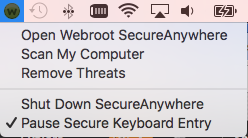
Copy link to clipboard
Copied
It worked!!!!
Copy link to clipboard
Copied
I've been looking for a solution for months... Never thought to check Webroot. Thanks so much:)
Copy link to clipboard
Copied
Amazing! This was it for me! I don't know what I would have done if I couldn't figure it out. Thank you so much!
Copy link to clipboard
Copied
Worked for me too!
Just quit Safari, and the issue was gone.
Thanks!
Copy link to clipboard
Copied
This worked for me also! Running CC 2017 and Mac OS Sierra 10.12.2
Thank you. This was driving me insane!!
Find more inspiration, events, and resources on the new Adobe Community
Explore Now