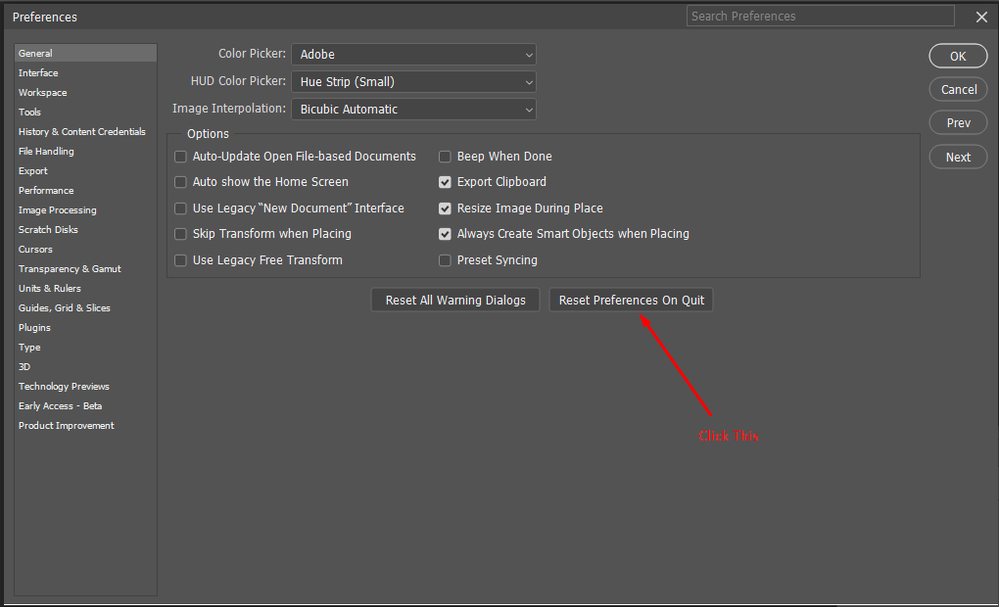- Home
- Photoshop ecosystem
- Discussions
- Re: Hand tool sticky when "space bar" dragging acr...
- Re: Hand tool sticky when "space bar" dragging acr...
Hand tool sticky when "space bar" dragging across image with pen tool 24.4.1
Copy link to clipboard
Copied
I use the pen tool for hours every day.
I press the space bar to move around the image with the pen tool selected.
The hand tool is now "sticky" and it does not allow me to flick across the image about 75% of the time.
It's INCREDIBLY irritating.
Sometimes I can flick the image, but most of the time the image sticks to the hand tool.
Version 24.4.1 on Win 10.
Is this a thing? It's driving me crazy.
Explore related tutorials & articles
Copy link to clipboard
Copied
Hi @xxCounterpoinTxx a couple things to try:
Go to Preferences/Tools and disable flick panning and overscroll - does the issue still occur?
Are you using only a mouse or do you also have a graphics tablet/pen?
It may help if we could see your Photoshop System Info. Launch Photoshop, and select Help >System Info...and copy/paste the text in a reply.
Copy link to clipboard
Copied
I have exactly the same problem, and have done for a few weeks. I primarily use a wacom intuos pro in PS, but I have the same issue when using a mouse. It occurs most noticably when using the hand/pan tool, the zoom tool, and dragging the anchors with the free transform tool.
Couldn't agree more with xxCounterpoinTxx in that it is extremely and immediately irritating, esp when working with clients (remotely).
I don't use flick panning, and I have disabled overscroll after reading this thread but the problem remains, so I have switched it back on.
I've attached my system info.
Hope this can get resolved because I'm developing a nervous twitch.
edit: I also tried it with flick panning on, but no banana.
edit2: the xN (xNormal) plugins I have installed were added a few days ago, weeks after this problem began
edit3: also occurs with the colour picker/eye dropper, and point selection tools
Copy link to clipboard
Copied
Hello there, I can confirm the sticky zoom and sticky hand tool problem in the new version 25.0.0
🙂
Copy link to clipboard
Copied
Hi CoryShubert,
Thanks for your reply. Both of these are checked...
The problem seems to have mysteriously dissapeared today and I'm still on 24.4.1.
I'm getting back to work!
Copy link to clipboard
Copied
Nope,
It's doing it again today. Yesterday not at all.
Now it's doing it again.
Lots of things are "sticky" when dragging around the image. Not just when using the pen tool. If it was all the time it would be a setting, but it's random.
For example I can flick the image twice and then the third time it sticks to the hand. Letting go of the spacebar and it's still stuck to the hand. I need to click again to release the image from the hand.
This is unbelievably irritating...
This is a bug, it is not resolved.
Copy link to clipboard
Copied
Update...
I just upgraded to an RTX 4090. It seems 4G Decoding and Resizable Bar (BIOS settings) are causing instability issues with my system.
It looks like this might be caused by these as well.
Just noting this down. I have a tremendous amount of work to get through so I don't have time to debug this right now. It's working again today with these off so I thought I would post the info. Back to wkrk!
Copy link to clipboard
Copied
So i've been having this problem for a while now. Today i've finally found the solution. Seems like the tweaks I had done to Photoshop in Nvidia Control Panel had caused the mouse to become sticky when flicking the mouse in Photoshop. Im not sure what setting caused it, I just reset the program settings to the default. This would also explain why your problems disappeared after upgrading your graphics card. Hope this helpes someone.
Copy link to clipboard
Copied
Problem returned for me after doing this, resetting the preferences as described by @Sotoshop the problem was fixed again, hopefully it won't come back this time
Copy link to clipboard
Copied
aand problem came back again. (╯°□°)╯︵ ┻━┻
Copy link to clipboard
Copied
Is that true ? I've been using ps for a few days, no more problems here.
Copy link to clipboard
Copied
I am a graphic design/yearbook teacher and I do freelance Photoshop work for a photographer friend. This stickiness is on EVERY computer I help kids at. It's become INCREDIBLY annoying!! The most useful tool in all of Adobe and it's broken! It's not a computer problem. It's an Adobe problem.
Copy link to clipboard
Copied
I also experienced this after the last update, I also experienced this before, but when using PS Beta, now after updating to the latest version, apparently this problem appears, is this a bug from the latest version, very annoying, I almost always use the pen tool to edit.
Copy link to clipboard
Copied
Happens here too. This looks like a bona fide bug to me.
The thing is, it needs about a half second to let go. If you work fast (which is how this tends to be used), it sticks. If you slow down and let up for a brief moment, it unsticks and works correctly.
Copy link to clipboard
Copied
Just started having a similar problem with update 24.5
Using Scrubby Zoom , or using the Hand tool to scroll around canvas can be "sticky". I had to click again to stop it.
The problem isn't consistent. It happens randomly. It doesn't matter if I'm using these tools, or using their temporary keyboard shortcuts (holding Ctrl+Space or Space while mouse dragging). It also happens whether I'm using the mouse or a Wacom pen.
Very frustrating.
Copy link to clipboard
Copied
the same bug here too, cant work anymore ...
Copy link to clipboard
Copied
It's not random. It's a half second lag, then it lets go.
Yes, it's very annoying, but as far as I can tell it's fully reproducible and predictable.
Copy link to clipboard
Copied
I experienced the same thing after the last update, initially this problem appeared only in the beta version, I resolved it in the following way (this is for the beta version):
1. Backup photoshop settings, by copying folder C:\Users\(YOUR PC NAME)\AppData\Roaming\Adobe\Adobe Photoshop (Beta)
select the "Adobe Photoshop (Beta) Settings" folder and the "Presets" folder, save it in a safe place.
2. In photoshop, open settings (ctrl+k) and click "Reset Preferences On Quit"
3. Close the Photoshop application
4. Reopen the Photoshop application, once open, don't do any activity, close your Photoshop again.
5. Go to C:\Users\(YOUR PC NAME)\AppData\Roaming\Adobe\Adobe Photoshop (Beta) directory
Delete the "Adobe Photoshop (Beta) Settings" Folder and the "Presets" folder
6. Copy the folder from the backup earlier, and paste it in the folder C:\Users\(YOUR PC NAME)\AppData\Roaming\Adobe\Adobe Photoshop (Beta)
7. Open the Photoshop application, and the problem has been resolved.
Until now the problem doesn't appear anymore. Good luck!
Copy link to clipboard
Copied
worked for me too! thanks so much.
Copy link to clipboard
Copied
lol nvm problem came back after editing a few files ಠ_ಠ
Copy link to clipboard
Copied
until now it's been a few days, I don't have any problems anymore.
Copy link to clipboard
Copied
exactly the same thing happened to me - just to throw another wacom/photoshop complaint in my pressure sensitivity hasn't worked for as long as i've had the sticky problem, unless i enable windows ink but that then invokes the stupid circle animation which cause many other problems and also the ctrl/shift/alt hover text that appears next to the cursor when they are pressed
this is beyond frustrating - i have many other applications that use the wacom tablet and NONE of them have any trouble with the wacom, wtf is going on adobe?
Copy link to clipboard
Copied
Major thanks for this, it resolved the issue that's been infuriating me through the last 2 versions of PS.
Copy link to clipboard
Copied
THAT WORKED! I had my doubts but it worked. Thank you.
NOW.. Adobe, FIX this bug permanently. You have no idea how dibilitating this bug is. It's a shame that your users have to find a workaround for a bug that's persisted for so long.
[Profanity removed by moderator]
Copy link to clipboard
Copied
Thank you, this worked.
I hope it will last.
-
- 1
- 2
Find more inspiration, events, and resources on the new Adobe Community
Explore Now