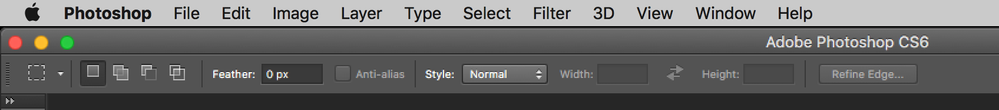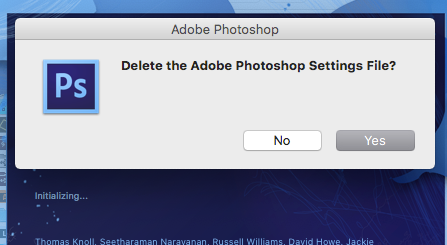- Home
- Photoshop ecosystem
- Discussions
- Re: Help please with "turn off text" error message
- Re: Help please with "turn off text" error message
Copy link to clipboard
Copied
I just started getting the error message "For the Photoshop UI to display correctly, open System Preferences, click Appearance, and turn off text smoothing for font sizes 8 and smaller."
I followed previous instructions and did not find "turn off text smoothing for font sizes 8 and smaller" instead I found "Use LCD font smoothing when available"
I would be extremely grateful for any assistance/guidance anyone can provide.
Thanks!
Teresa
 1 Correct answer
1 Correct answer
You can go to Photoshop>Preferences>Interface and change the Color Theme.
Also, you should download and install the latest photoshop cs6 updates by going to Help>Updates from within photoshop cs6.
You don't have a Retina screen.
What version of mac os did you have before upgrading to High Sierra?
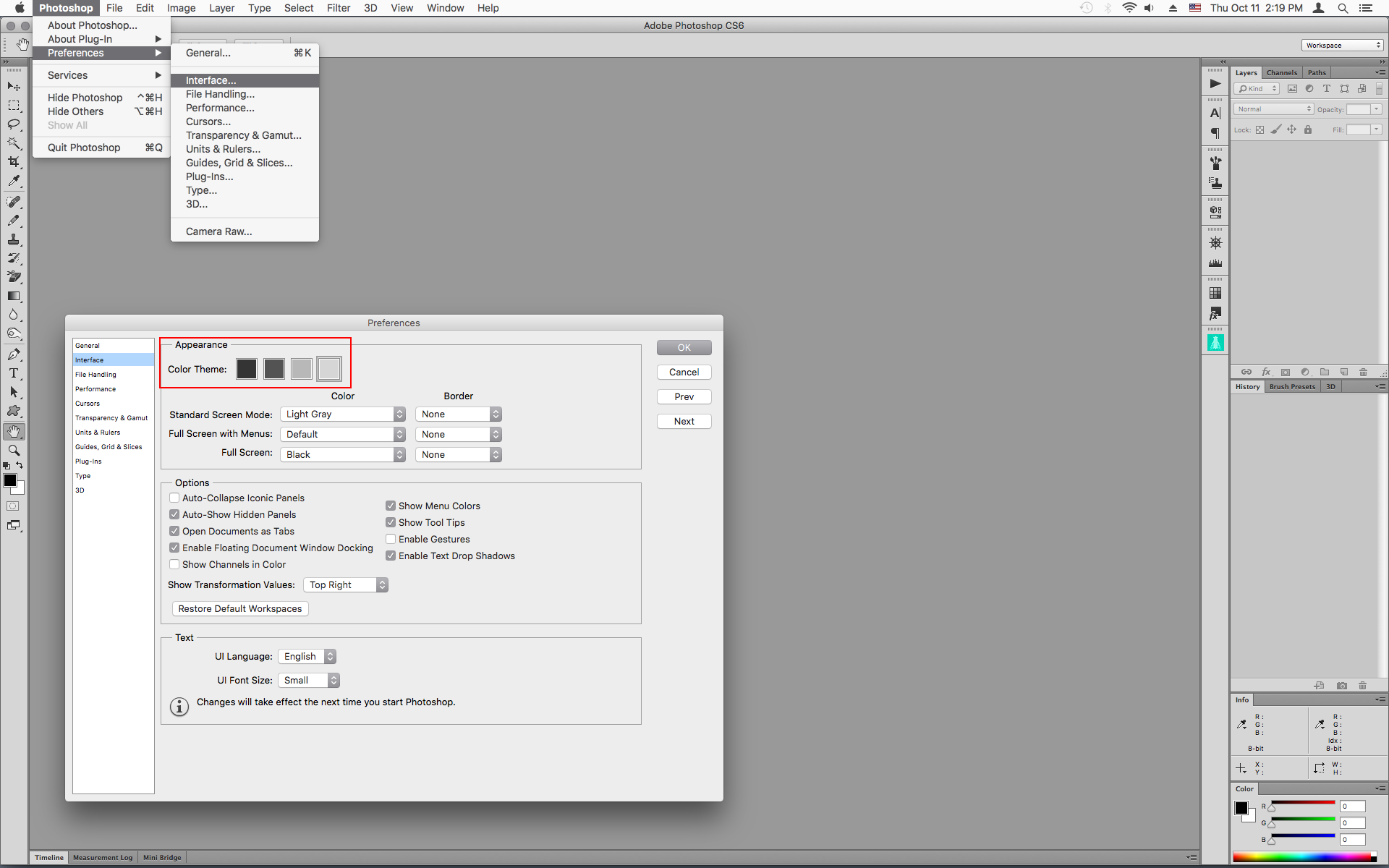
Explore related tutorials & articles
Copy link to clipboard
Copied
Hi Teresa,
Sorry that you're getting an error message related to Photoshop UI that asks you to change the text smoothing on your computer.
If you're using a MAC computer and have an OS version Yosemite or later, I believe that the font smoothing cannot be changed in the System Preferences.
Are you getting this error message every time you open Photoshop or work on a text layer?
Thanks,
Akash
Copy link to clipboard
Copied
Thanks for responding.
I just stared getting this today. I get it when I open up Photoshop.
Copy link to clipboard
Copied
Akash,
I forgot to mention I am using a Mac and have OS High Sierra.
Teresa
Copy link to clipboard
Copied
What version of photoshop?
Did you recently upgrade to High Sierra from an older version of Mac OSX ?
If all else fails you could just click Don't Show Again and see if you notice any interface glitches.
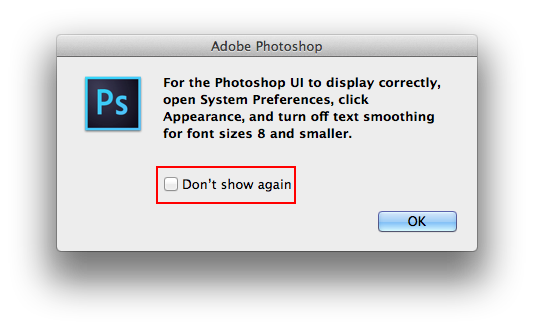
Copy link to clipboard
Copied
THANKS, Jeff, for your response. Yes I did recently upgrade to High Sierra. I, also, did click don't show me again as you had suggested and the situation remains. I just don't get the message anymore. I'm going to reboot my computer and see if that helps.
Teresa
Copy link to clipboard
Copied
Please answer - what version of Photoshop please.
Copy link to clipboard
Copied
I am using Photoshop CS6
Teresa
Copy link to clipboard
Copied
Just to let you know the appearance of my Photoshop has changed.
Teresa
Copy link to clipboard
Copied
How has the appearance changed?
Please post a screenshot.
Is your photoshop cs6 version updated to 13.0.6?
Does your mac have a Retina screen?
Did you start seeing the message just after upgrading to High Sierra and if so, what mac os were you using before?
Have you used any mac apps like Clean My Mac?
Copy link to clipboard
Copied
Jeff... I am so appreciative that you are trying to help me with this. I answer as many questions as I can.
The appearance changed to this black. Screen shot below
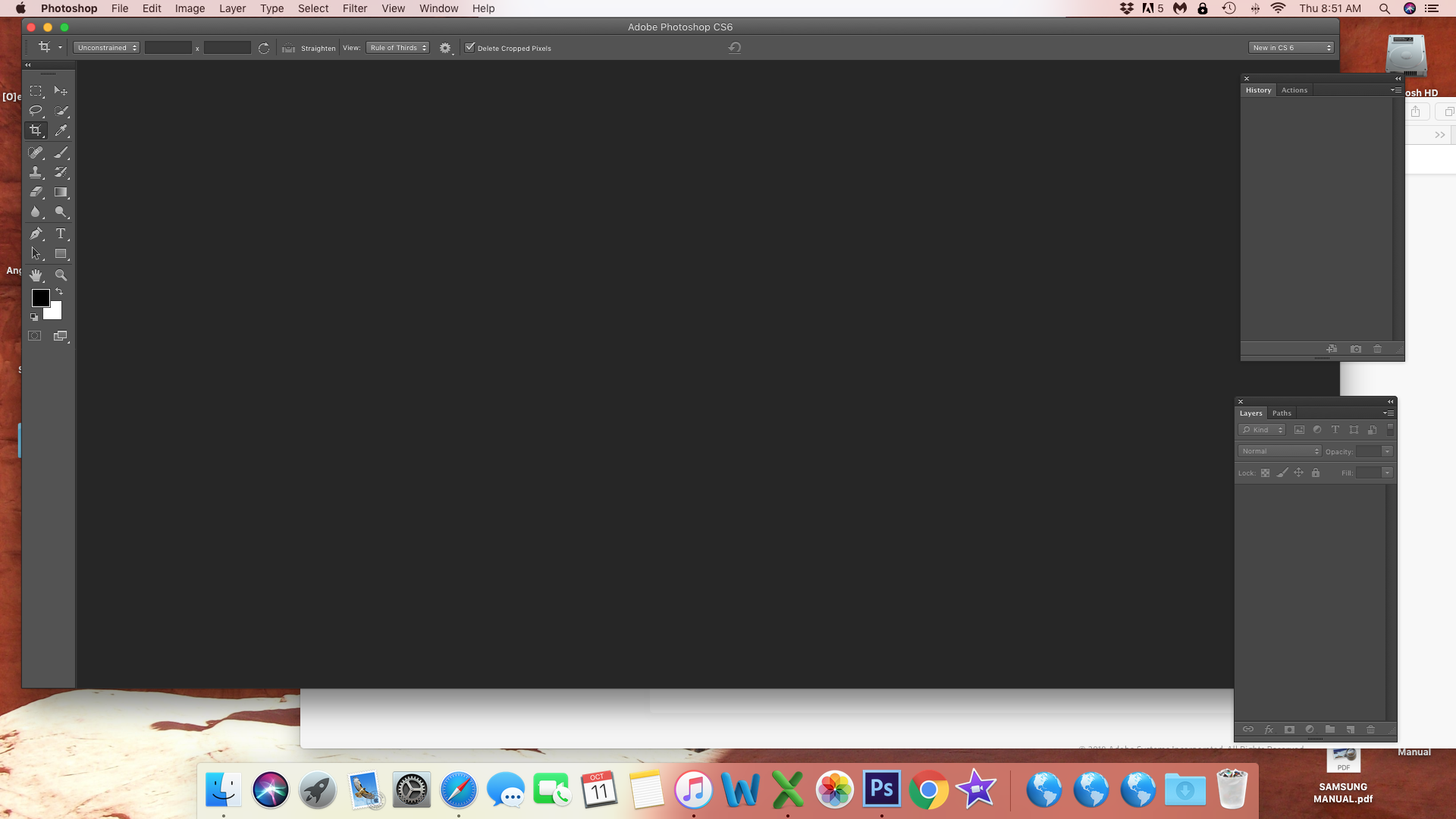
*I am using Photoshop version 13.0 x 64
*I do not know if my Mac has Retina screen or not.
*I did recently upgrade to High Sierra and it seems like shortly after I got this message below and the change happened right after I got this message.
"For the Photoshop UI to display correctly, open System Preferences, click Appearance, and turn off text smoothing for font sizes 8 and smaller."
*i NEVER use any apps to clean my Mac
Thanks
Teresa
Copy link to clipboard
Copied
You can go to Photoshop>Preferences>Interface and change the Color Theme.
Also, you should download and install the latest photoshop cs6 updates by going to Help>Updates from within photoshop cs6.
You don't have a Retina screen.
What version of mac os did you have before upgrading to High Sierra?
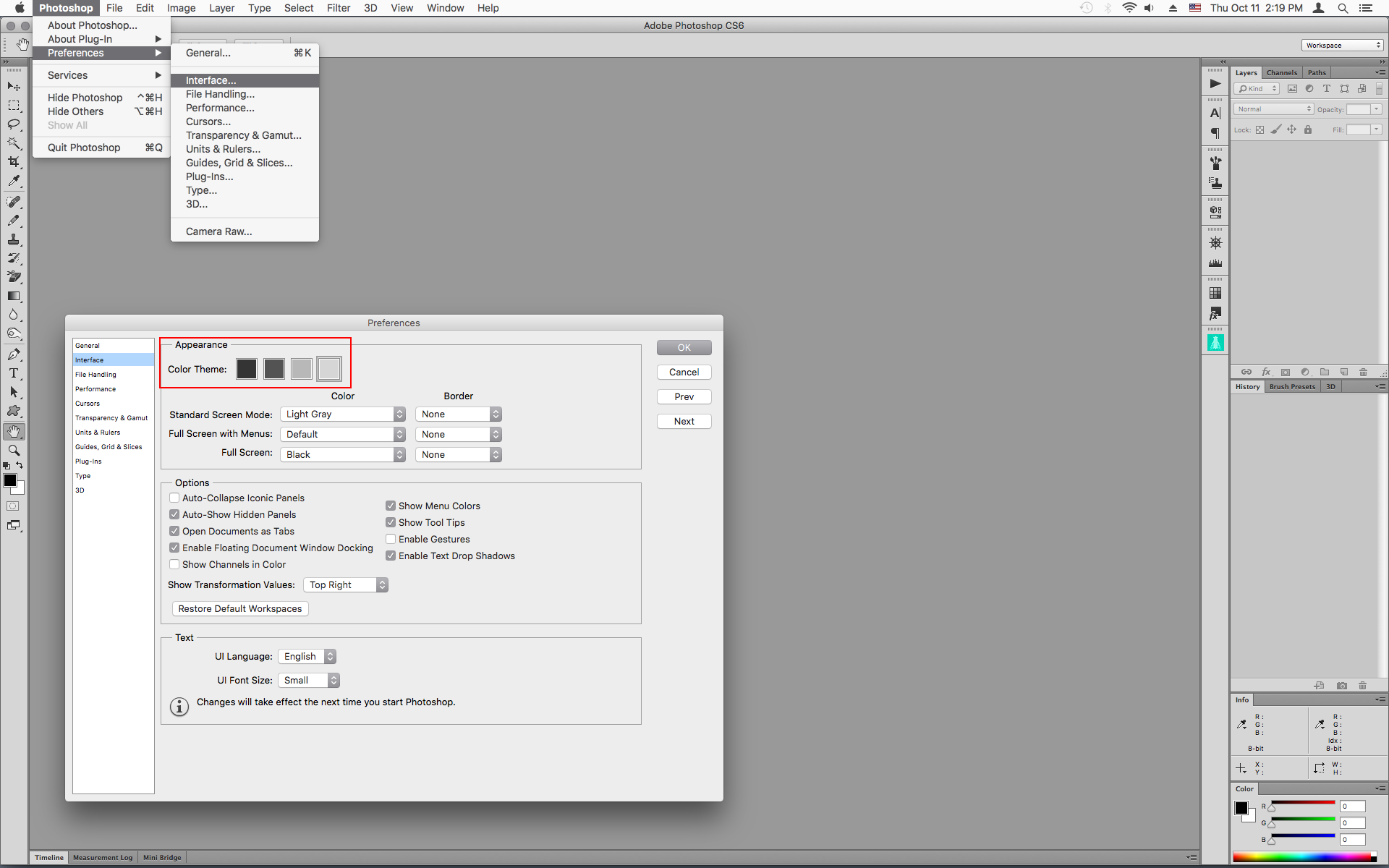
Copy link to clipboard
Copied
OMGoodness!
Jef...imagine a woman shouting out loud and jumping up and down with joy! That would be me! You solved my issue! I upgraded Photoshop, too!
THANK YOU - THANK YOU- THANK YOU!
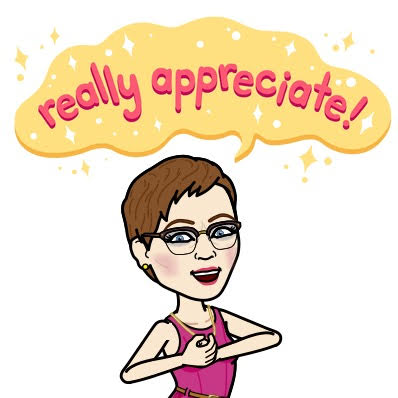
Copy link to clipboard
Copied
Chris Cox, a former photoshop engineer had suggested in the past to just ignore the message.
Unfortunately, i have yet to see the reason that message might appear on mac operating systems that no longer have the choice of font smoothing sizes in the system preferences.
Copy link to clipboard
Copied
I too have the error: "For the Photoshop UI to display correctly, open System Preferences, click Appearance, and turn off text smoothing for font sizes 8 and smaller." My UI has a pixelated appearance, and I only know that Photoshop is working because when I export a psd to a jpg and open it in Preview, the image isn't pixelated. Please help! I'm using Photoshop CS6 on High Sierra.
Image of the pixelated UI:
Copy link to clipboard
Copied
8)
Copy link to clipboard
Copied
In photoshop cs6 go to Help>Updates and install the 13.0.6 update along with any others.
Copy link to clipboard
Copied
Sent from my iPhone
Copy link to clipboard
Copied
In photoshop cs6 go to Help>System Info and the top line is the photoshop version.
Does it say Adobe Photoshop Version 13.0.6?
Does your mac have a Retina display?
What is the screen resolution?
Apple>About This Mac>Displays
Copy link to clipboard
Copied
Adobe Photoshop Version: 13.0 (13.0 20120315.r.428 2012/03/15:21:00:00) x64
I have Retina display.
My screen resolution is: 2880 x 1800.
Copy link to clipboard
Copied
Here is the 13.0.6 update installer
https://supportdownloads.adobe.com/detail.jsp?ftpID=5676
You might need to follow the directions here under Creative Suite 6 to get the 13.0.6 update to install.
https://helpx.adobe.com/creative-cloud/kb/install-creative-suite-mac-os-sierra.html
Copy link to clipboard
Copied
Sorry for the late reply. I followed these instructions but it didn't help. Any more advice?
Copy link to clipboard
Copied
If in photoshop cs6 you go to Help>System Info does it say photoshop version 13.0.6 on the top line?
When you go to /Applications/Adobe Photoshop CS6 and right click on the Adobe Photoshop CS6.app and click Get Info is Open in Low Resolution checked?
Also resetting the photoshop preferences might not be a bad idea as well.
Press and hold Shift+Option+Command just after starting the launch of photoshop cs6
(you have to be quick about pressing the keys or you won't get the below dialog)
Keep holding the keys until you get a dialog asking if you want to Delete the Adobe Photoshop Settings File
Press Yes
Copy link to clipboard
Copied
1.) It says 13.0 x64
2.) Yes, it's checked
3.) Sorry, I'm having trouble doing that, haha
Copy link to clipboard
Copied
3.) Wait, I did it! But the UI is still pixelated, and the text smoothing popup still pops up
-
- 1
- 2
Find more inspiration, events, and resources on the new Adobe Community
Explore Now