Help understanding Refine Edge using Select and Mask
So, below is before and after refinement using Color Aware/Object Aware (Do not know which one it is, since I'm backtracking through scriptlistener). Radius of 4 px is selected in Edge Detection, and Smart Radius, Decontamination are off.
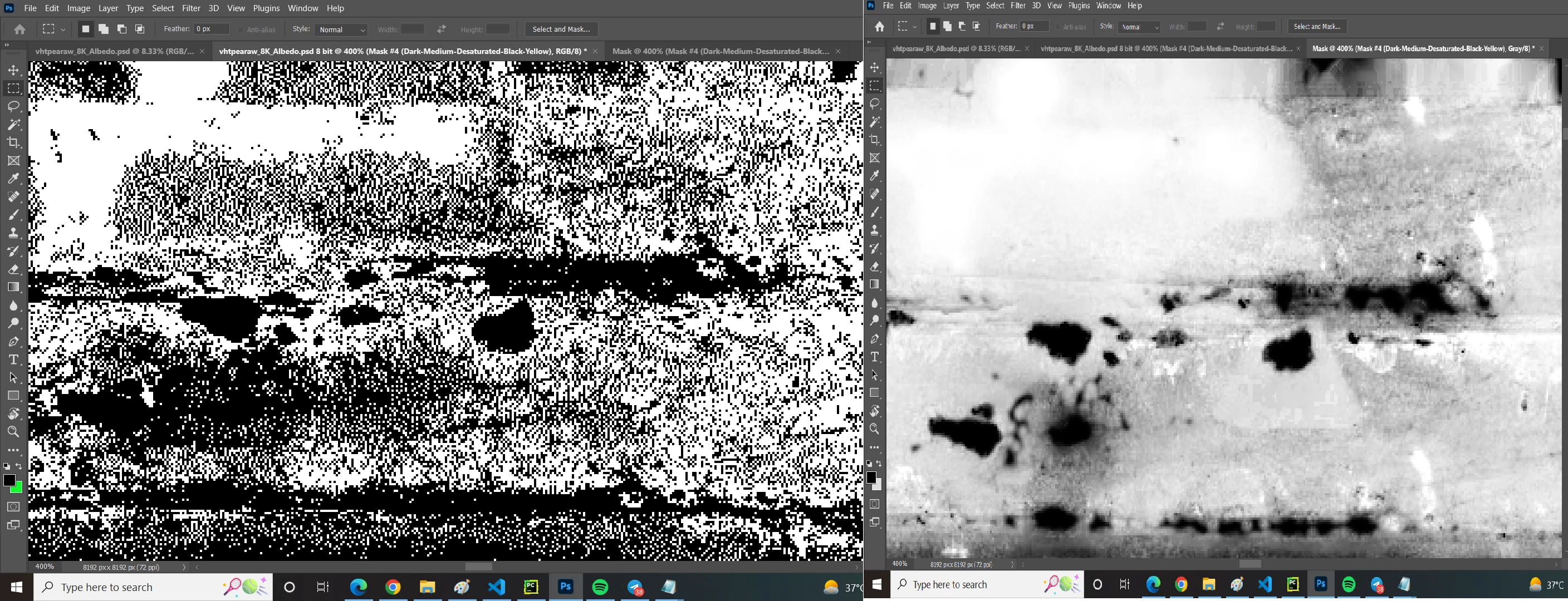
I need to understand what exactly happened. I do not understand edge refinement at all, or how my left pixelized binary image turned into the non-binary image on the right. Help, please?

