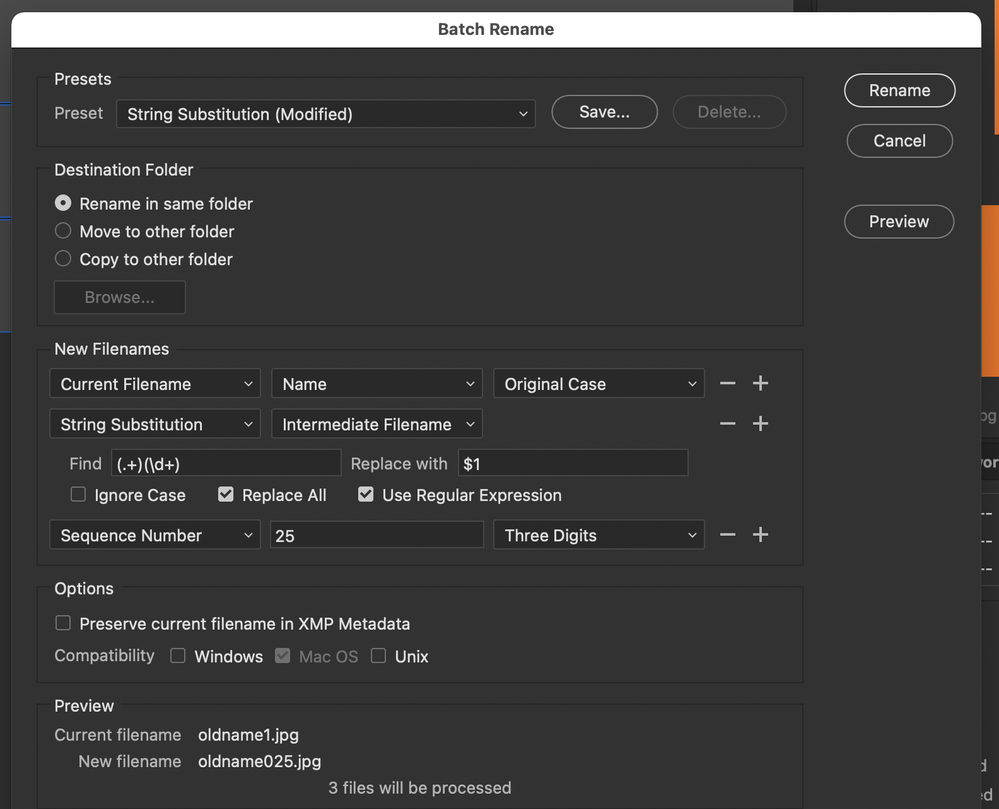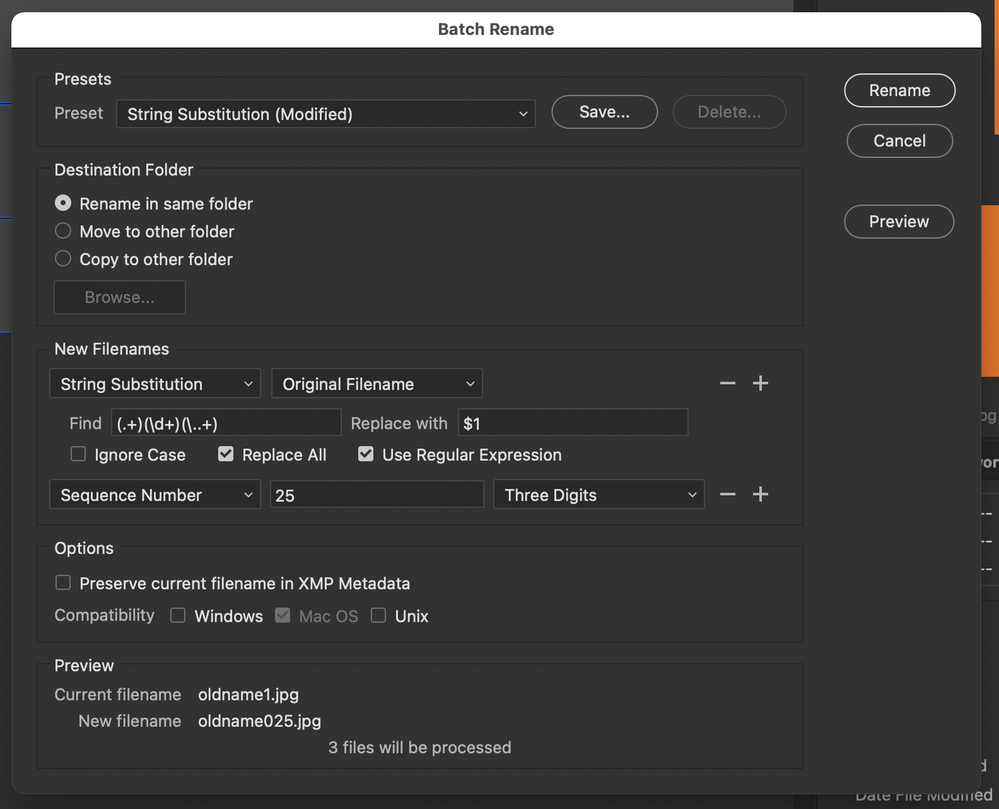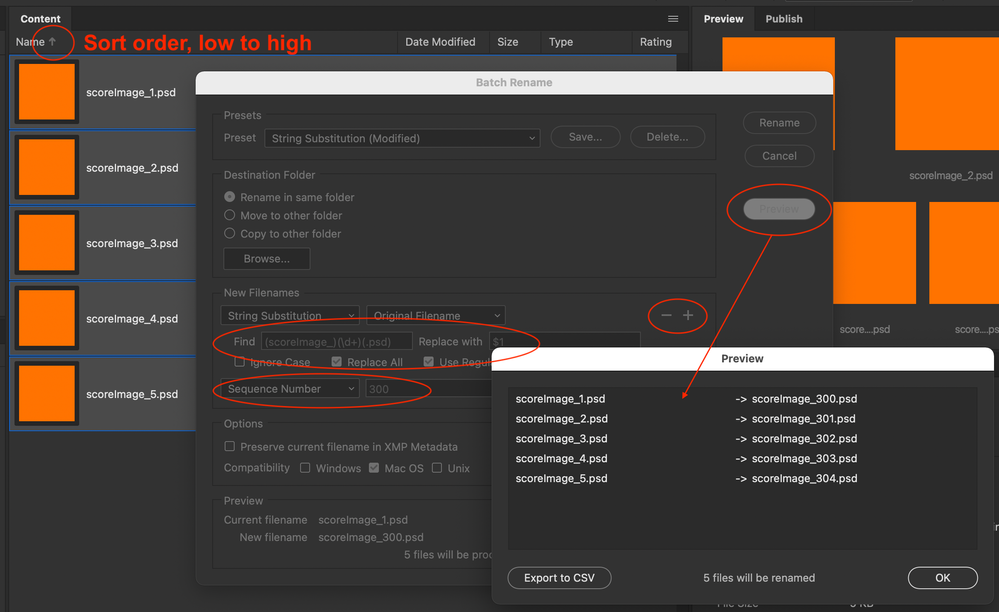- Home
- Photoshop ecosystem
- Discussions
- Re: Help with Photoshop auto-numbering - Using alt...
- Re: Help with Photoshop auto-numbering - Using alt...
Copy link to clipboard
Copied
Need help auto-numbering in Photoshop using alternative numbers (need the files to end in 300-850 instead of 1-550).
HELP! Thank you!
 1 Correct answer
1 Correct answer
In Adobe Bridge, ensure that you are viewing the files in the appropriate Ascending Filename order.
This is very similar to my original guess in the earlier screenshots. In the Adobe Bridge Batch Rename – String Substitution area –
Find field:
(scoreImage_)(\d+)(.psd)
Replace With field:
$1
Ensure that the use Regular Expression is checked/ticked.
Use the + sign (Add more text to the filename) to add another row, using a sequential number start of 300.
You may wish to check/tick the
...Explore related tutorials & articles
Copy link to clipboard
Copied
@lauriem30797450 – Perhaps you could try adding some detail to help others to help you?
If this is a batch rename of saved files, then Adobe Bridge can easily do so... However, it really depends on the file name pattern. Please provide exact examples of the names.
An example:
Another example:
Copy link to clipboard
Copied
Thank you for writing!
The files automatically come out like this:
scoreImage_1.psd
scoreImage_2.psd
scoreImage_3.psd (all the way to scoreImage_550)
I want them to come out with the following numbers:
scoreImage_300.psd
scoreImage_301.psd
scoreImage_302.psd (all the way to scoreImage_850.psd)
Let me know if more infomation would be helpful. Thank you again!
Copy link to clipboard
Copied
Thank you for writing!
The files automatically come out like this:
scoreImage_1.psd
scoreImage_2.psd
scoreImage_3.psd (all the way to scoreImage_550)
I want them to come out with the following numbers:
scoreImage_300.psd
scoreImage_301.psd
scoreImage_302.psd (all the way to scoreImage_850.psd)
Let me know if more infomation would be helpful. Thank you again!
Copy link to clipboard
Copied
In Adobe Bridge, ensure that you are viewing the files in the appropriate Ascending Filename order.
This is very similar to my original guess in the earlier screenshots. In the Adobe Bridge Batch Rename – String Substitution area –
Find field:
(scoreImage_)(\d+)(.psd)
Replace With field:
$1
Ensure that the use Regular Expression is checked/ticked.
Use the + sign (Add more text to the filename) to add another row, using a sequential number start of 300.
You may wish to check/tick the "Preserve filename in XMP metadata" option so that you can recover the original filenames if something goes wrong. It may also be a good idea to work on duplicated files, just in case.
Do double-check using the Preview button to ensure that all files will be renamed as expected.
Copy link to clipboard
Copied
@Stephen_A_Marsh Wow---thank you so much! I couldn't find any information anywhere---appreciate your help on this!
Copy link to clipboard
Copied
You're welcome, please do let me know how you go.
Copy link to clipboard
Copied
IT WORKED!!!!! You saved me hours of pain!
Thank you, thank you!
Copy link to clipboard
Copied
You're welcome!