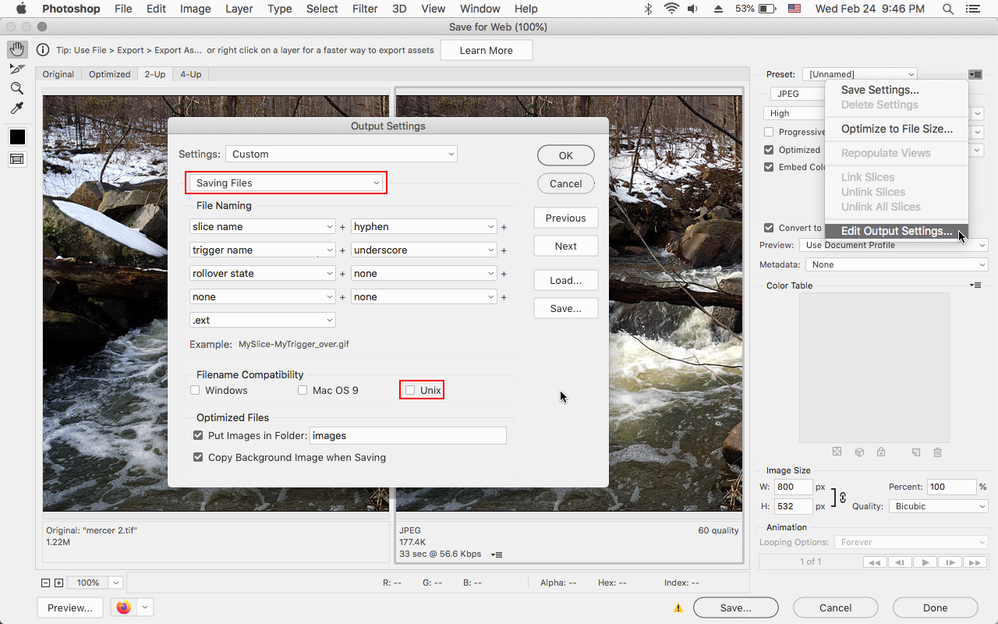- Home
- Photoshop ecosystem
- Discussions
- Re: How avoid the hyphen in filename when saving ?
- Re: How avoid the hyphen in filename when saving ?
Copy link to clipboard
Copied
I am working on mac, I have lots of photoshop files, I want to create output of those files as web jpeg my file naming is "xxxx xxx x" but when I save it or try to replace it the naming converts in to "xxxx-xxx-x" ie hyphen is added, so every time I have to rename files after saving as jpeg... I can't go for save as option becaz save for web is mandatory...
please help its is quite urgent...
Thanks in advance...
 2 Correct answers
2 Correct answers
In any case, if you really want to avoid the web taxonomy rule there is a way.
Choose "Save for web..." and then choose "Save"
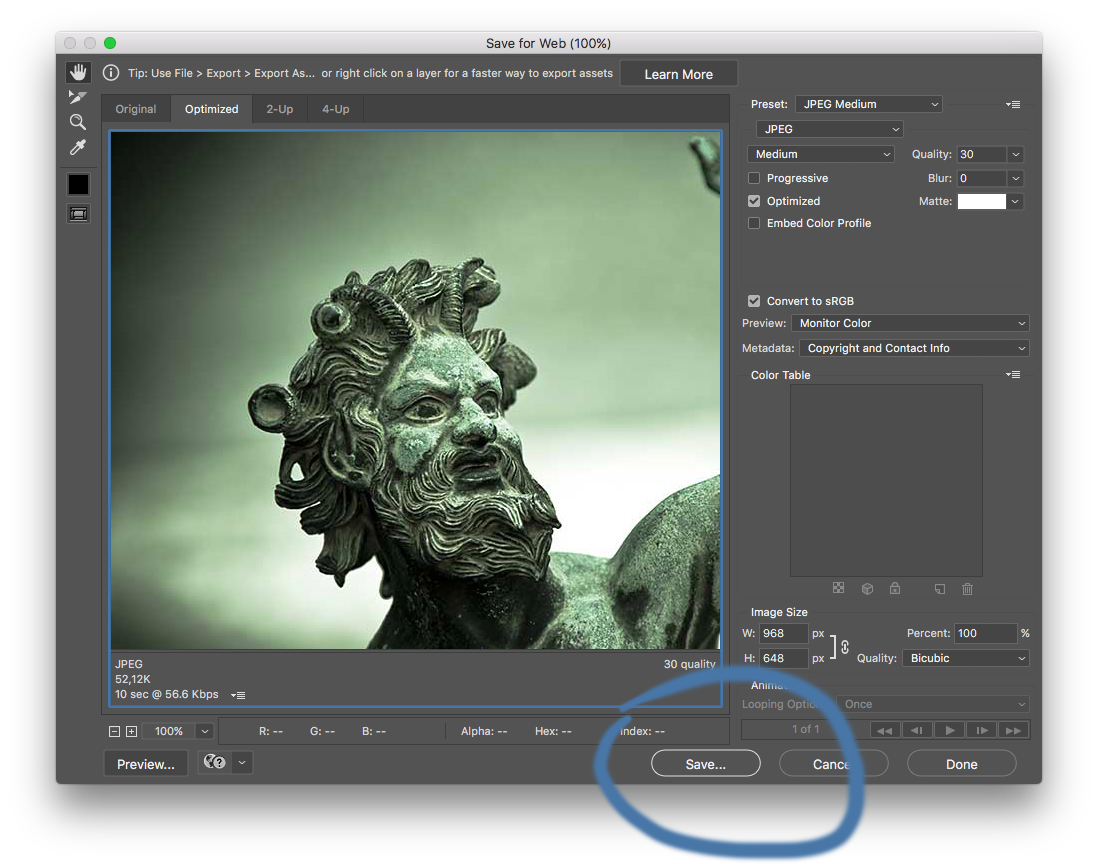
now from the following window choose "Other" from the "Settings" dropdown menù
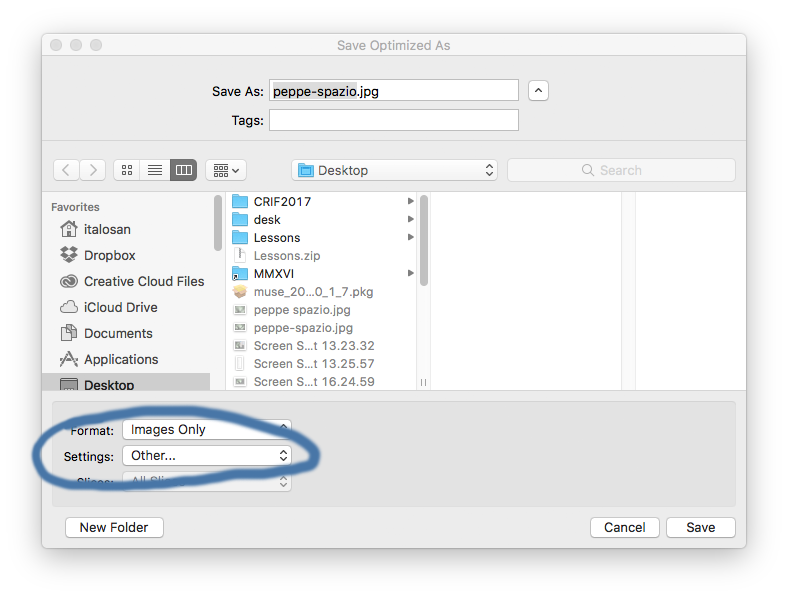
and now in the following window "Output Settings" just choose "Space" instead of "hyphen"from the file naming option dropdown menu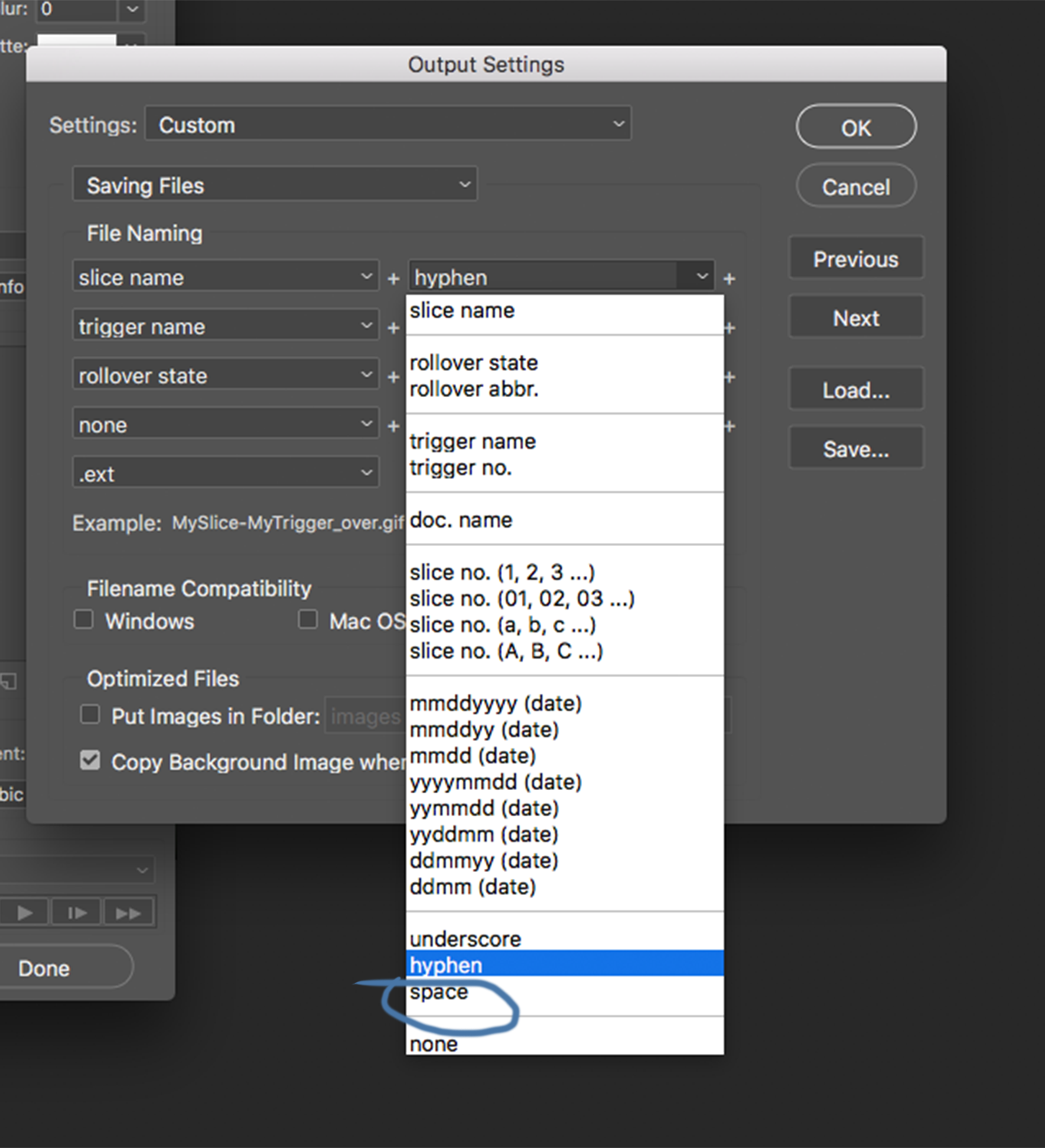
Hope this can solve your issue
In Save for Web go to Output Settings>Saving Files and uncheck Unix.
Explore related tutorials & articles
Copy link to clipboard
Copied
You can use underlines instead: xxx_xxx.
You do appreciate that you can't have word spaces in web file names?
Also Save for Web has been deprecated, use Save As or Export As.
Copy link to clipboard
Copied
I need spaces, no hyphen or underlines
Copy link to clipboard
Copied
hello abhijeett89122812
In which way are you saving your jpg files? Since if you save it via the "file/save as..." your file name are not forced to use the hyphen, if you are saving instead via "export as..." or "Save for web..." this way is intended for exporting files for the web were, because of the taxonomy web rules, you cannot use spaces.
So if you are saving a single file or small group of files just go via "Save as...", if you are saving a large group of files/levels or parts of a sliced image you are bound to the web taxonomy rules who don't use spaces.
Hope this can help.
Copy link to clipboard
Copied
The web does not allow spaces in URLs. So Photoshop fixes this error.
Copy link to clipboard
Copied
the web taxonomy rules also do not accept spaces in filenames
Copy link to clipboard
Copied
In any case, if you really want to avoid the web taxonomy rule there is a way.
Choose "Save for web..." and then choose "Save"
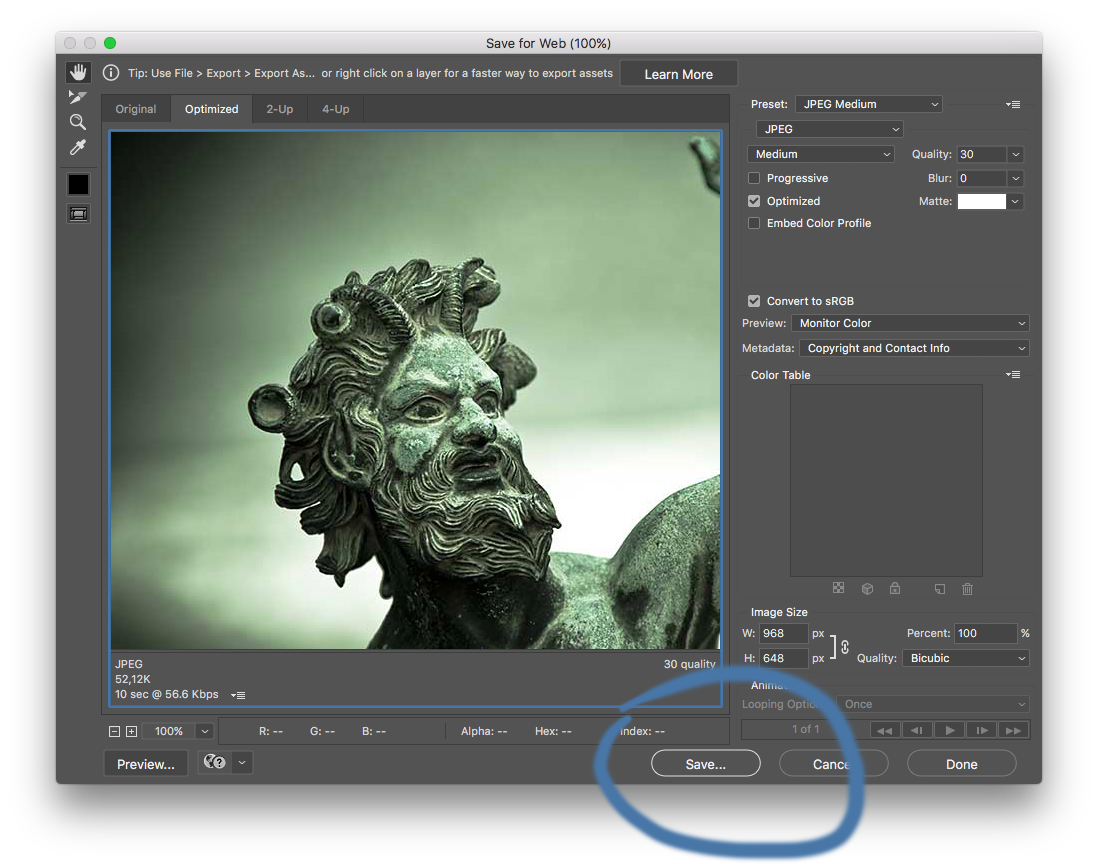
now from the following window choose "Other" from the "Settings" dropdown menù
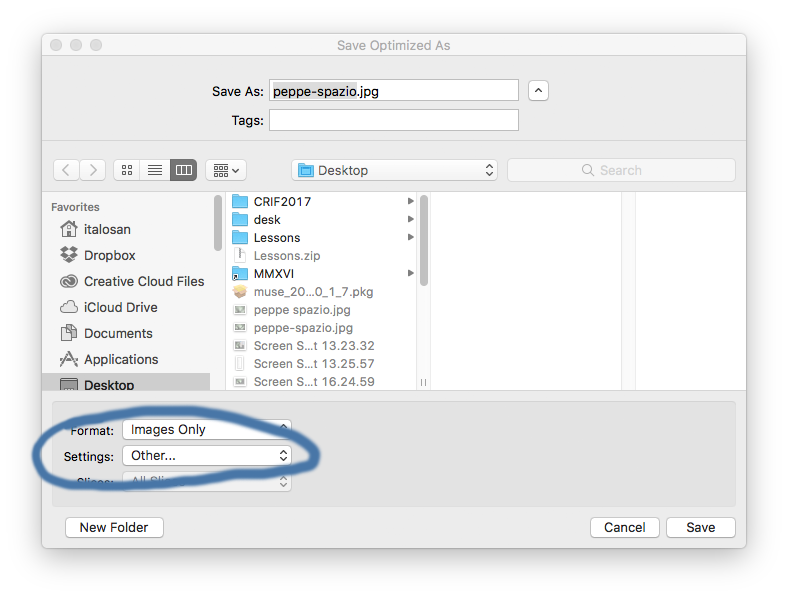
and now in the following window "Output Settings" just choose "Space" instead of "hyphen"from the file naming option dropdown menu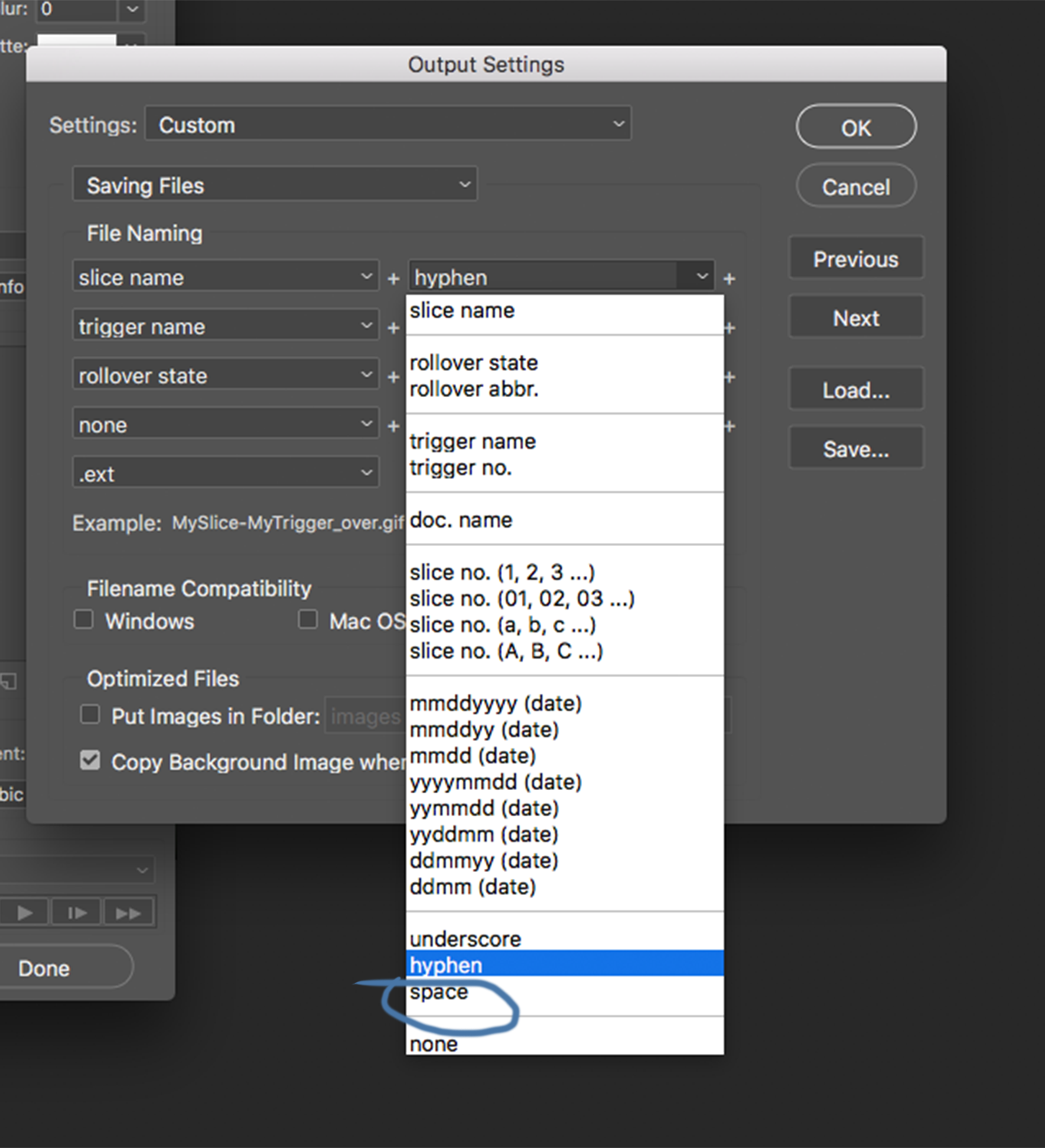
Hope this can solve your issue
Copy link to clipboard
Copied
helpful, thanks!!! but I am facing new problem my psd file name is "pstacross" I want to save as web jpeg with naming "pstacross Frame 1" i.e I want this text at end of file name " Frame 1" every time I save web jpeg I possible this can be saved as settings for further use
thanks in advance...
Copy link to clipboard
Copied
It doesn't work permanently. You need to redo any time you made a new document and it is boring...
So "Quick Export As PNG" from drop menu on layers works well with spaces all the times, and "Save For Web" just not.
Copy link to clipboard
Copied
In Save for Web go to Output Settings>Saving Files and uncheck Unix.
Copy link to clipboard
Copied
Yes!
Find more inspiration, events, and resources on the new Adobe Community
Explore Now